Open your ticket via:
a) Open the email by 'Brigidine IT Service Desk' after you submitted a ticket. |
Use these instructions to respond to your service desk tickets. To respond to tickets you can either use the browser page or your email.
Open your ticket via:
a) Open the email by 'Brigidine IT Service Desk' after you submitted a ticket. |
2. Click on 'Comment on this request'
3. Type your response then click add.
Your message will now be the latest comment in the activity screen as shown below.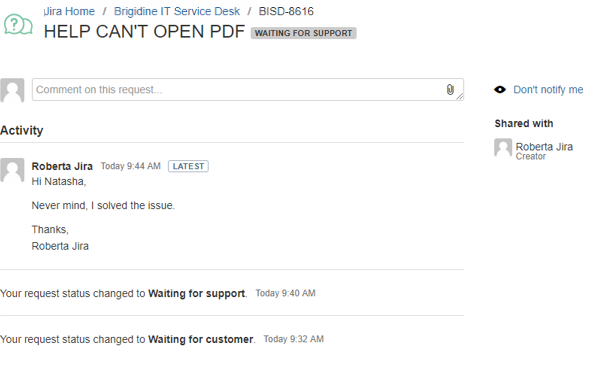
An automated message will be sent to you if you don't respond within 5 days. Please respond so the IT team can resolve your issue or close the ticket. |
Related articles appear here based on the labels you select. Click to edit the macro and add or change labels.
|