Each staff member has a pre-made signature, use this tutorial to view and attach your signature to an email.
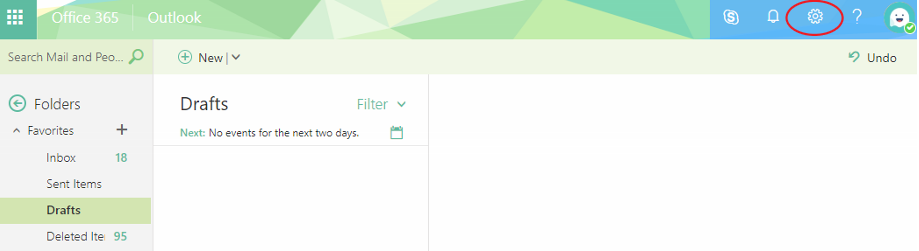
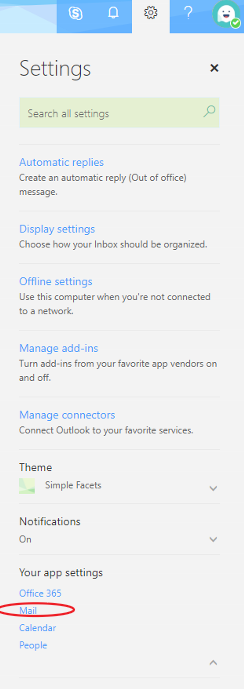
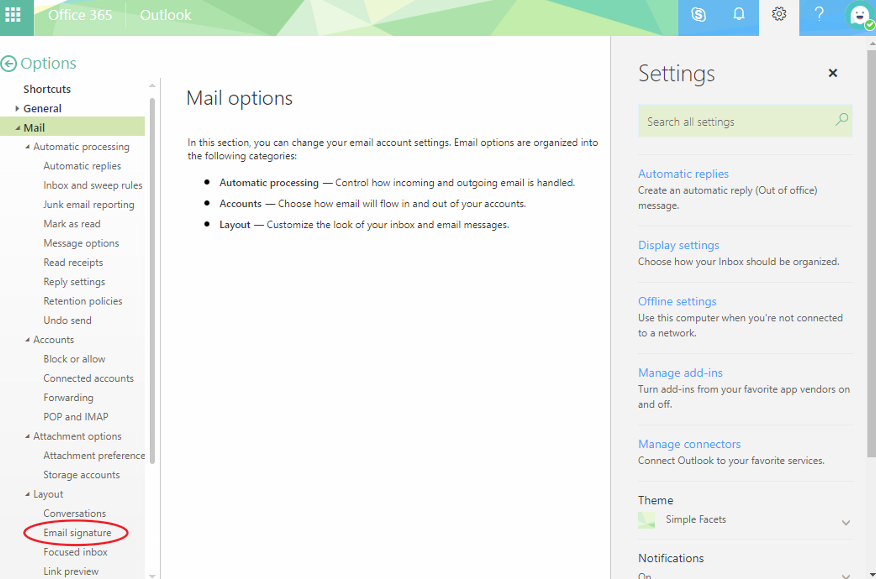
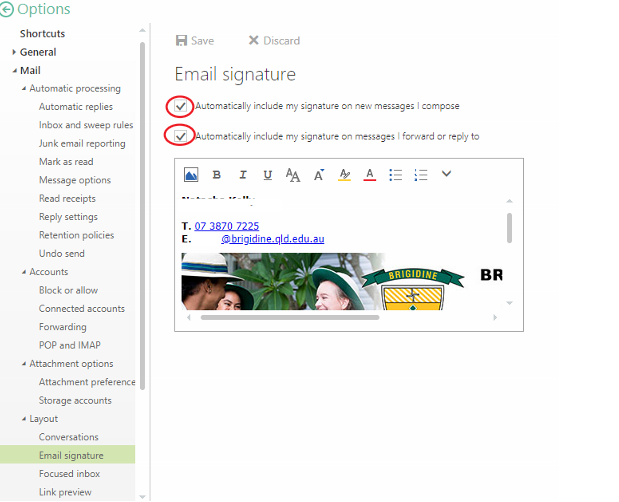
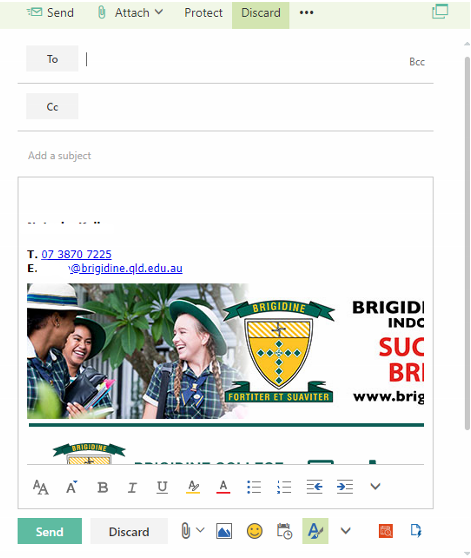
| You may also want to use visual panels to communicate related information, tips or things users need to be aware of. |
Related articles appear here based on the labels you select. Click to edit the macro and add or change labels.
|