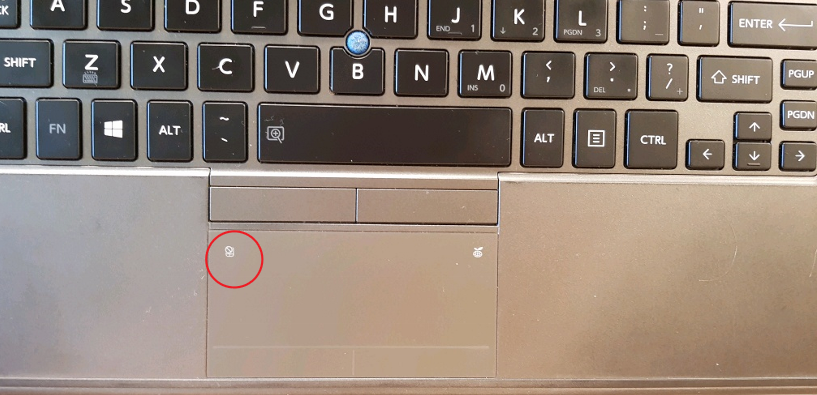
Sometimes you you may your mouse isn't working but your keyboard is. Use these instructions to re-enable or disable the touch pad on your laptop.
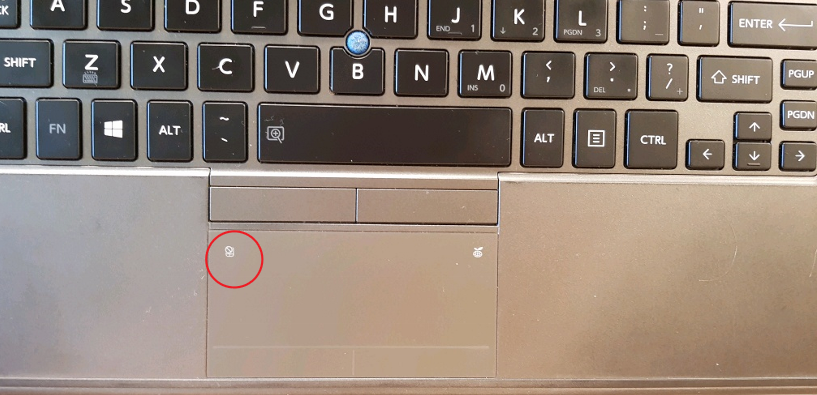

| You may also want to use visual panels to communicate related information, tips or things users need to be aware of. |
Related articles appear here based on the labels you select. Click to edit the macro and add or change labels.
|