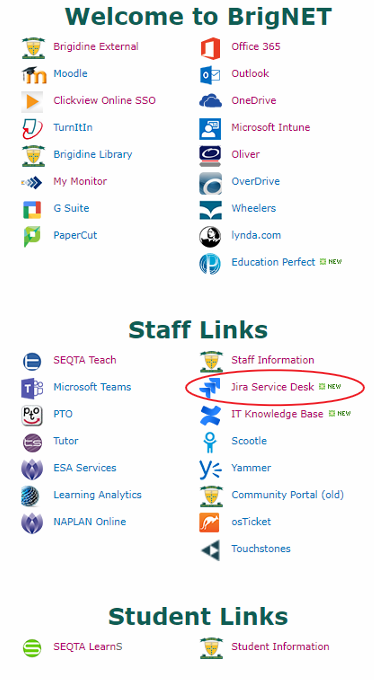
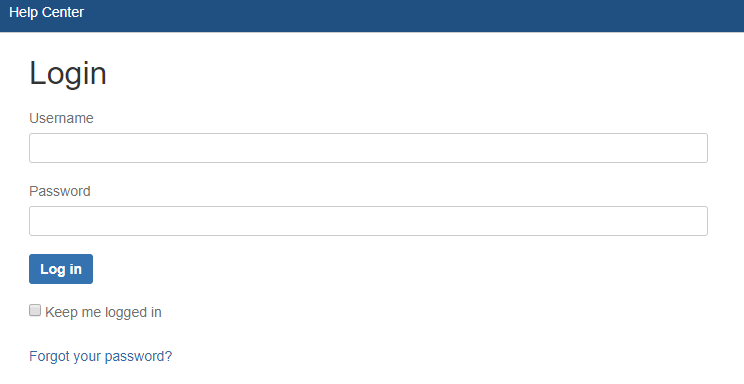
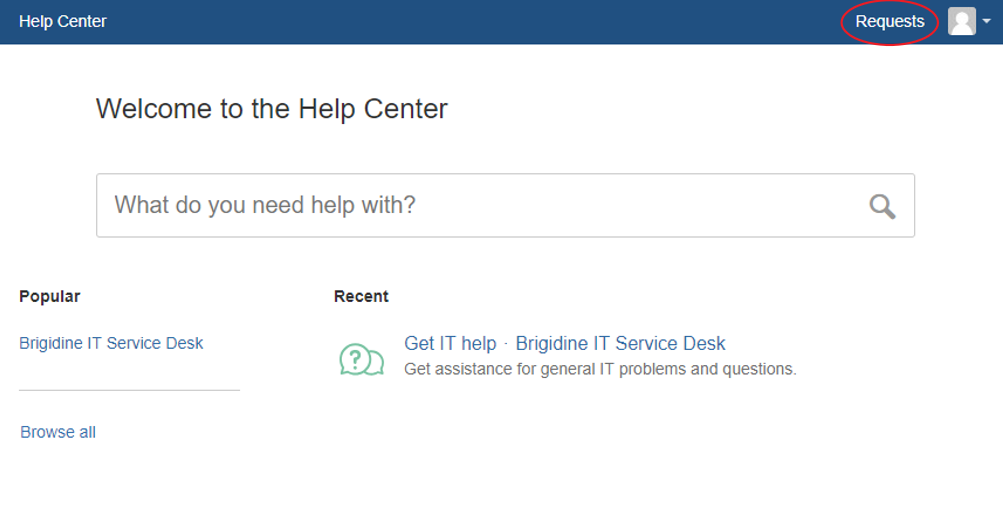
Click 'My requests'
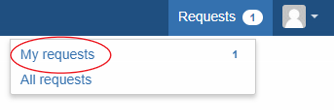
The following screen will appear, click on the highlighted reference to view the ticket.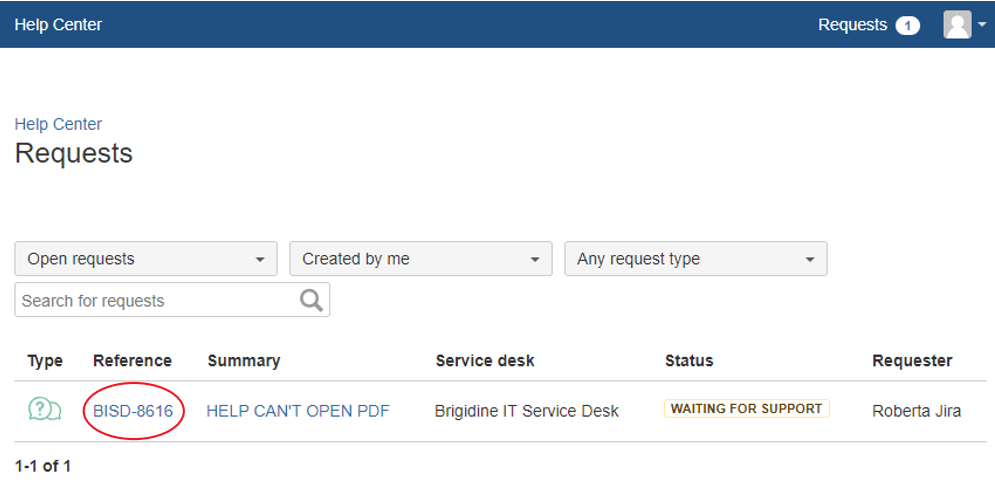
The following screen will appear
You can view your resolved tickets by changing the drop down menu to 'closed requests'.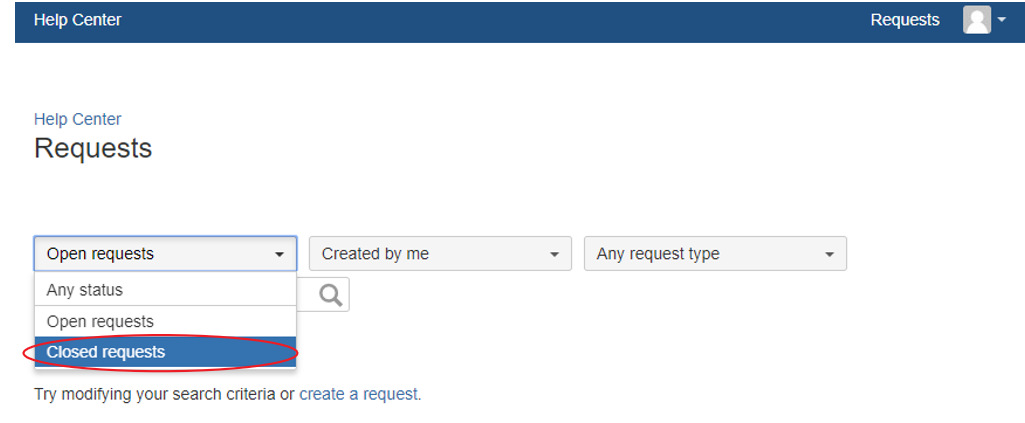  |
Use these instructions to view your tickets submitted to the service desk.
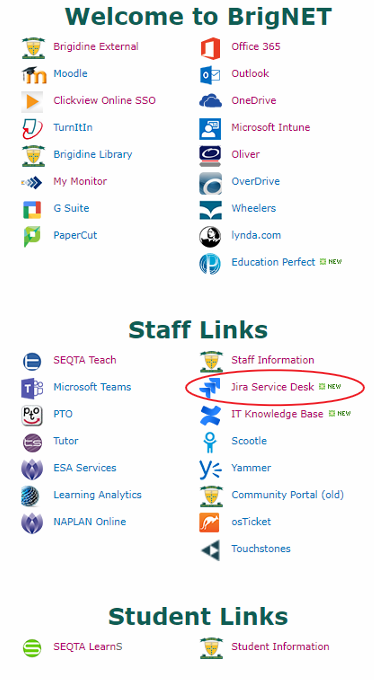
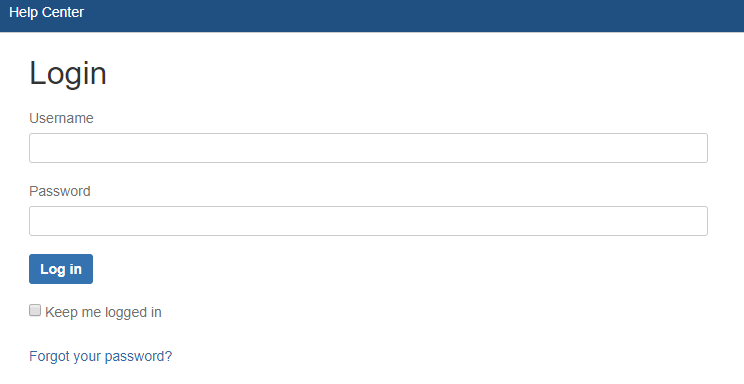
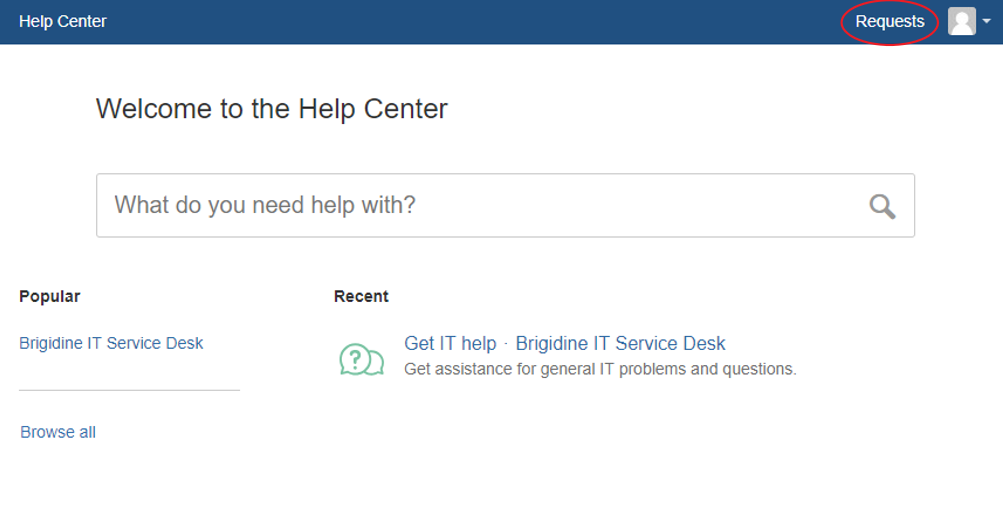
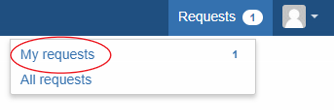
The following screen will appear, click on the highlighted reference to view the ticket.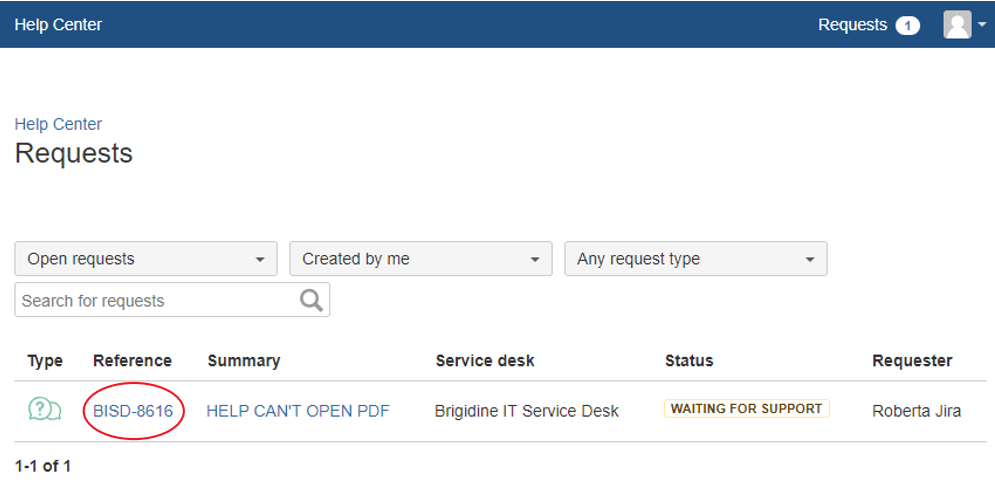
The following screen will appear
You can view your resolved tickets by changing the drop down menu to 'closed requests'.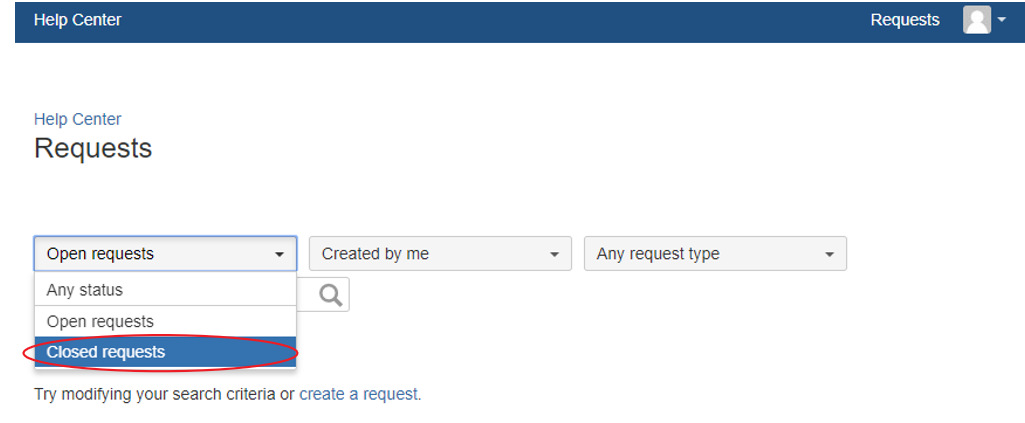  |
Related articles appear here based on the labels you select. Click to edit the macro and add or change labels.
|