Click on the 'Calendar' Icon located on the bottom left of the screen, here you can view all scheduled meetings.
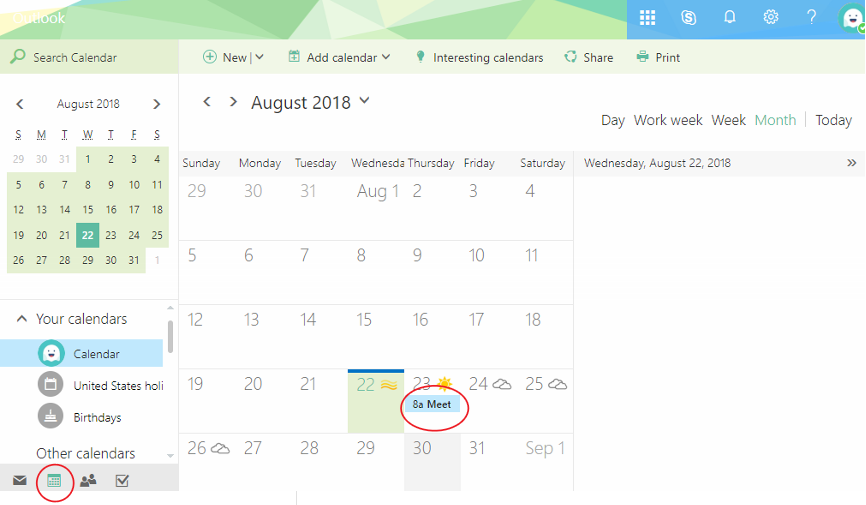
Use this tutorial to view a previously made FindTime Meeting.
Click on the 'Calendar' Icon located on the bottom left of the screen, here you can view all scheduled meetings.
|
Click on the 'Calendar' Icon located on the bottom left of the screen, here you can view all scheduled meetings. |
A link to the Skype meeting will be emailed at the time of the meeting, follow the Set up Skype Meetings for further instruction.
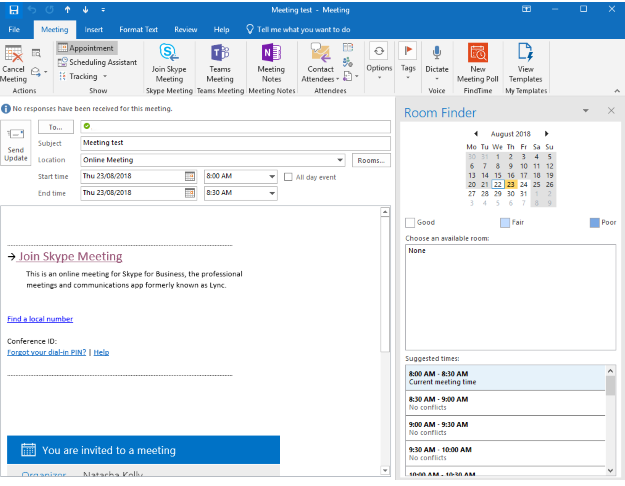
Related articles appear here based on the labels you select. Click to edit the macro and add or change labels.
|