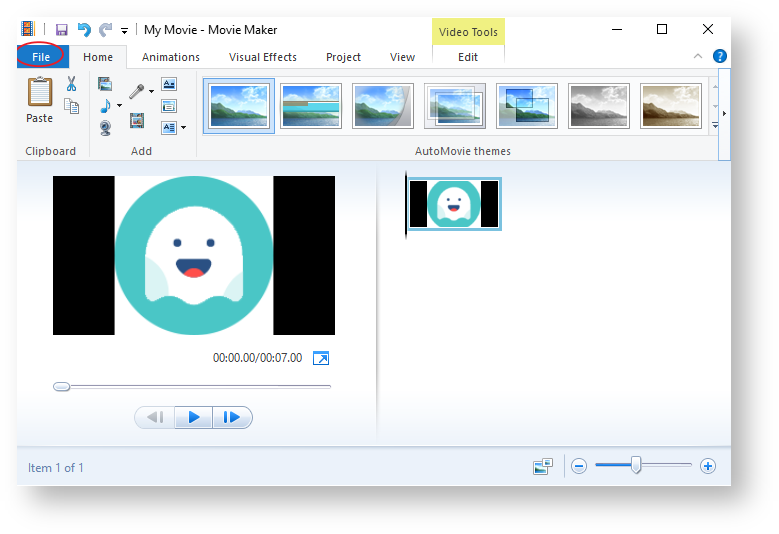
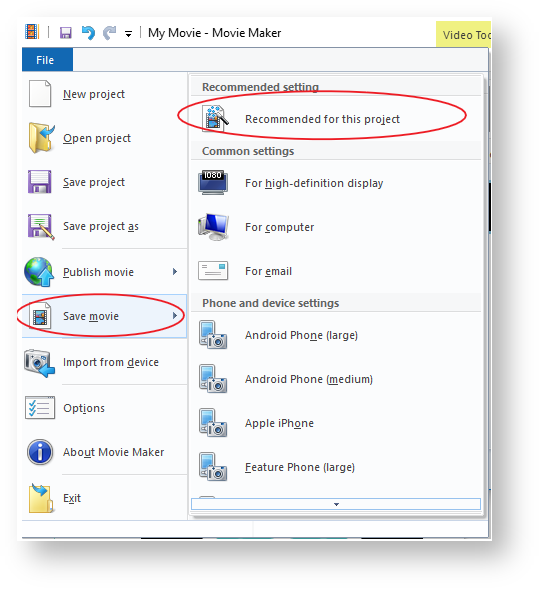
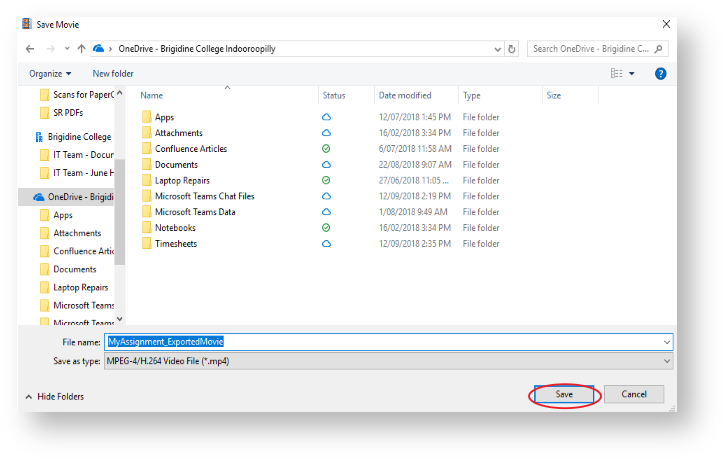
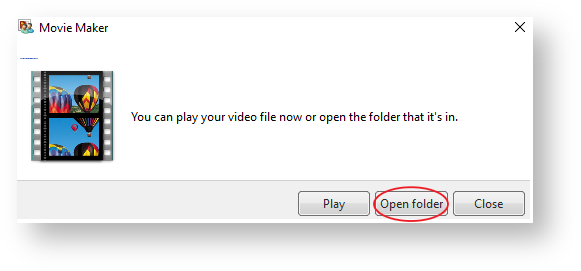
Movie Maker allows you to combine video, audio and pictures into a single video file.
Movie Maker files play from locally stored files, because of this a shared/uploaded Movie Maker file(*.wlmp) will not contain any of the original content (e.g. images and music). To allow other people to view your 'Movie' you will need to export it as a mp4 or video file. |
Use this tutorial to export your Movie Maker as a mp4 or video file.
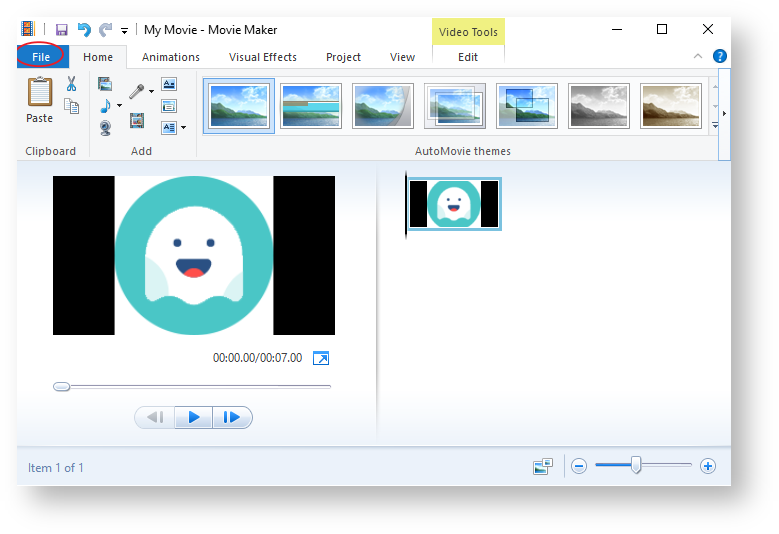
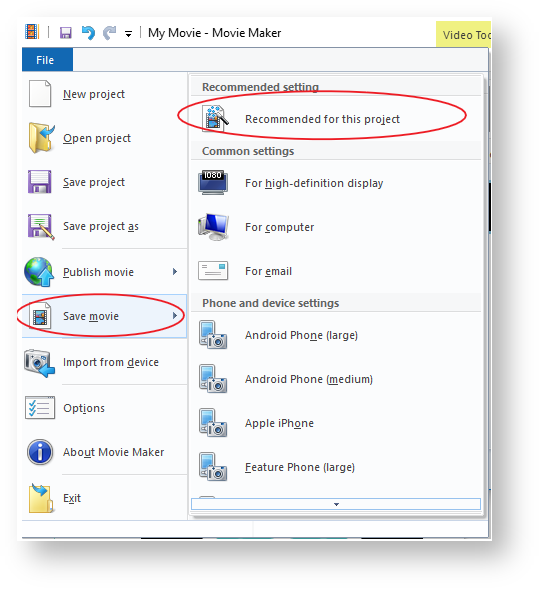
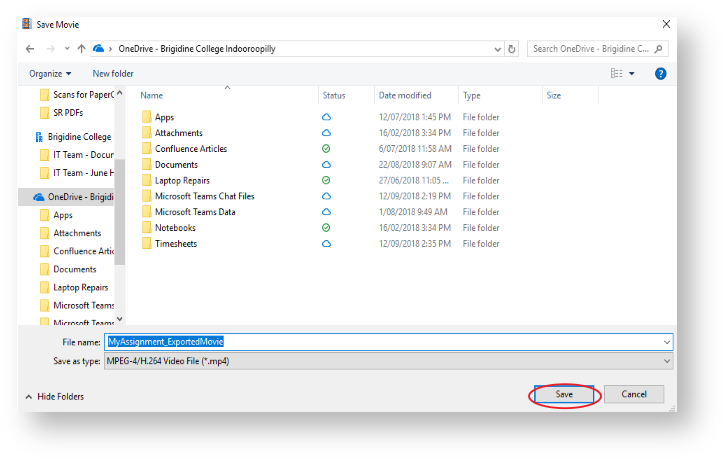
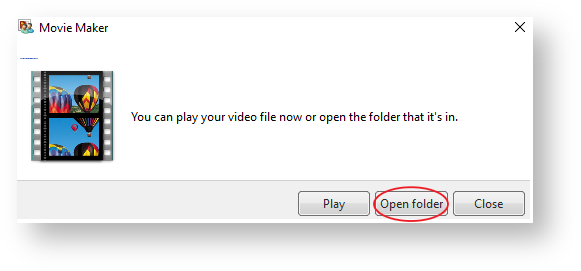
Related articles appear here based on the labels you select. Click to edit the macro and add or change labels.
|
Movie Maker files play from locally stored files, because of this a shared/uploaded Movie Maker file(*.wlmp) will not contain any of the original content (e.g. images and music).