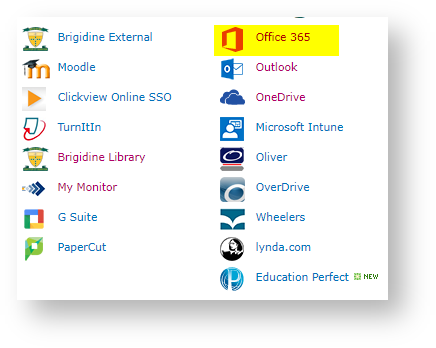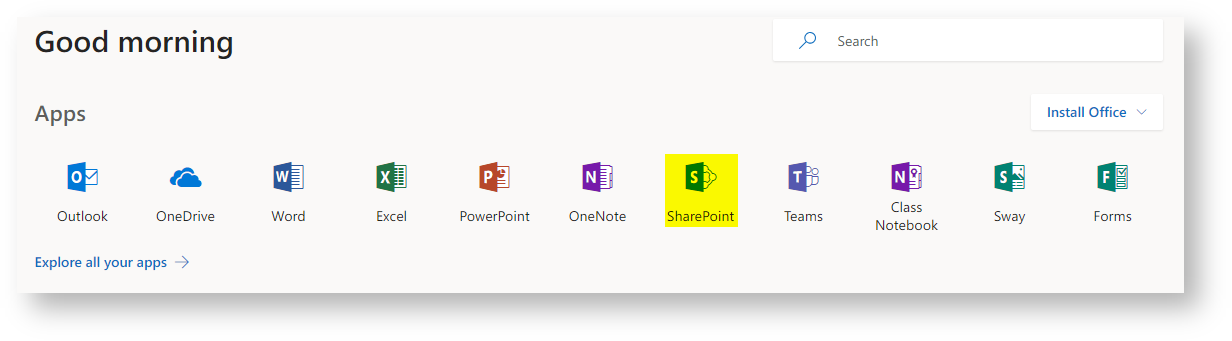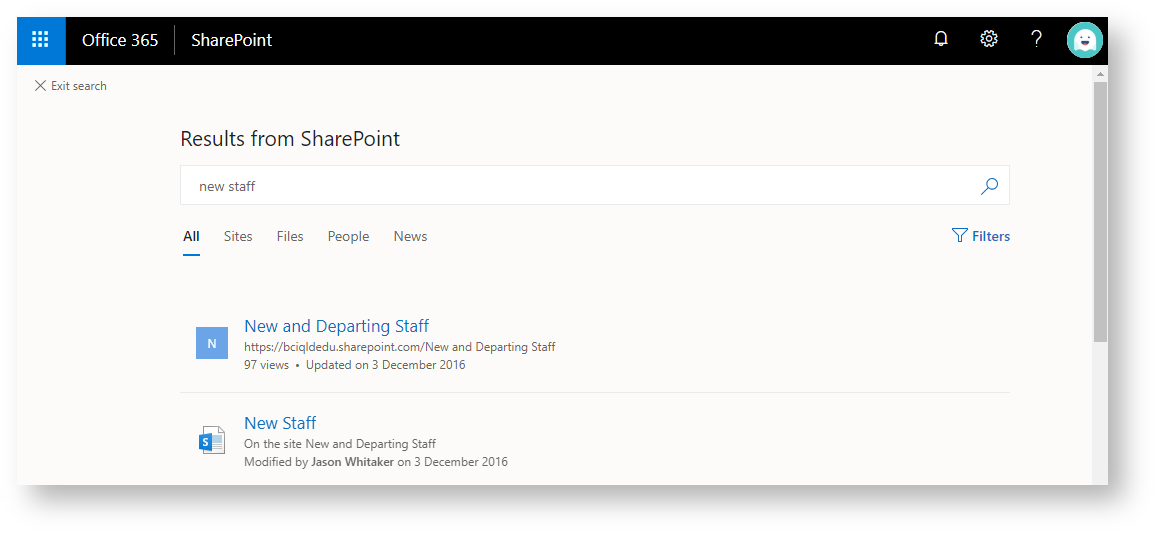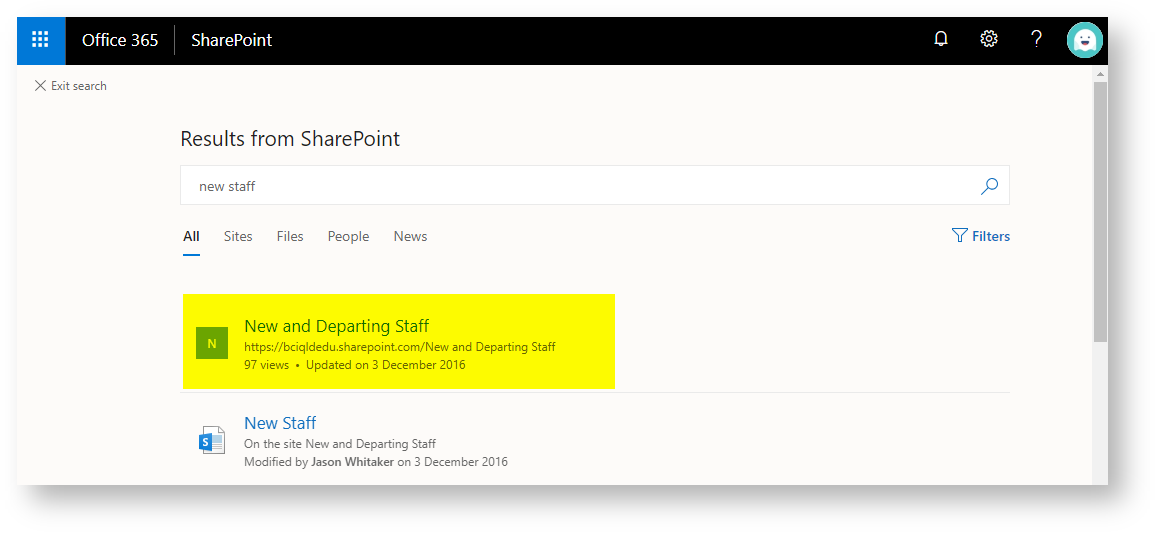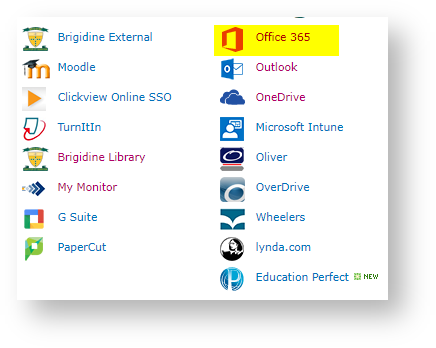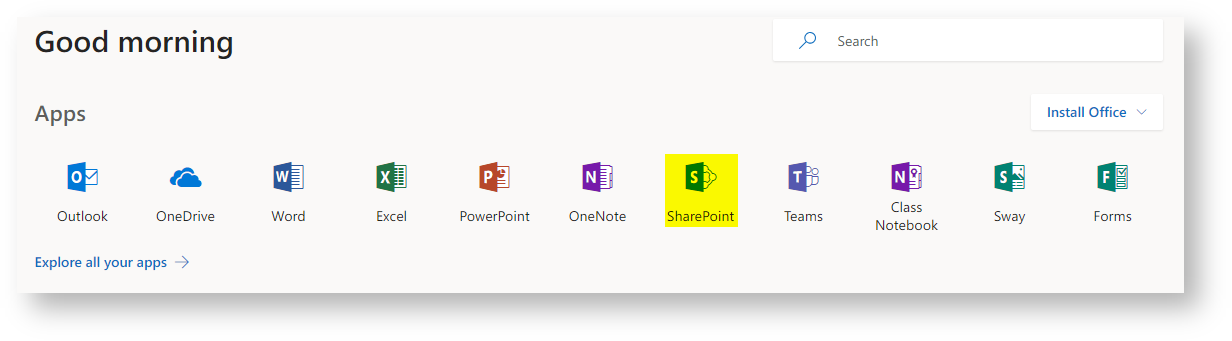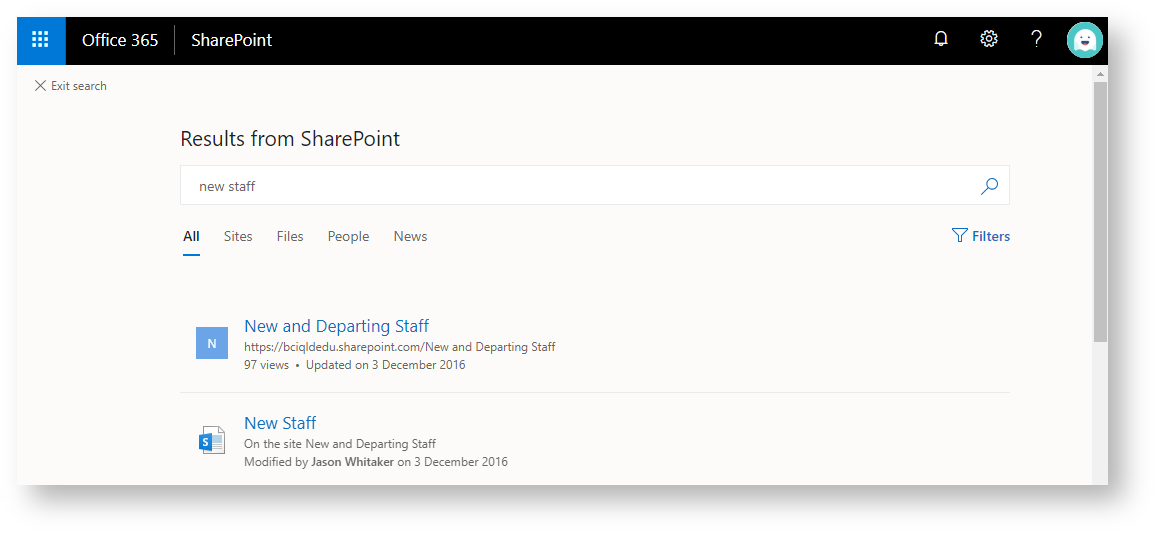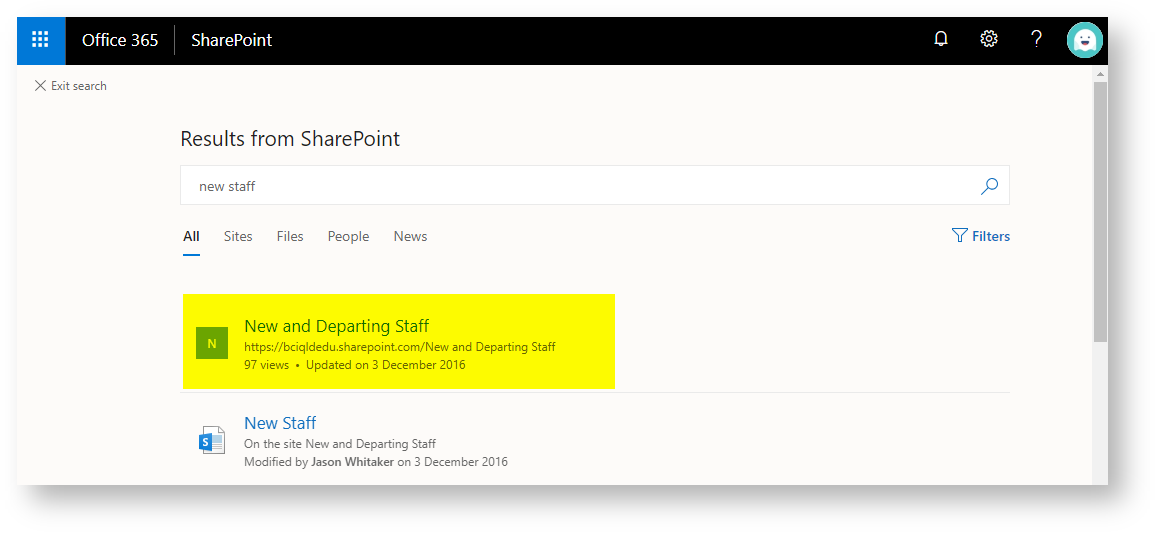Use these instructions to search and view sites on SharePoint.
Instructions
- Click the link to 'Office 365' found on BrigNet.
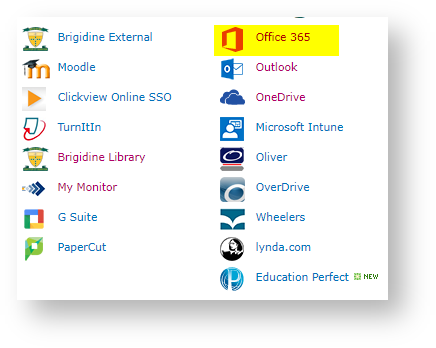
- Click 'SharePoint'.
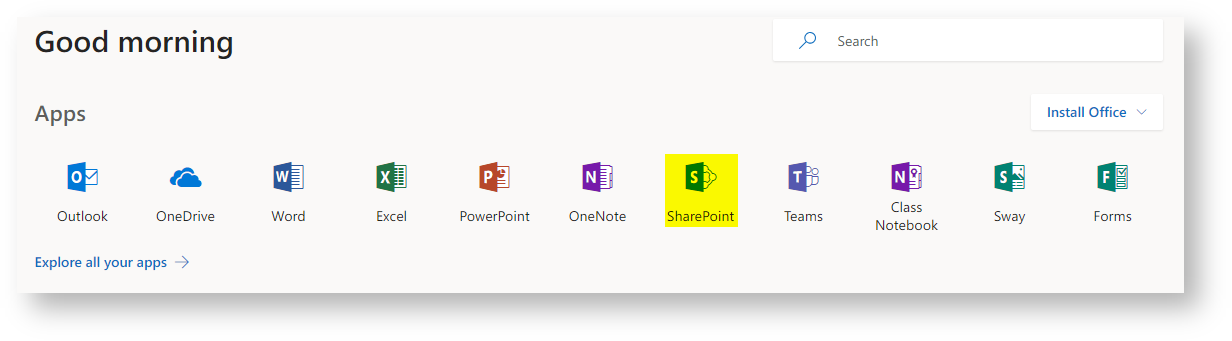
- Click and search for your SharePoint site using the search bar, located on the upper left of the screen.

- Press 'enter' to view a larger list of results.
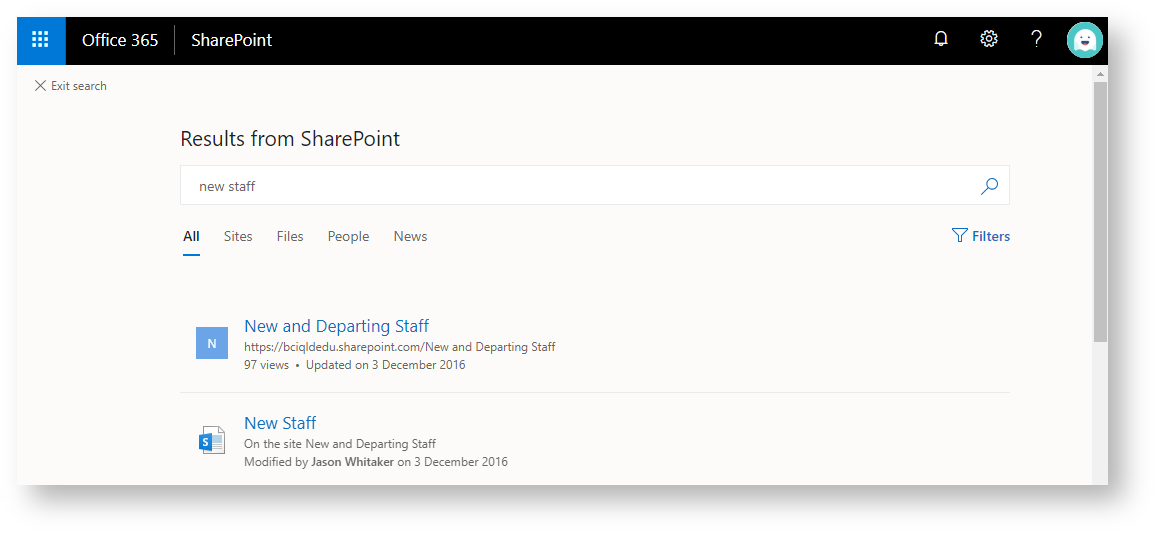
- Select the SharePoint site.
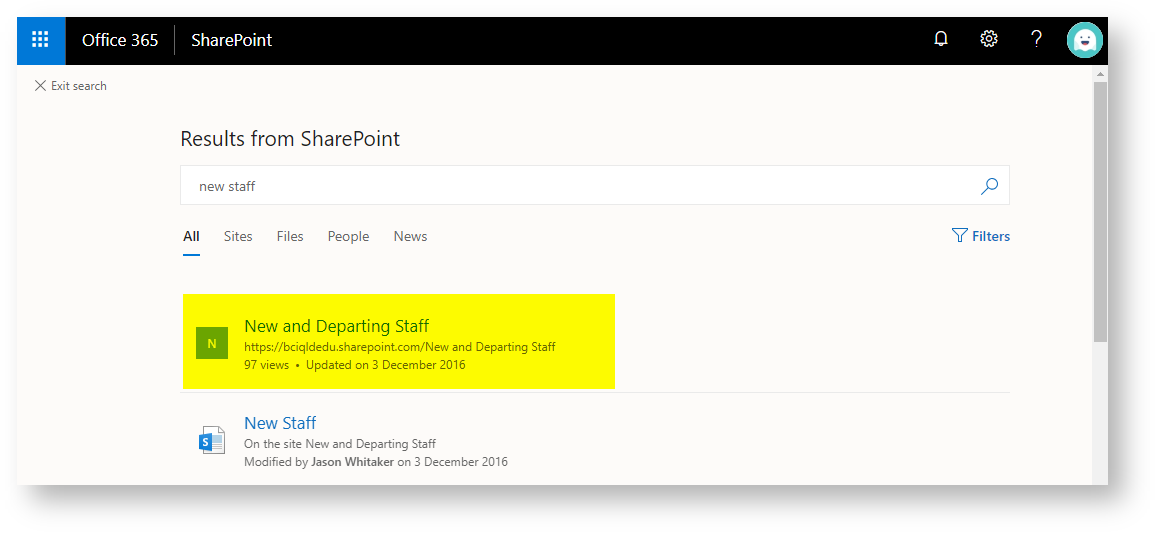
Related articles
Related articles appear here based on the labels you select. Click to edit the macro and add or change labels.