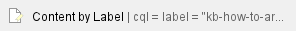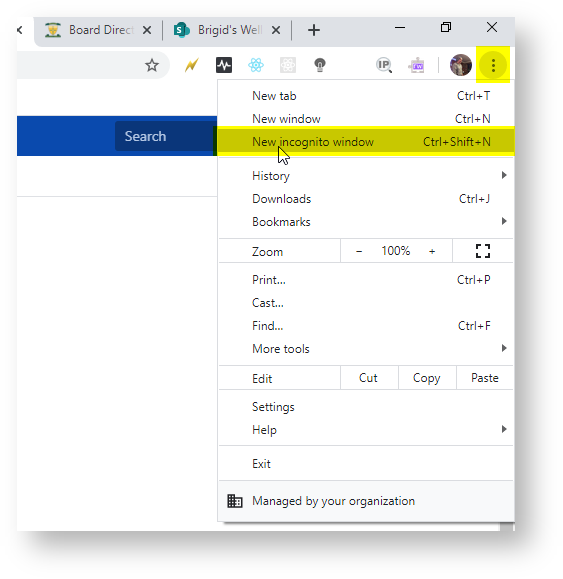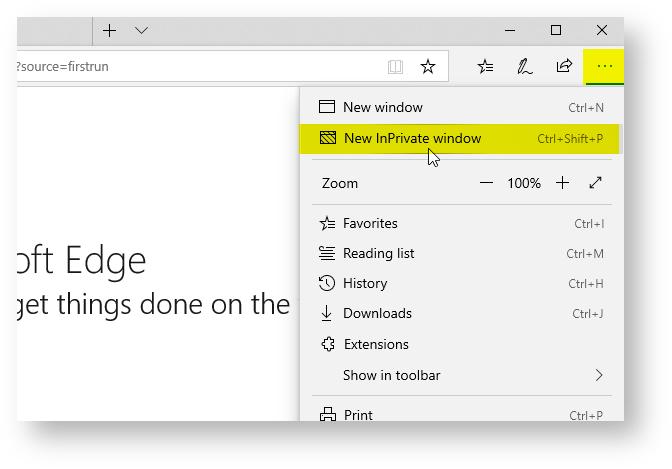The College has SharePoint sites for Board Directors. If you have any issues with logging into portals please email support@brigidine.qld.edu.au and a member of the IT team will be able to help you.
Logging into Board Director SharePoint sites
- Navigate the Board Director Portals pages on the the College Website.
- Choose the site you are wishing to navigate to.
- Enter your Brigidine email address: <brigidine username>@brigidine.qld.edu.au.
- Enter the password you created for your account. If you do not remember your Brigidine Username or Password please contact the IT team by emailing support@brigidine.qld.edu.au
- If you receive an error stating you do not have access you may be logged into a work account that also used Office 365. Please use the trouble shooting tips below to work around this issue.
Troubleshooting tips
- Receiving an access denied message? This is caused by a work or other account attempting to log into the Board site. To work around this, opening an 'Incognito' tab will allow you to log into the Board site without your other accounts interfering.
- Google Chrome
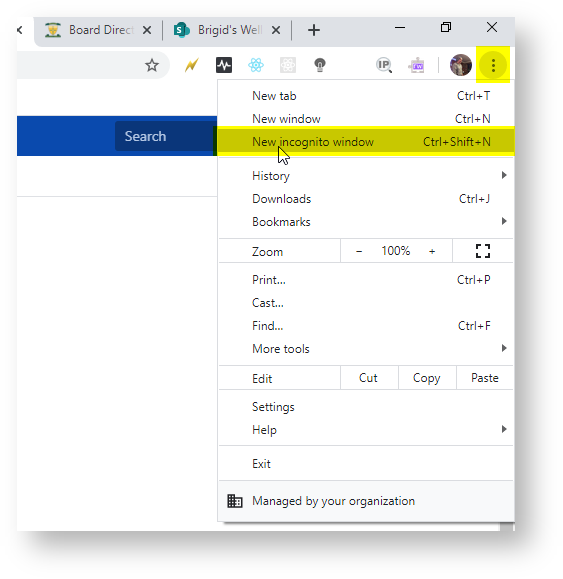
- Microsoft Edge
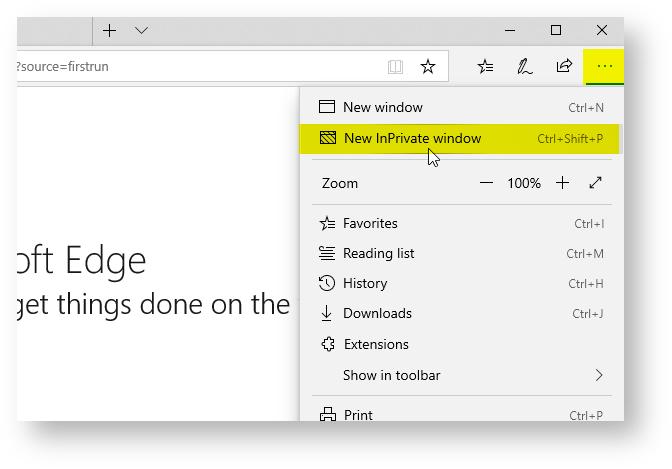
Once you have opened your internet browser in 'Incognito' or 'InPrivate' mode open the Board Directors Portals on the website again and try to log in with your Brigidine Account. If you are still experiencing issues with logging in please contact support@brigidine.qld.edu.au and the IT team will be able to troubleshoot further.
| Any issues with logging in please inform the IT team by emailing support@brigidine.qld.edu.au and we will be able to work through the issue with you and restore access. |
Related articles
Related articles appear here based on the labels you select. Click to edit the macro and add or change labels.