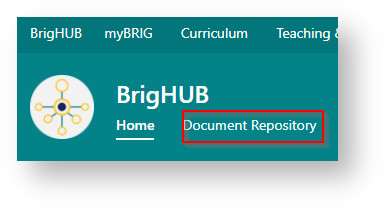
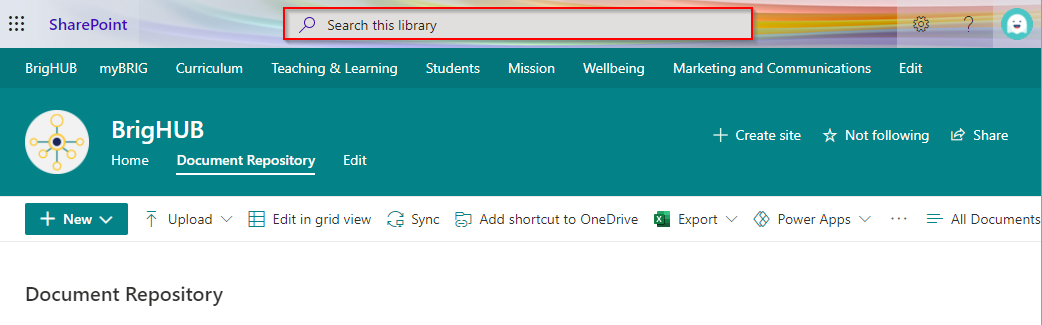
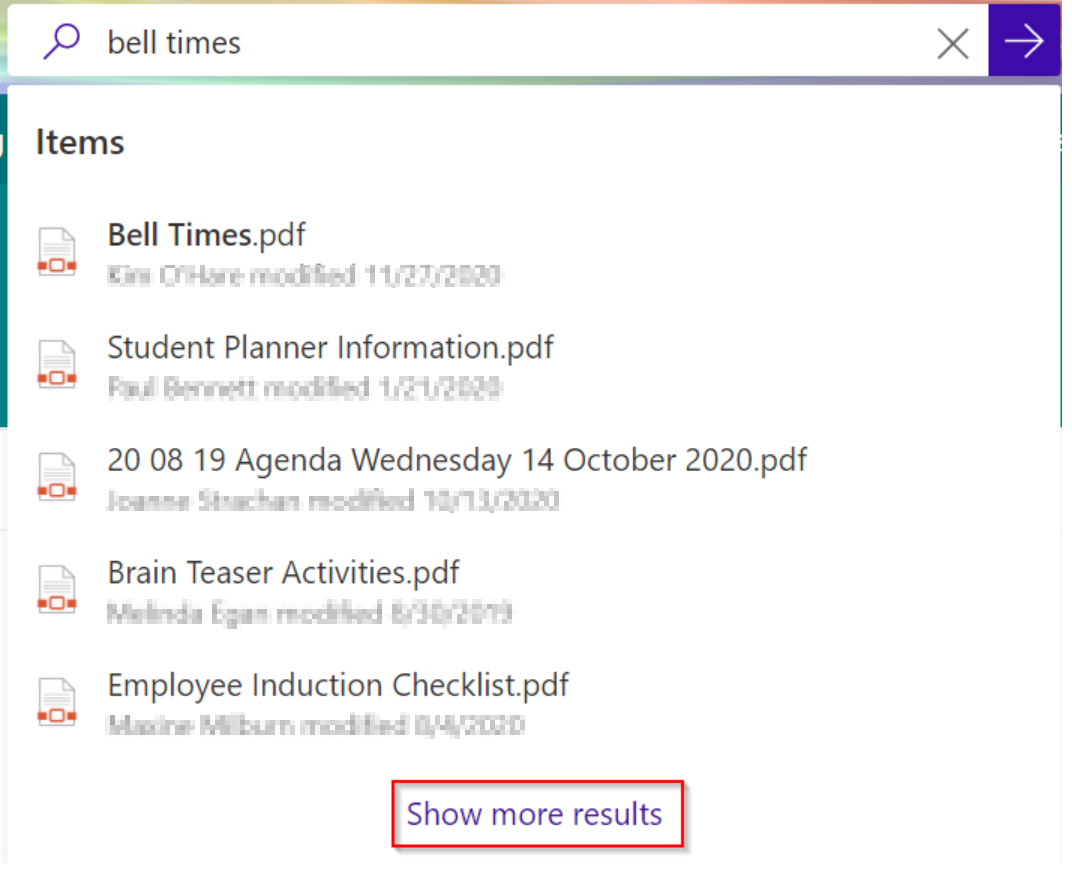
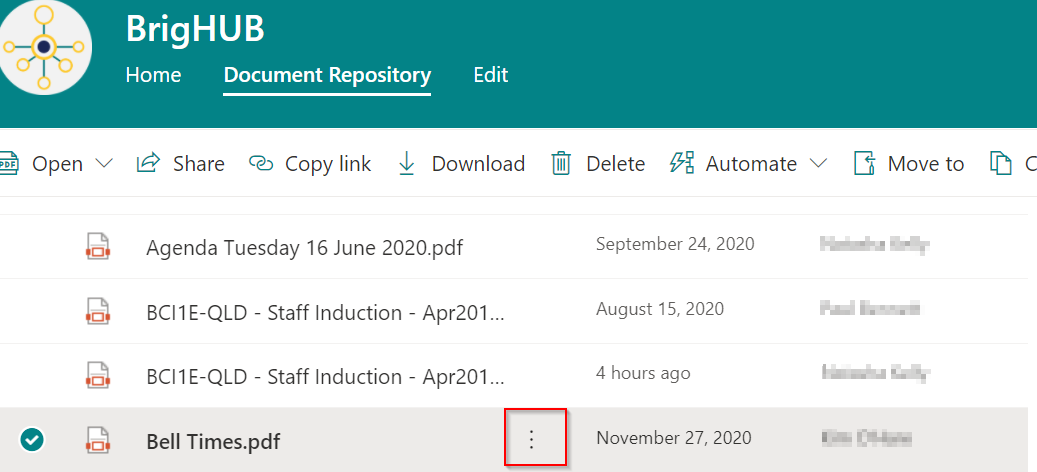
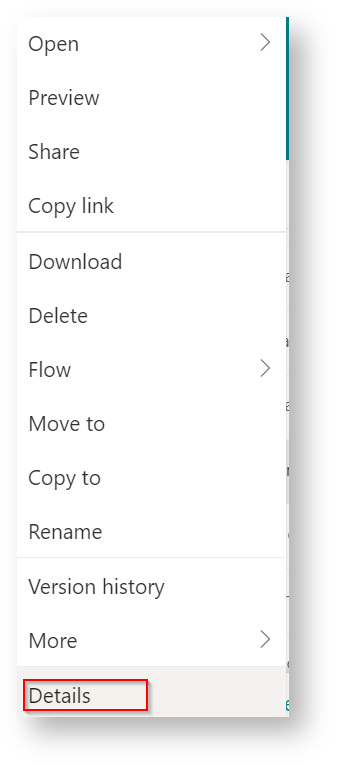
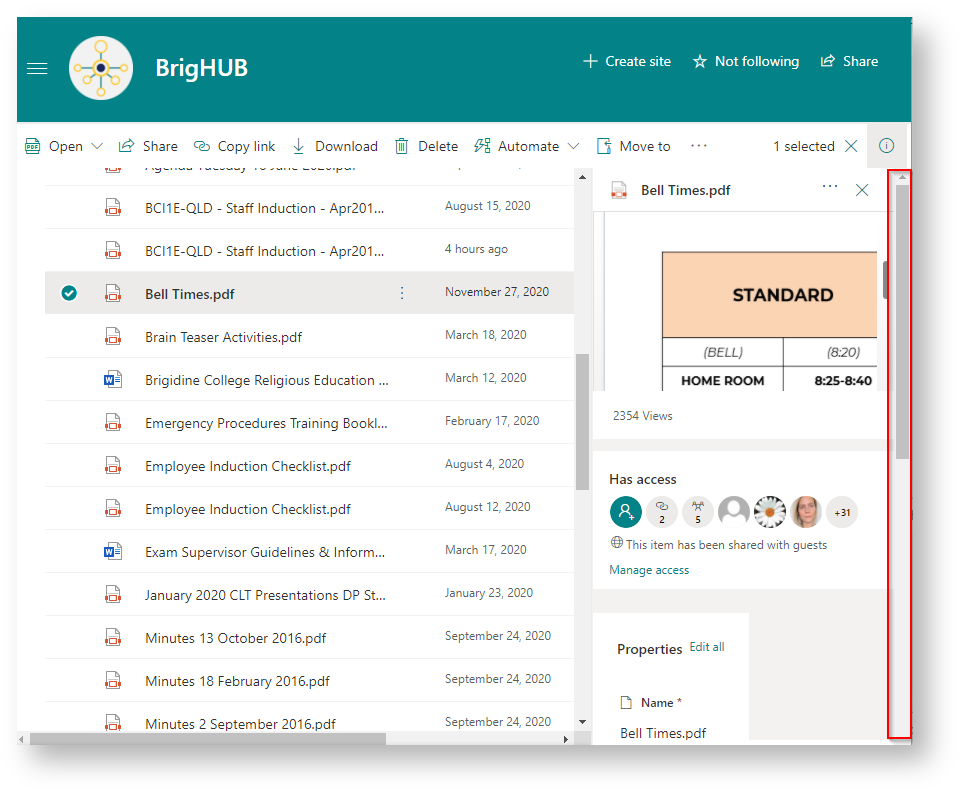
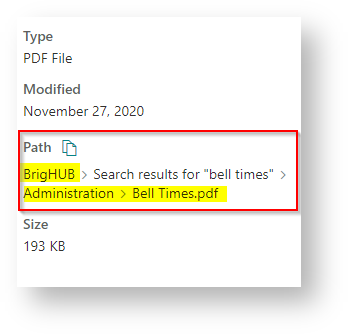
In this example, the file location is BrigHub(Document Repository)/Administration.
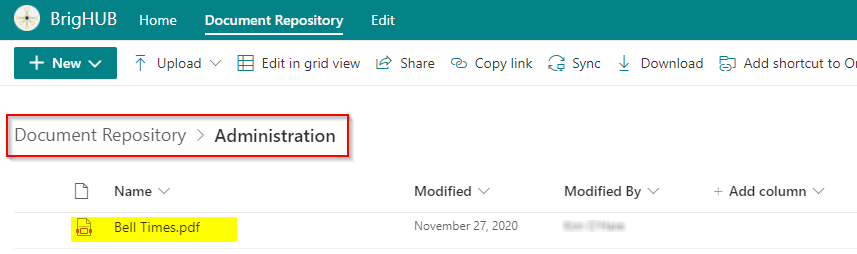
Use these instructions to navigate to the file location of a document in the BrigHub Document Repository. The file location of a document is needed when a document needs to be replaced, you can find instructions on how to replace an existing document in the document repository here.
If more than one copy of the file has been uploaded please contact IT and we will resolve the issue.
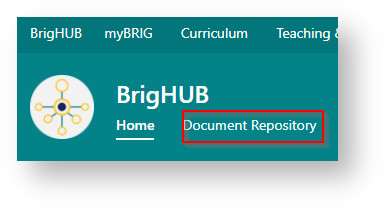
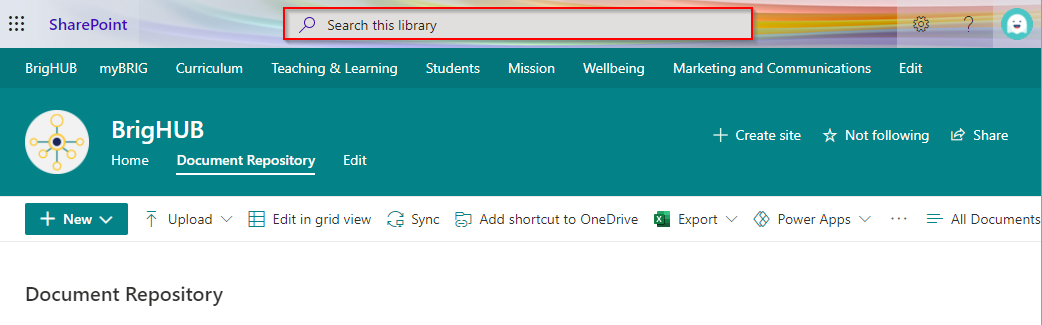
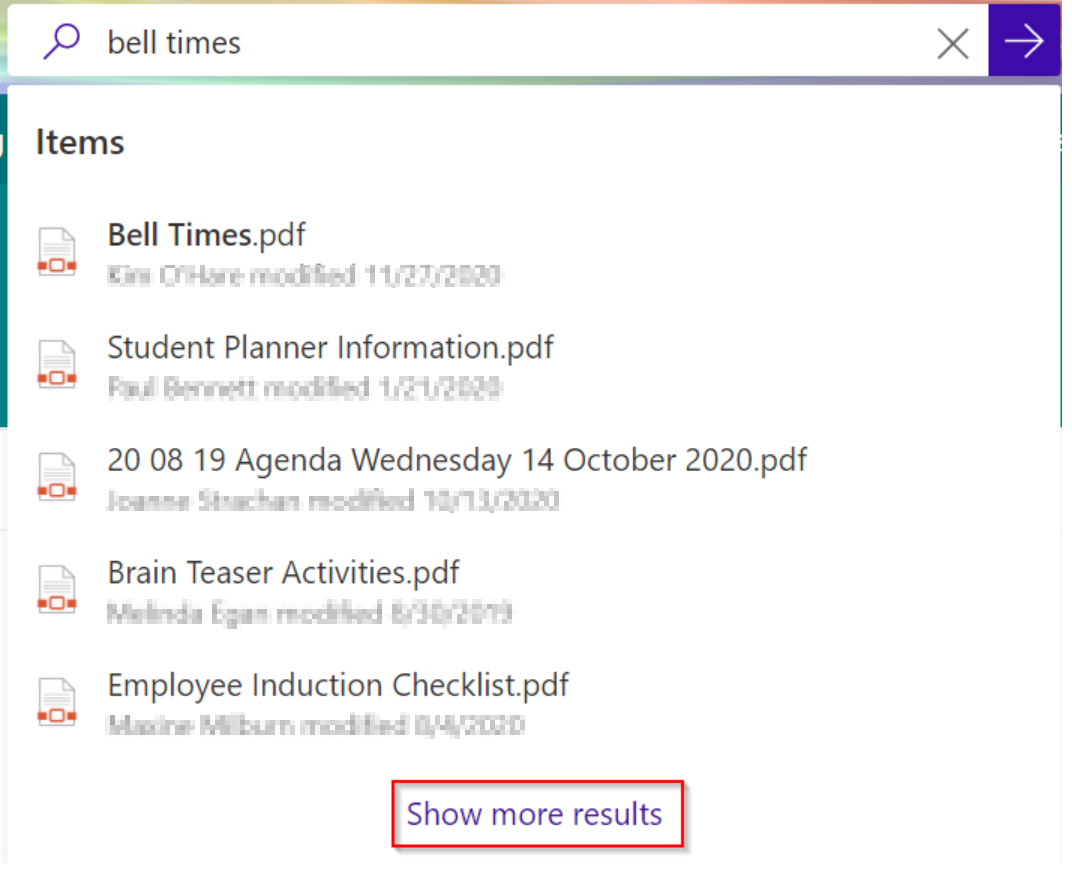
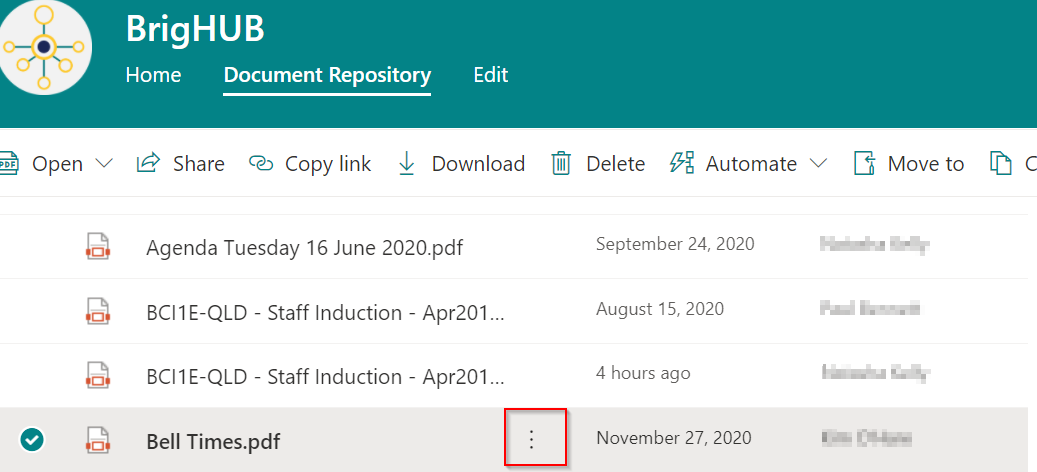
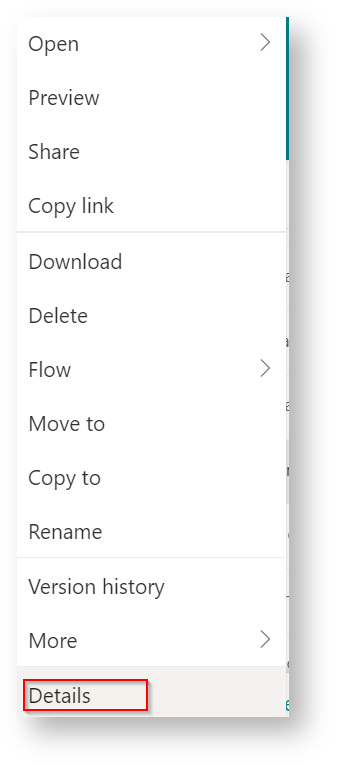
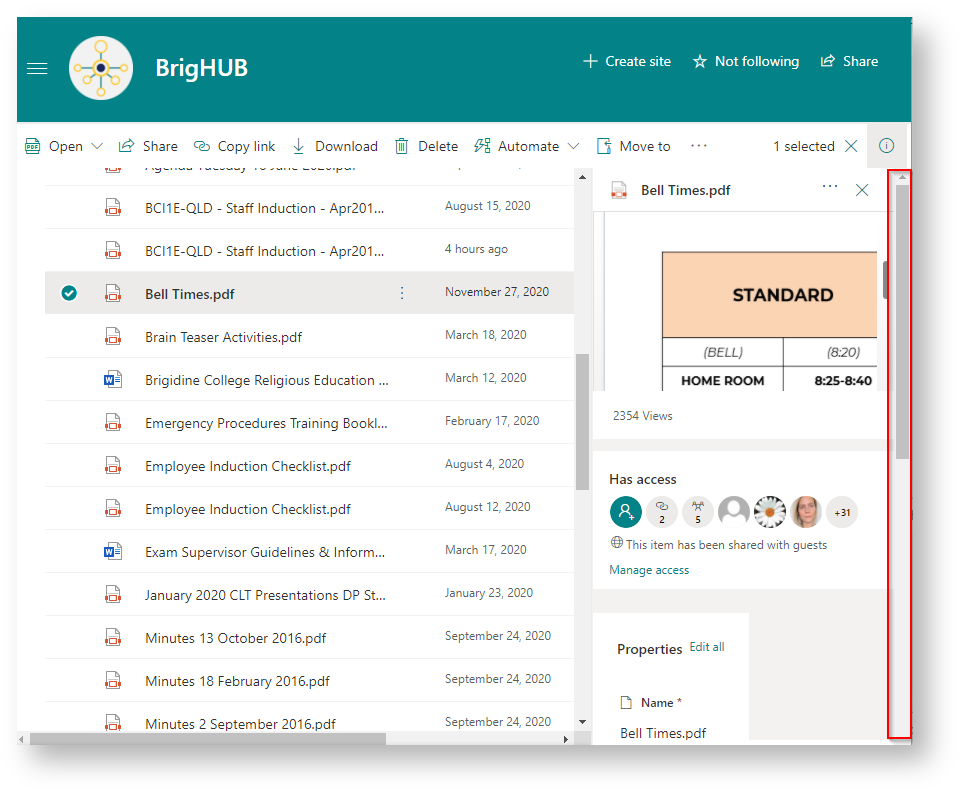
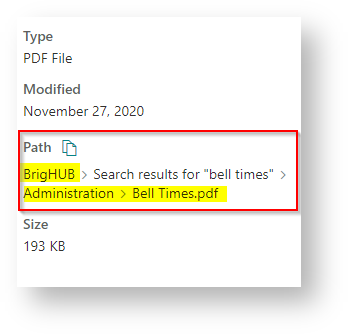
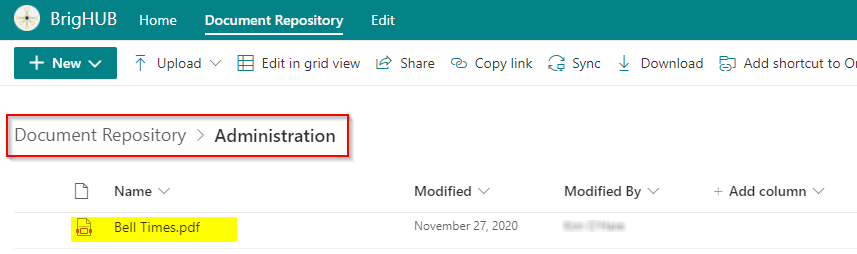
Related articles appear here based on the labels you select. Click to edit the macro and add or change labels.
|