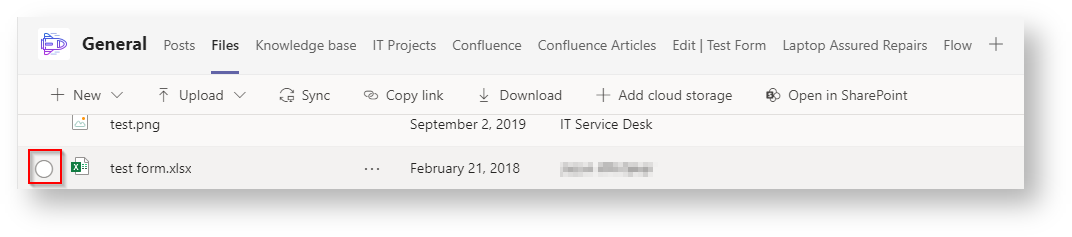
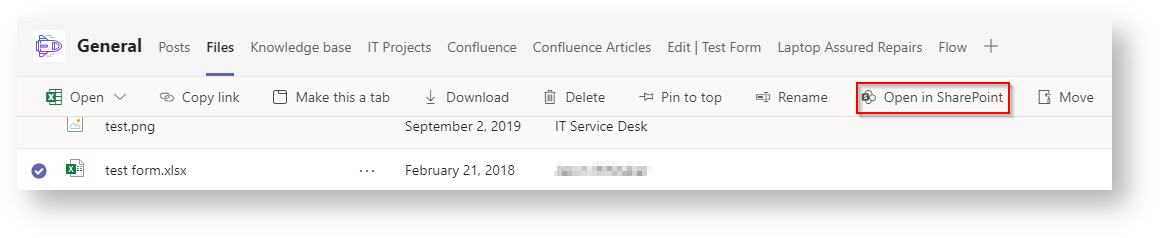
You may need to click the three dots in the ribbon bar to see the option.
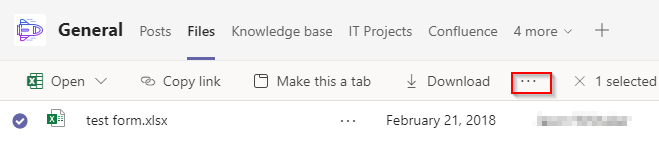
Use thes instructions to check a file's version history from Microsoft Teams.
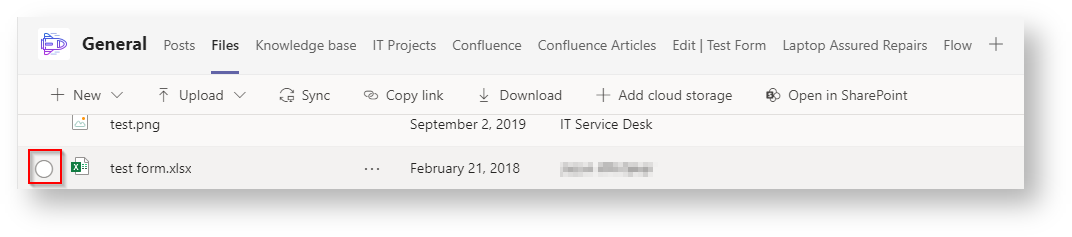
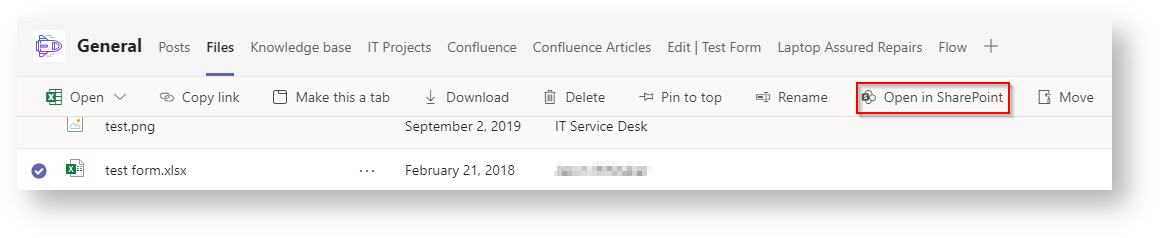
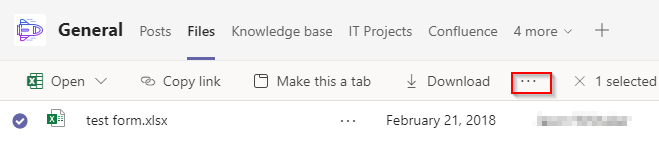
| You may also want to use visual panels to communicate related information, tips or things users need to be aware of. |
Related articles appear here based on the labels you select. Click to edit the macro and add or change labels.
|