Useful steps for creating a Microsoft form.
Step-by-step guide
2. To create a new form, select the down arrow and then "New Form".
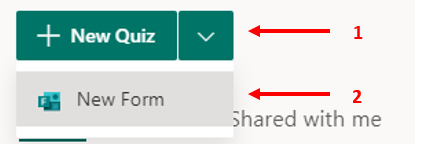
3. Add questions by selecting "+ Add new" and then question type.
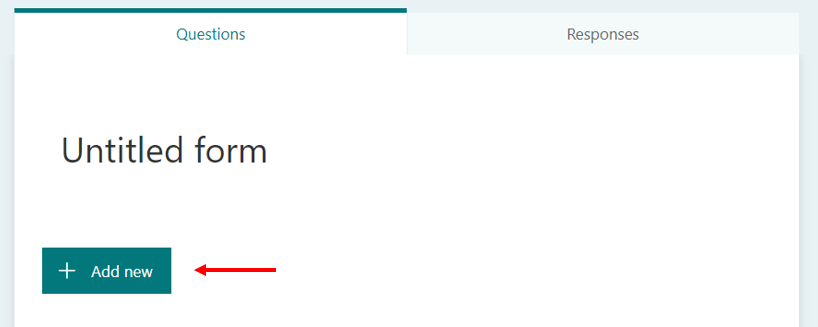
4. Once the form has completed and you wish to send the form to others to fill out, select "Share" (1) on the top right hand side of the screen. This will open a tab underneath where you can copy the link (2) to send to others.
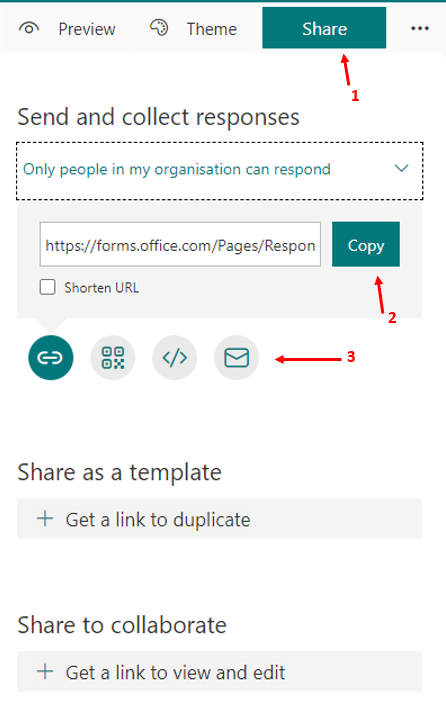
Alternatively, you can send a QR code, HTML embedded code, or email by selecting the respective buttons below. (3) |