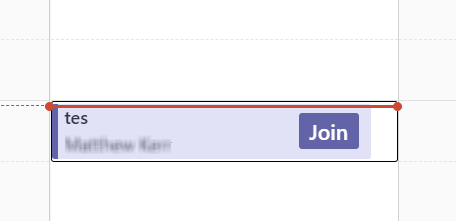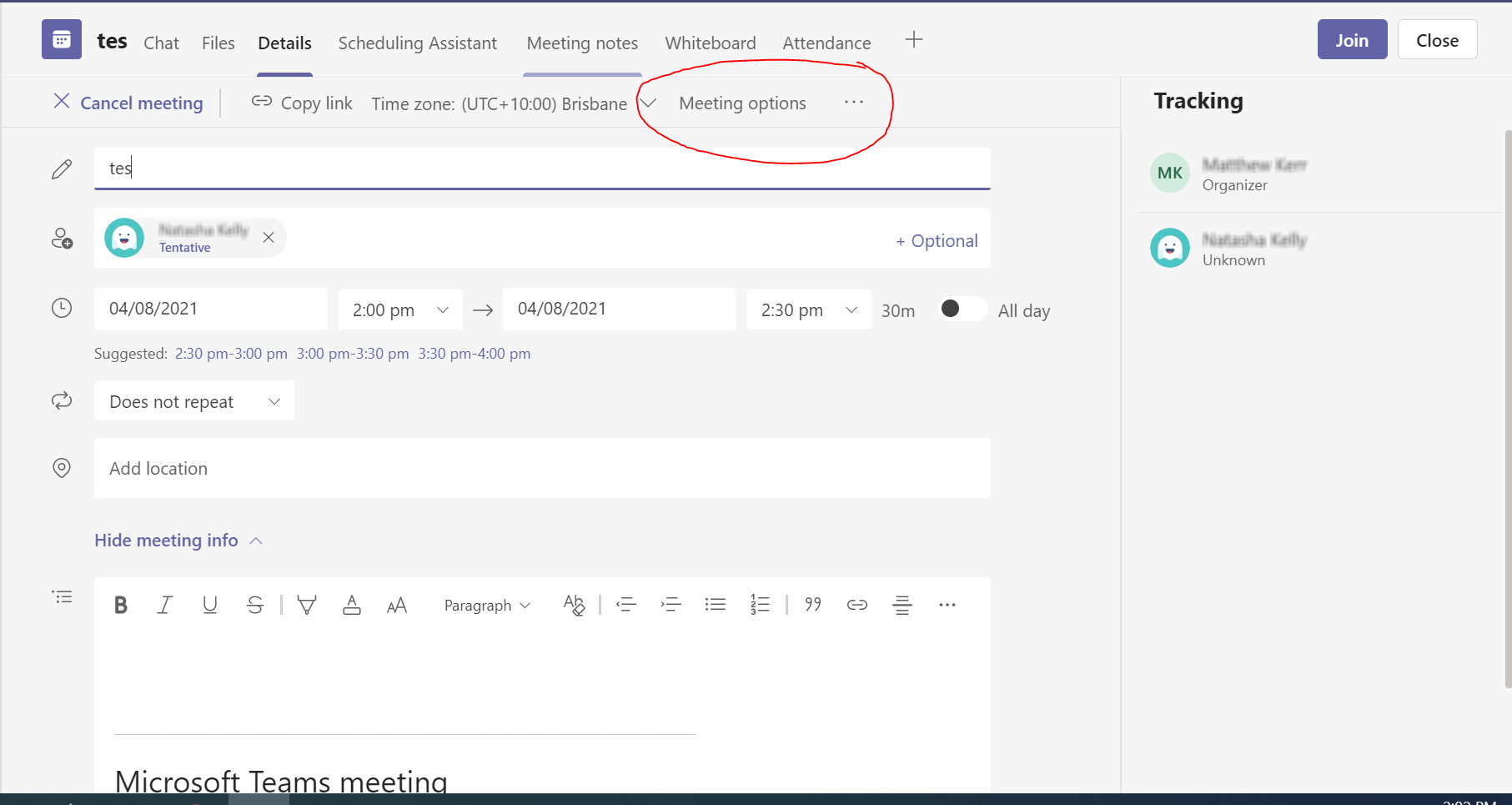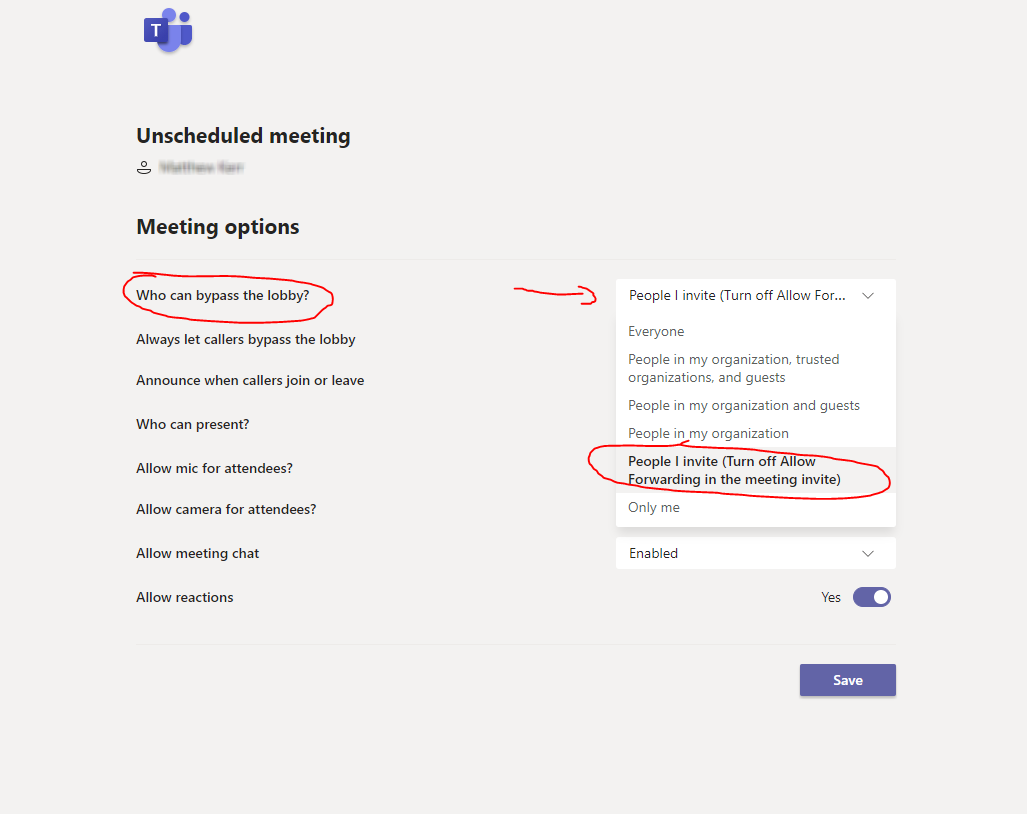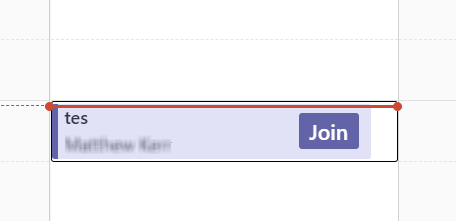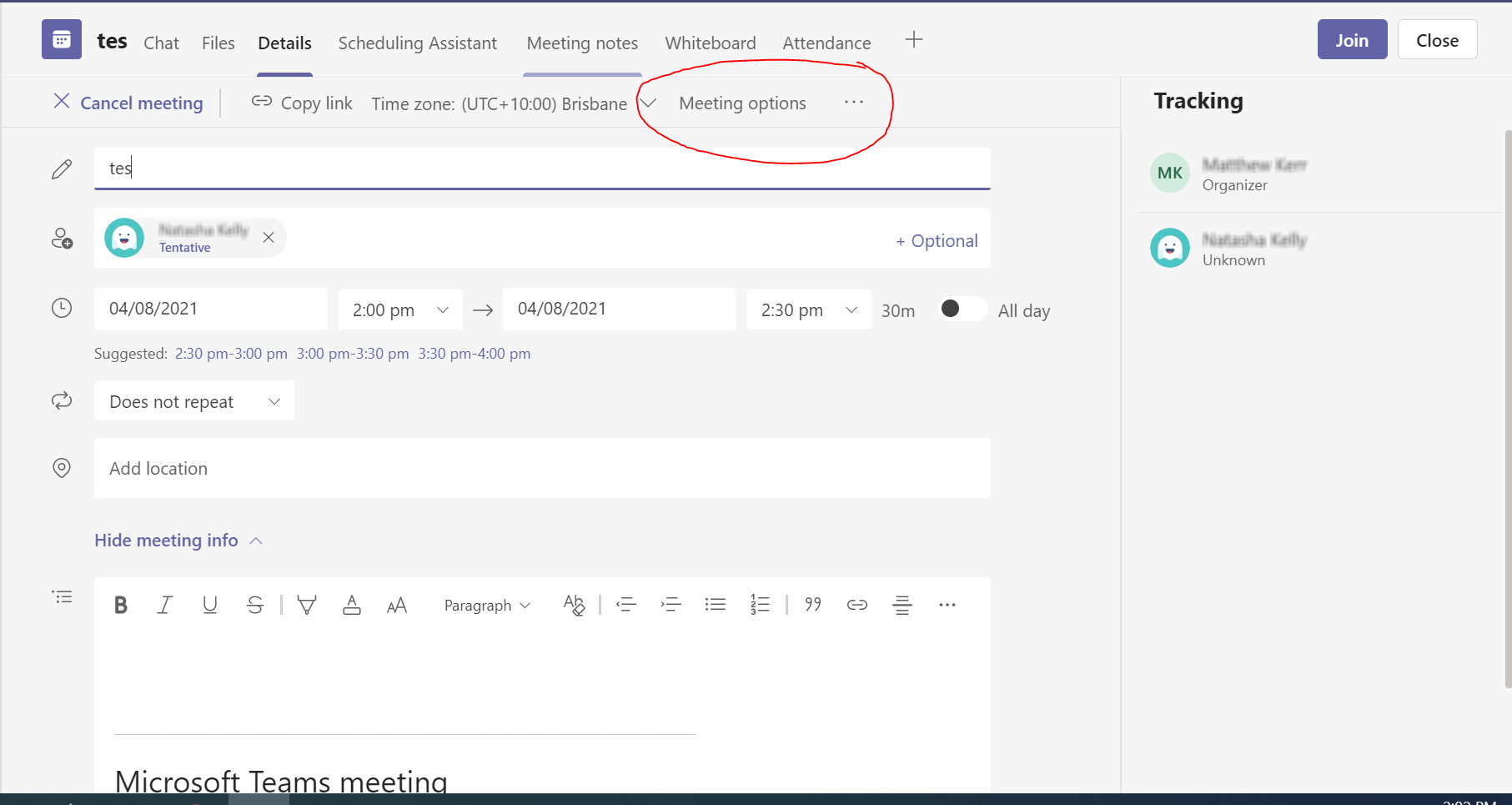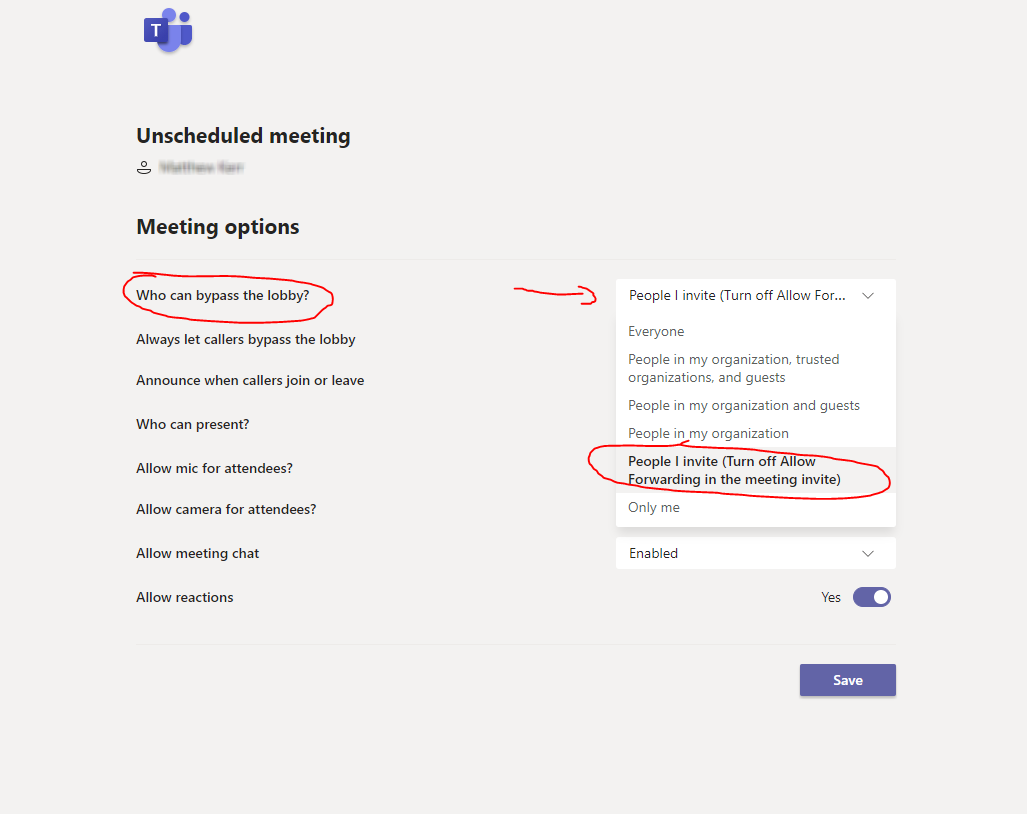Creating a Teams waiting room will stop unwanted guests joining the call and from participants from forwarding the link.
Instructions
- Select a already created meeting under the calendar tab in teams
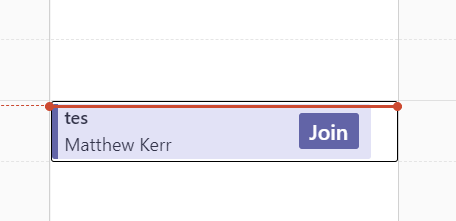
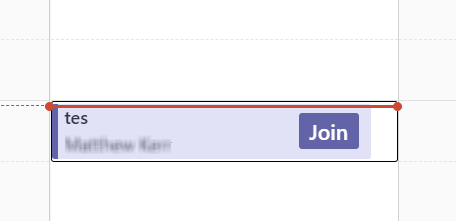
- Select meeting options
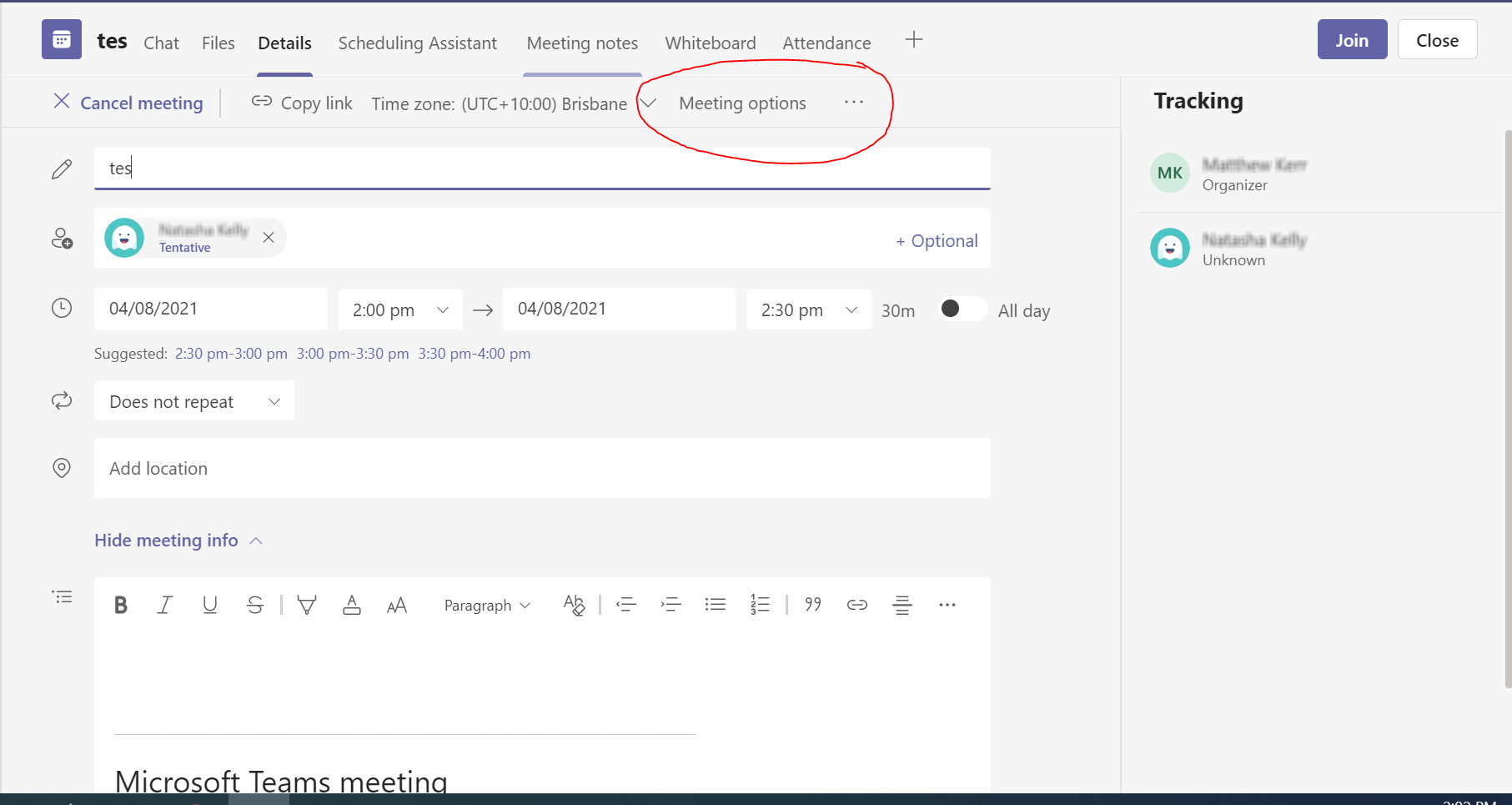
- Change the who can bypass the lobby field → People I invite (Turn off allow forwarding in the meeting invite)
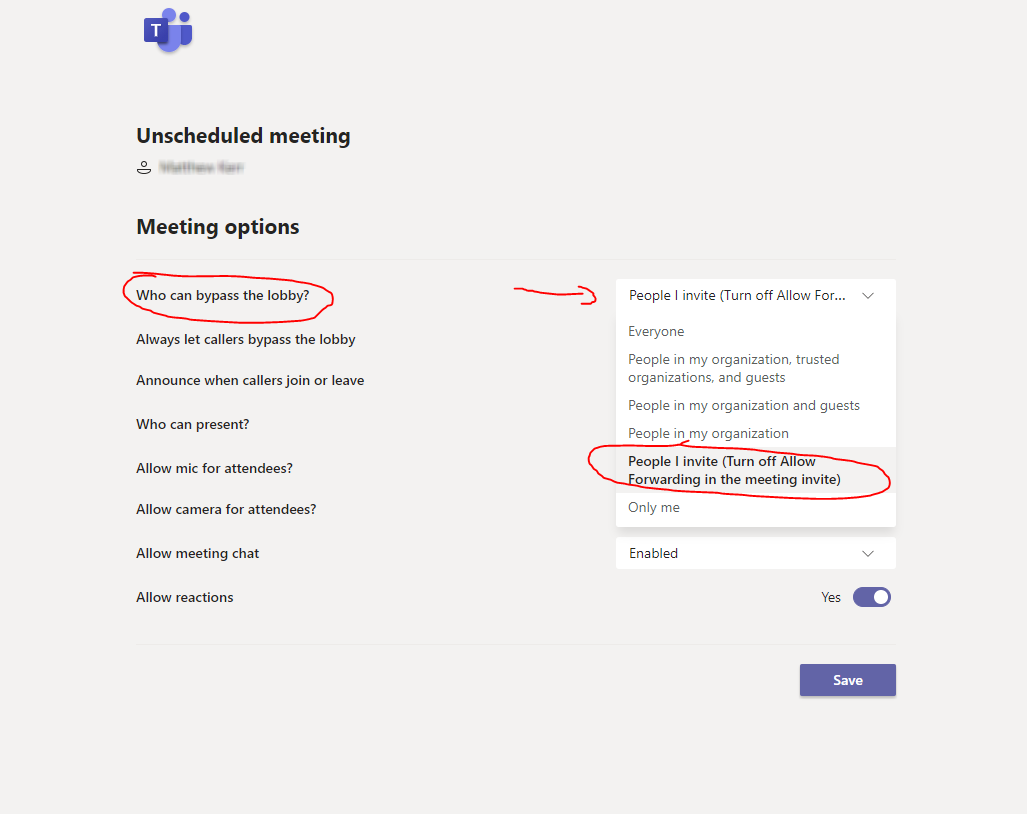
- Save the meeting settings.