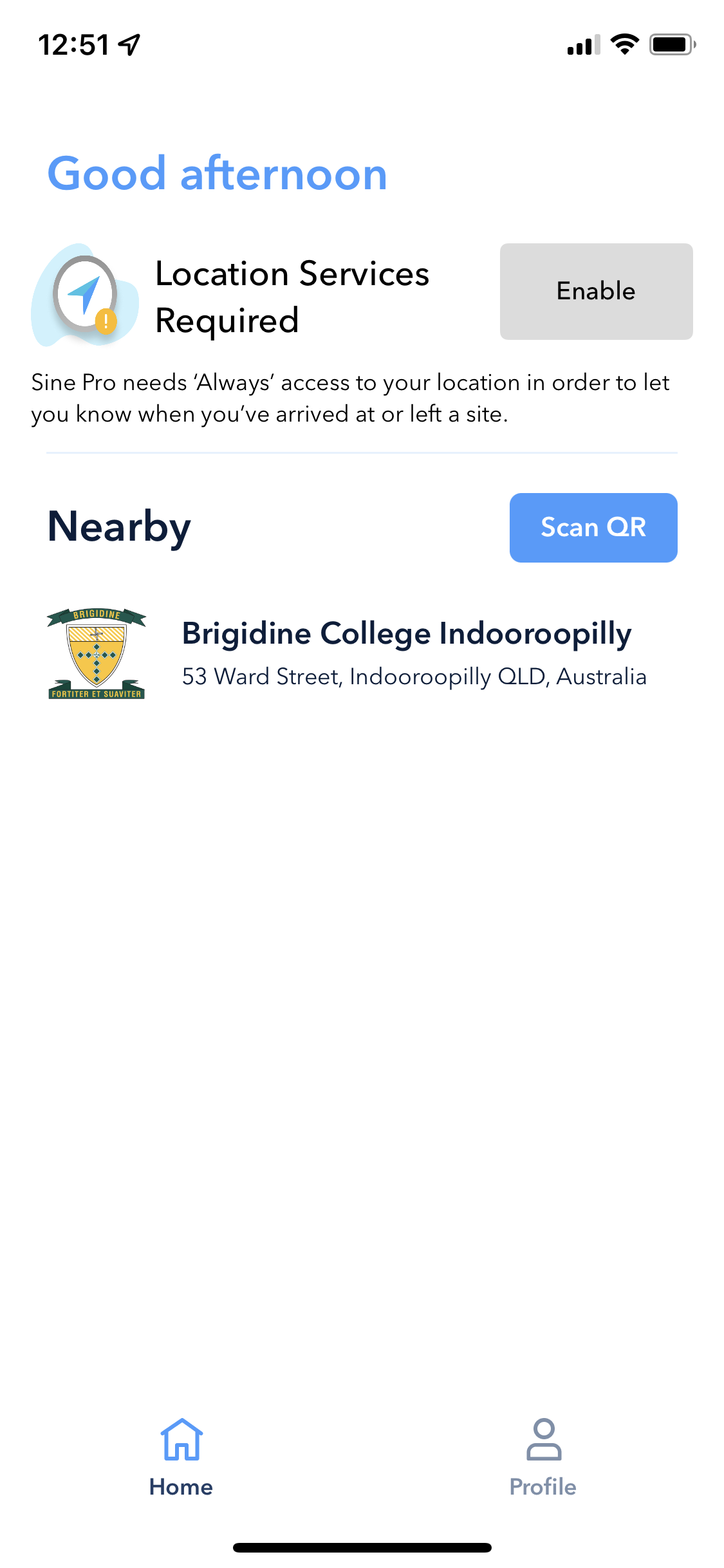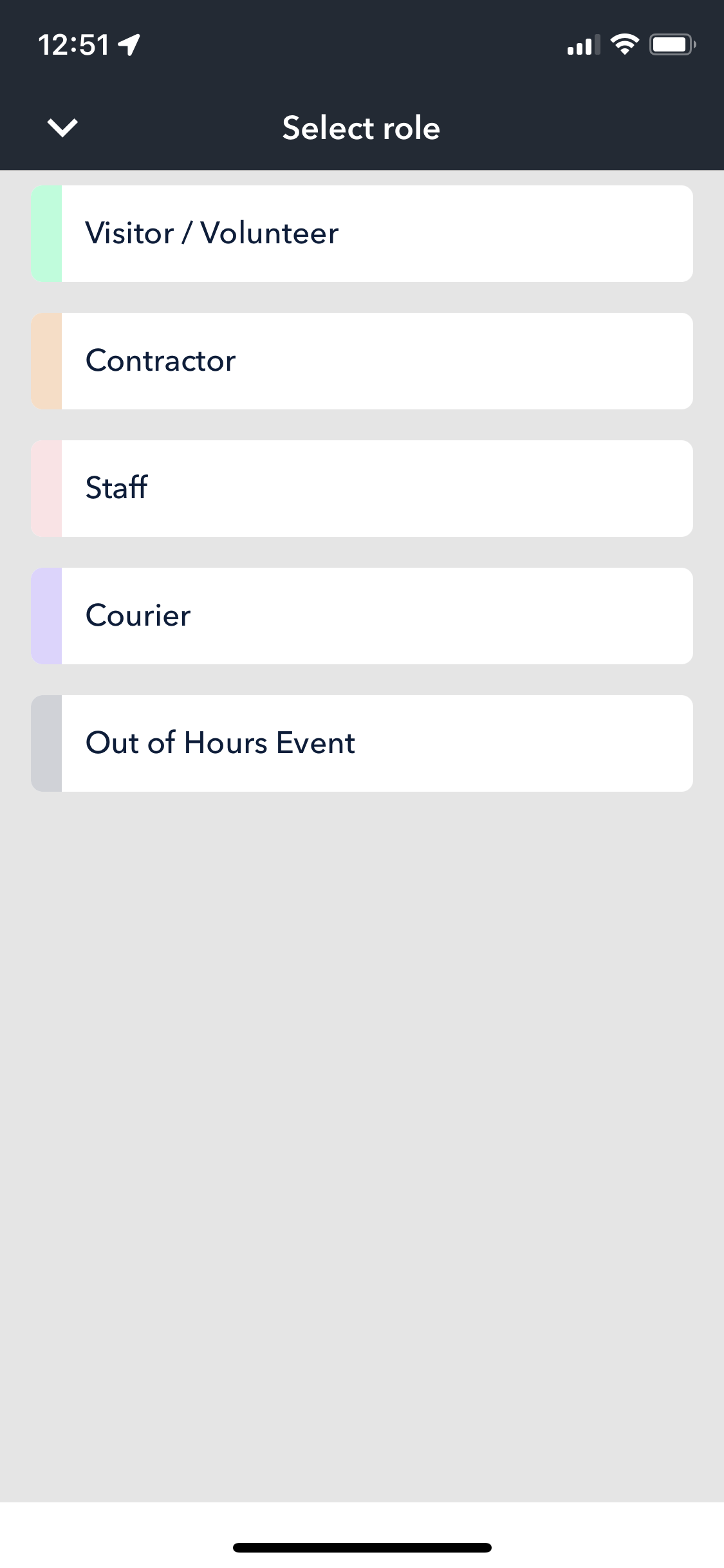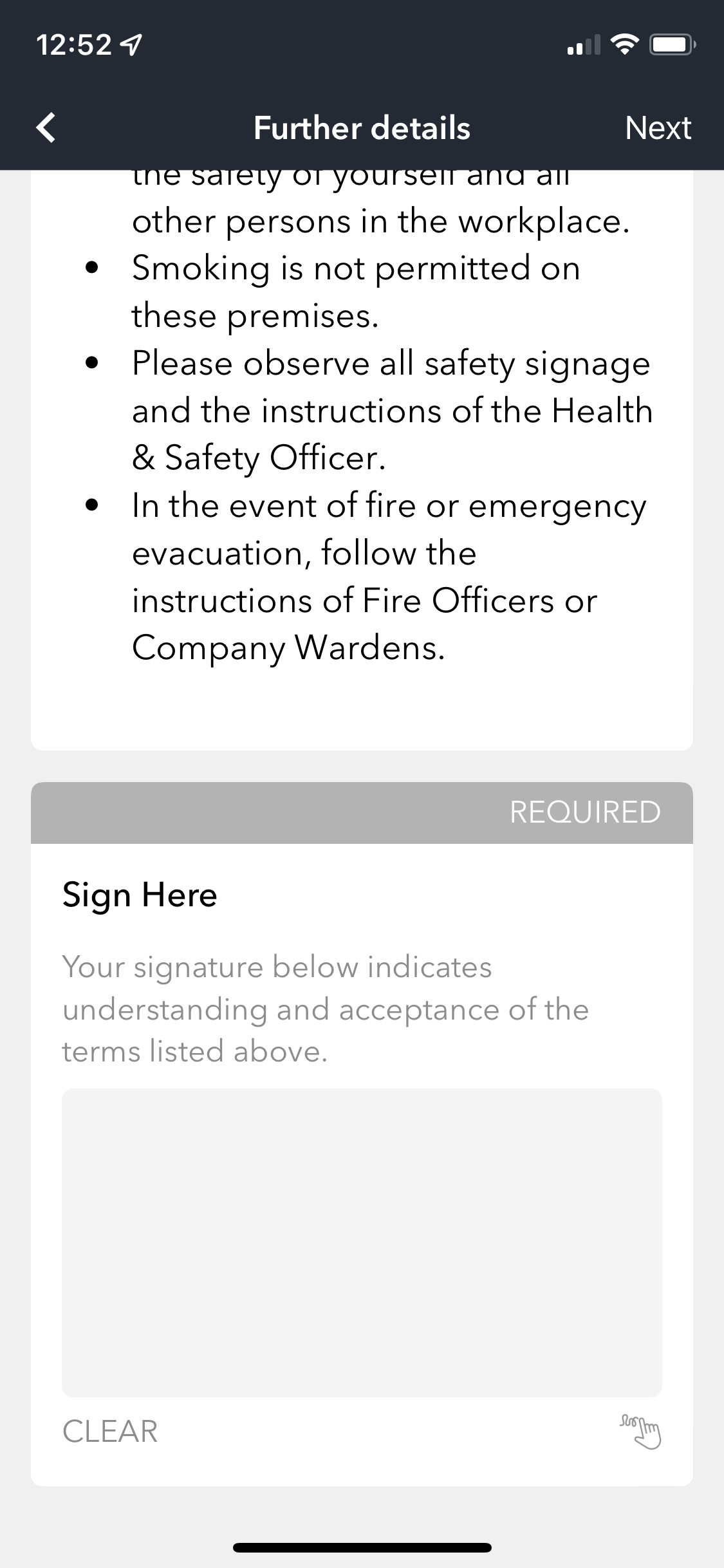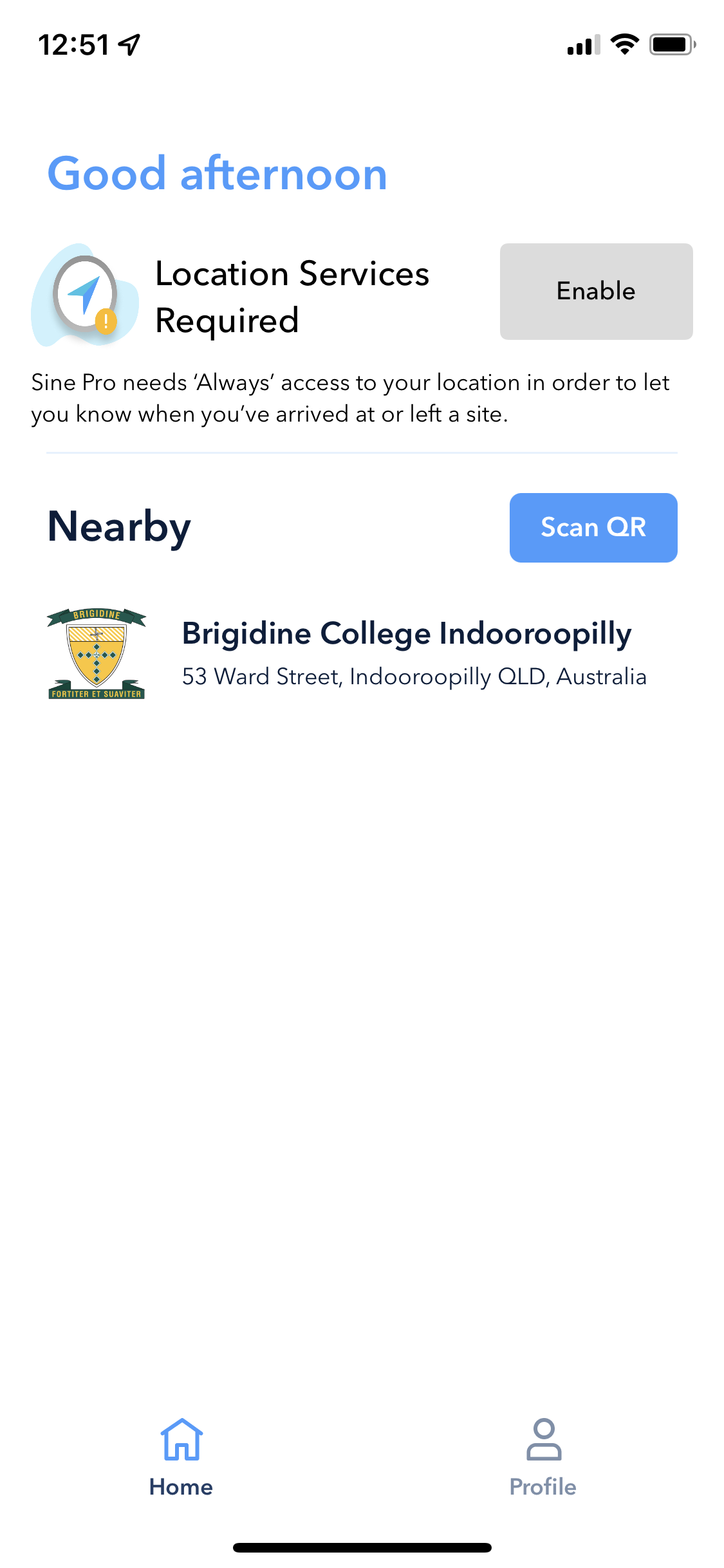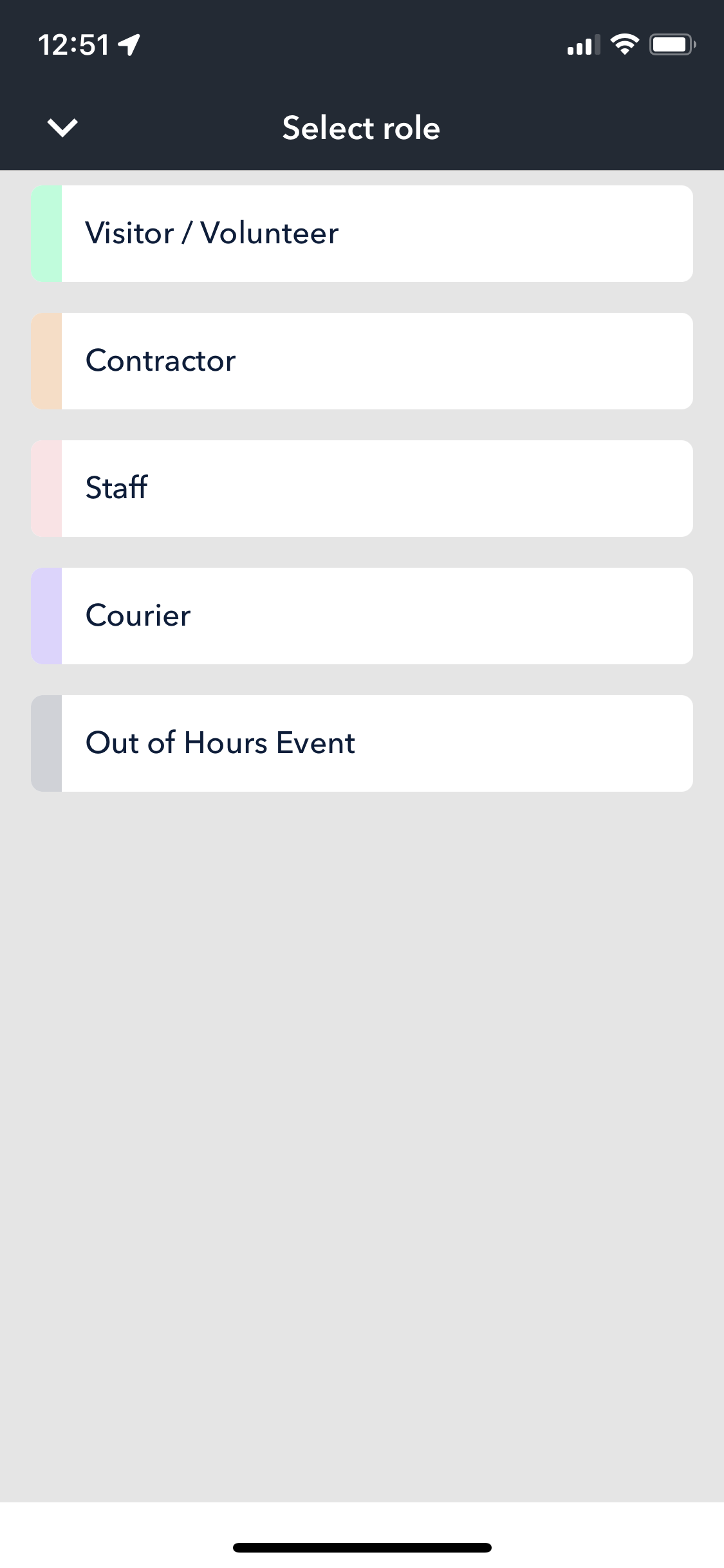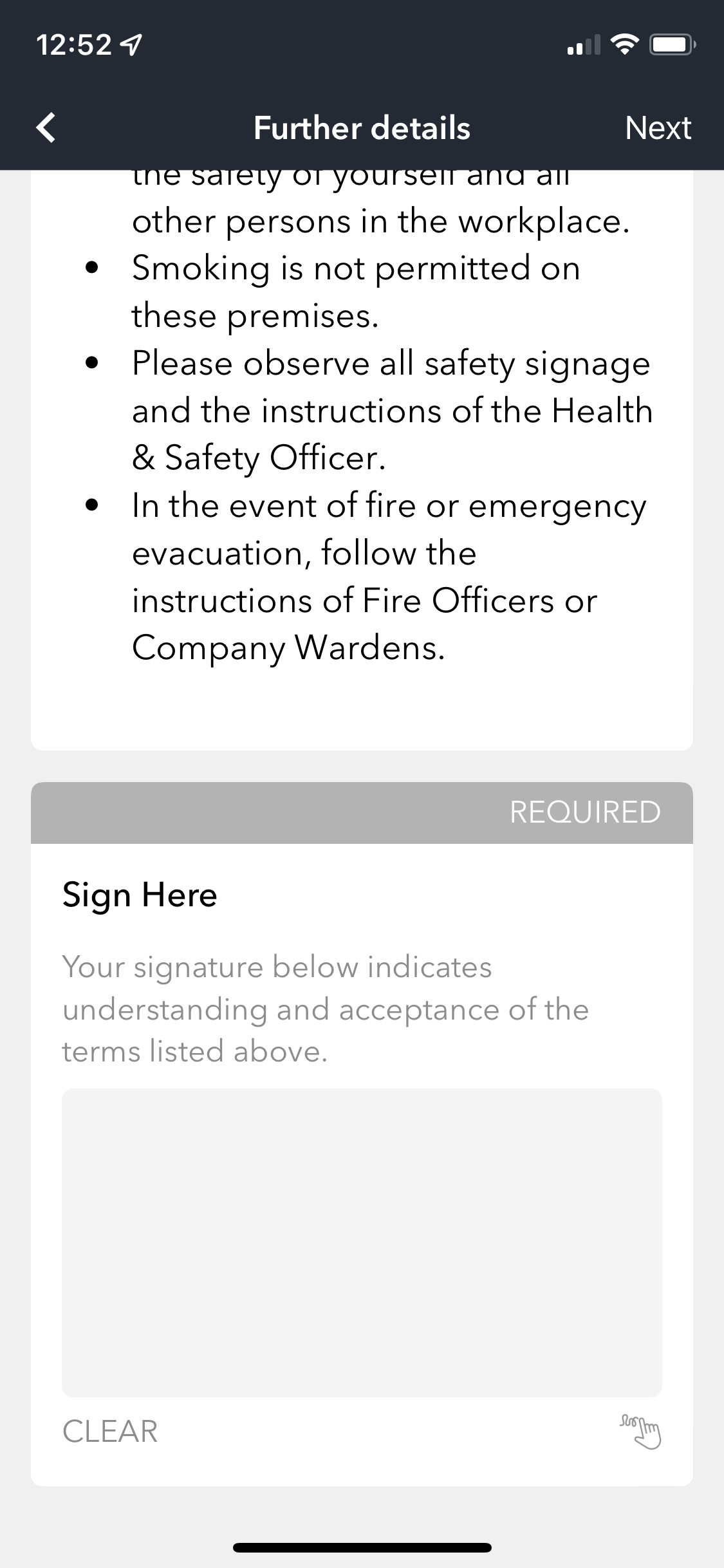To sign into Brigidine College Indooroopilly, you can sign in at the front reception desk or us the APP.
- Download Sine Pro app from apple or google store.
- If you don't already have an account please sign up for an account → If you currently already have an account, simply log in and make sure app settings can use your location.
- Once signed in you find Brigidine College Indooroopilly, select the school.
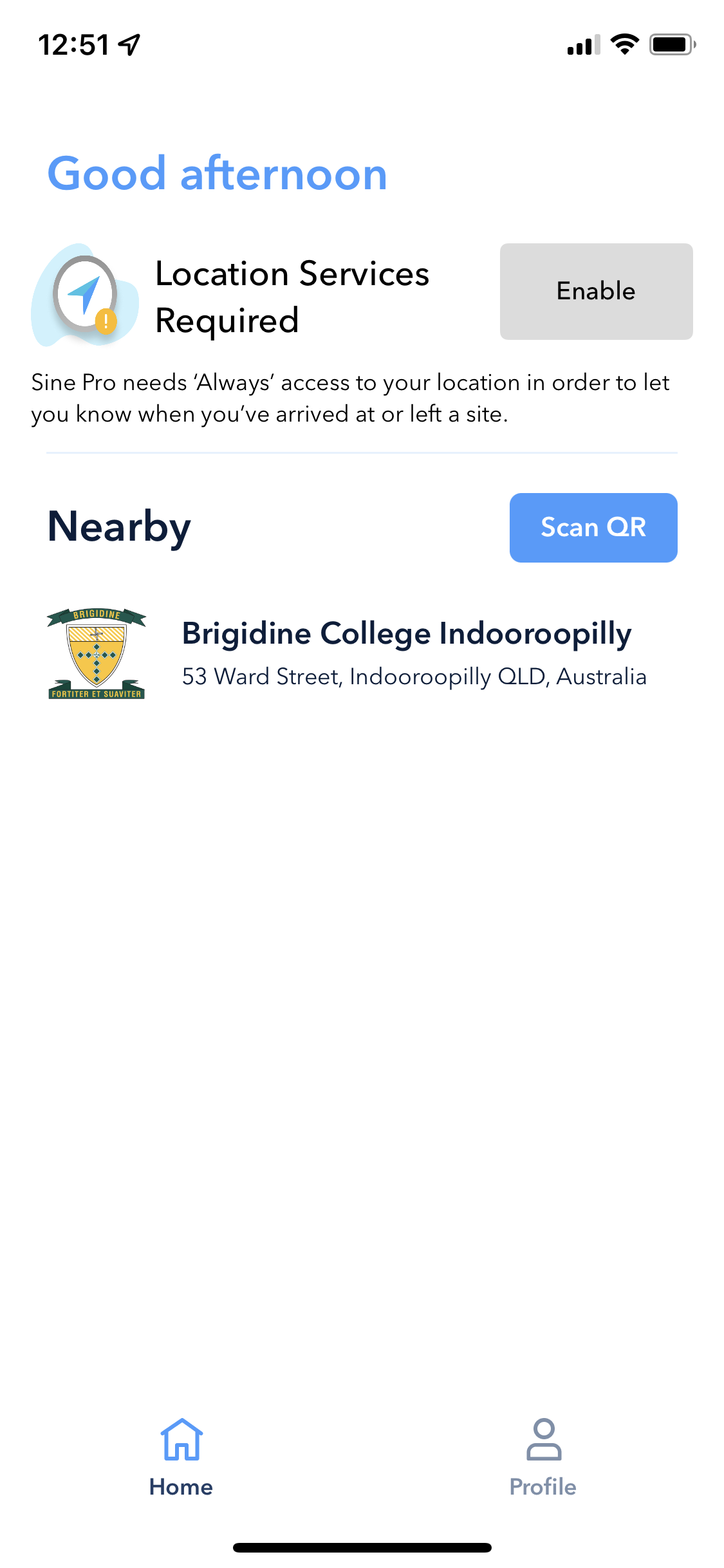
- Then select role
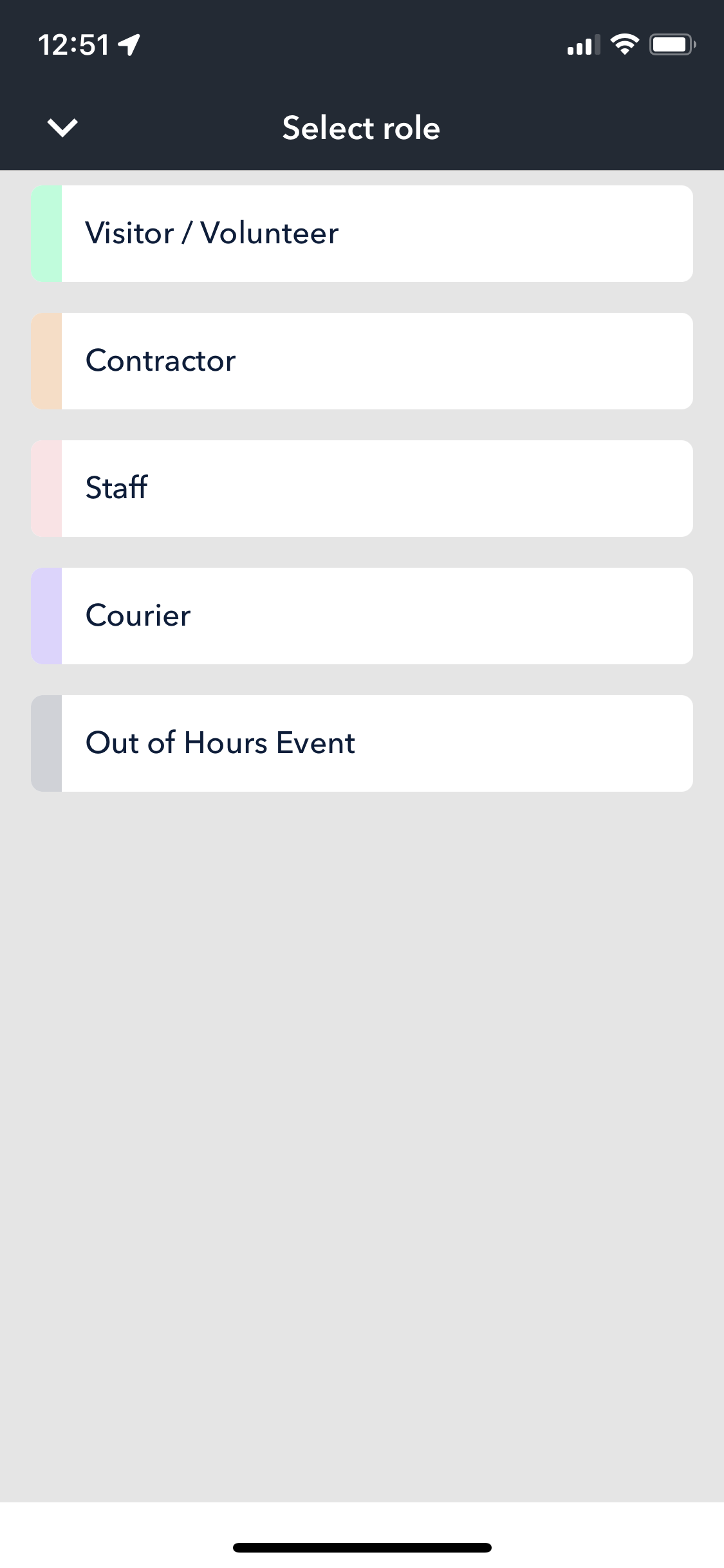
- Sign for yourself and hit next
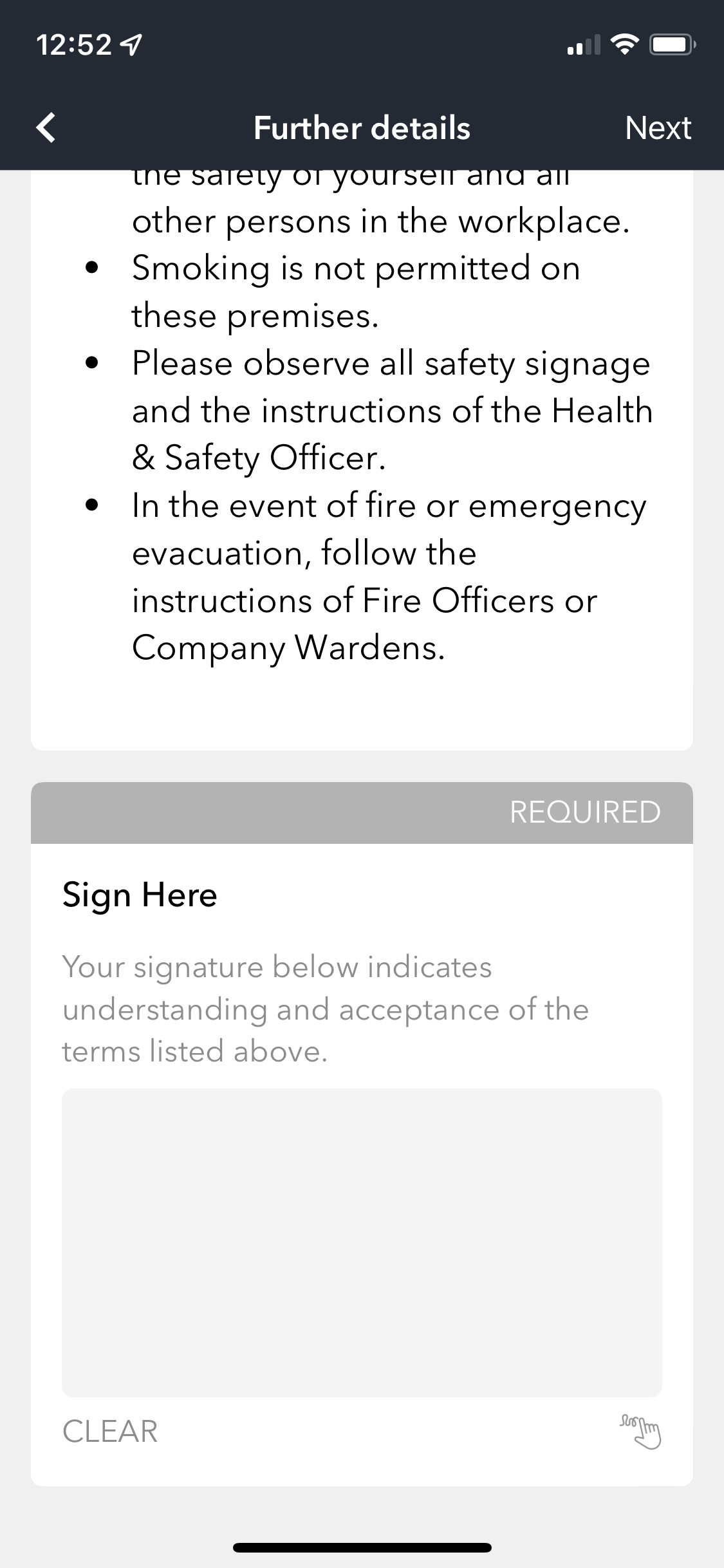
- You will need to take a photo or upload a photo of yourself
- Sign out in the app at the top left of the screen. Sign out button looks like a outgoing arrow.