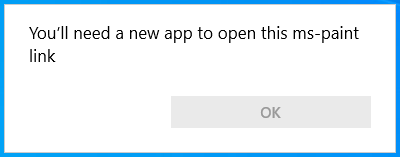
If an Error like this appears or you would like to change which program opens when you double click on an image follow these steps.
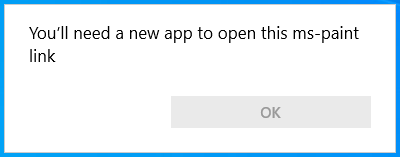
Step 1. Left click then right click on the image you would like to open
Step 2. Hover over "Open with" then left click "Choose another app"
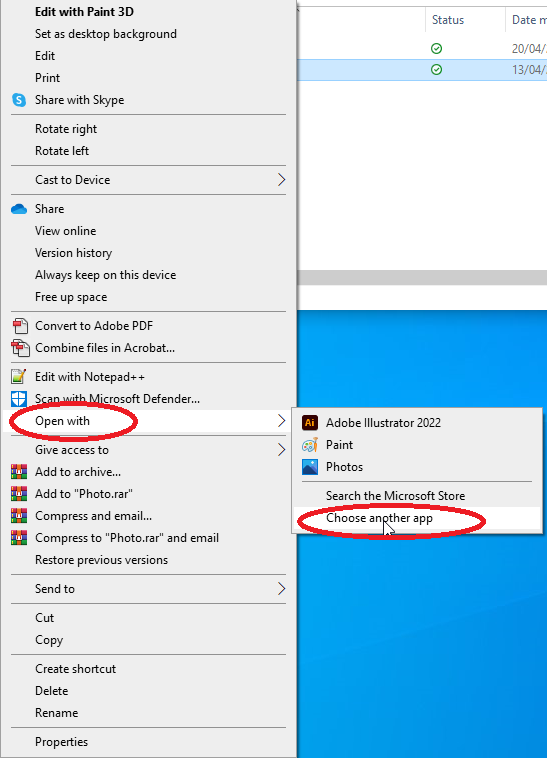
Step 3. In the window that pops up, click "Photos", ensure "Always use this app to open .jpg files" box is ticked, Then click "OK"
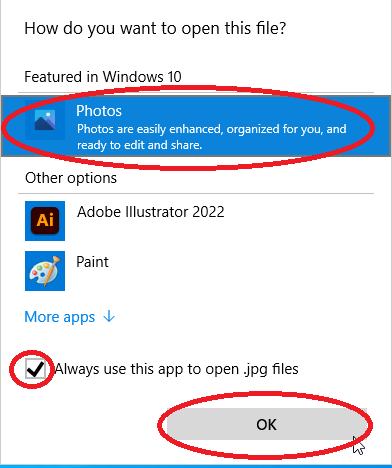
Step 4. Double click image you would like to open and it should open the image in the Photo Viewer.