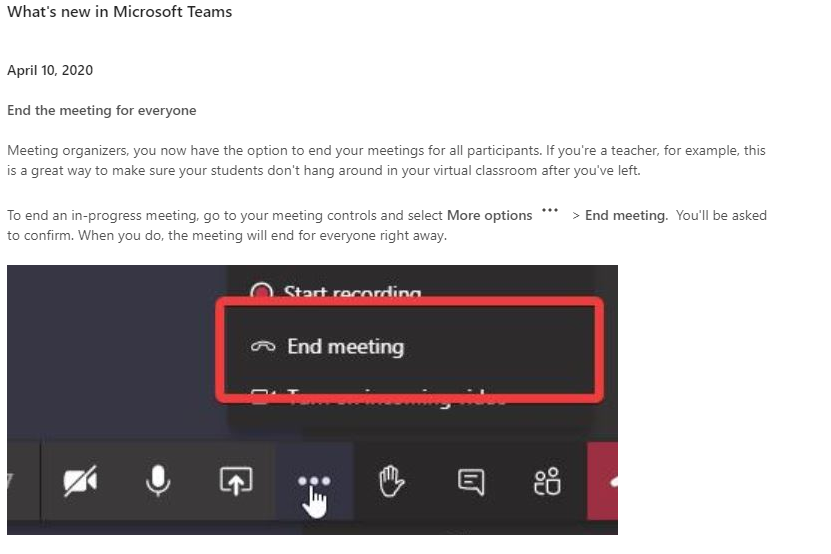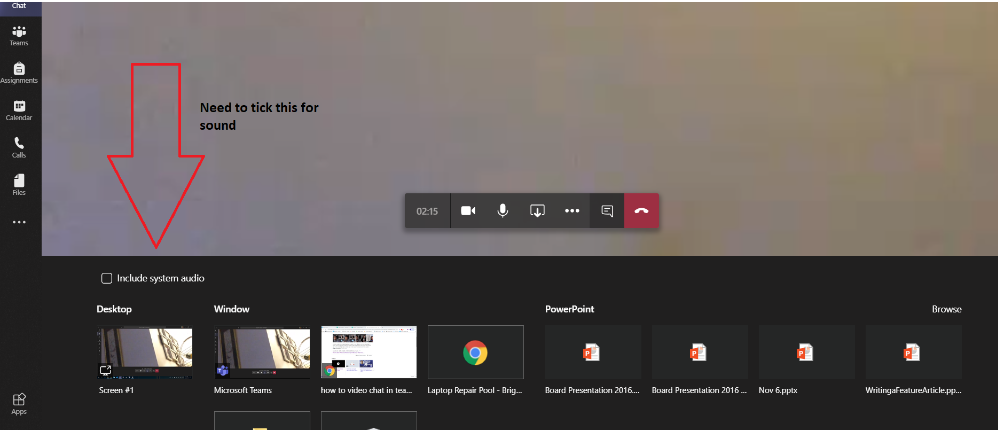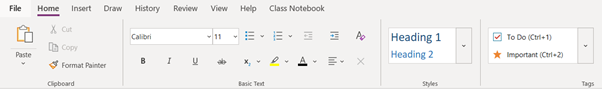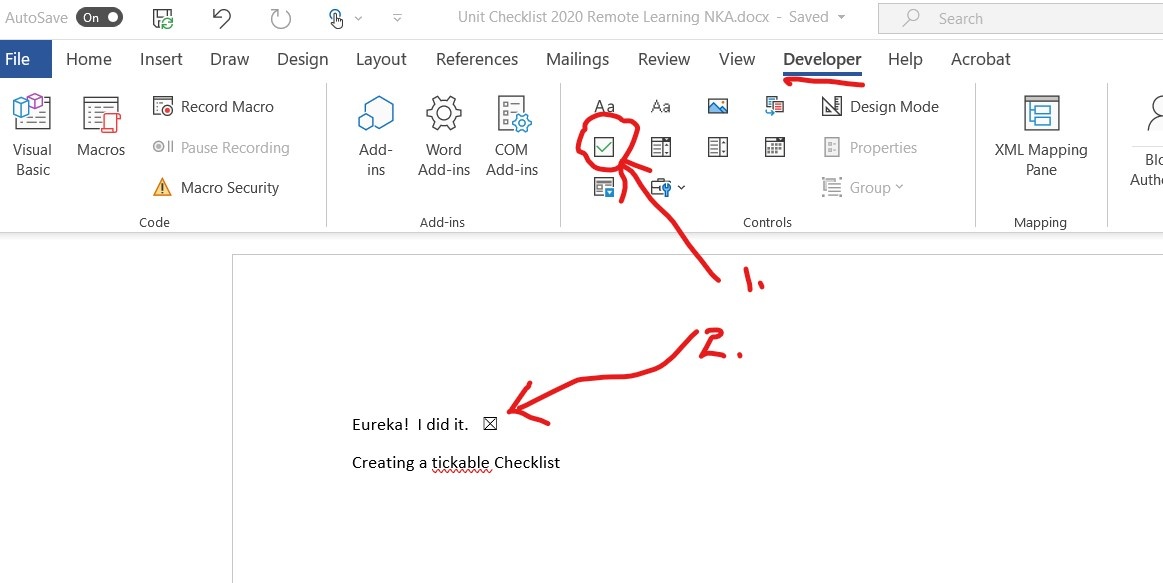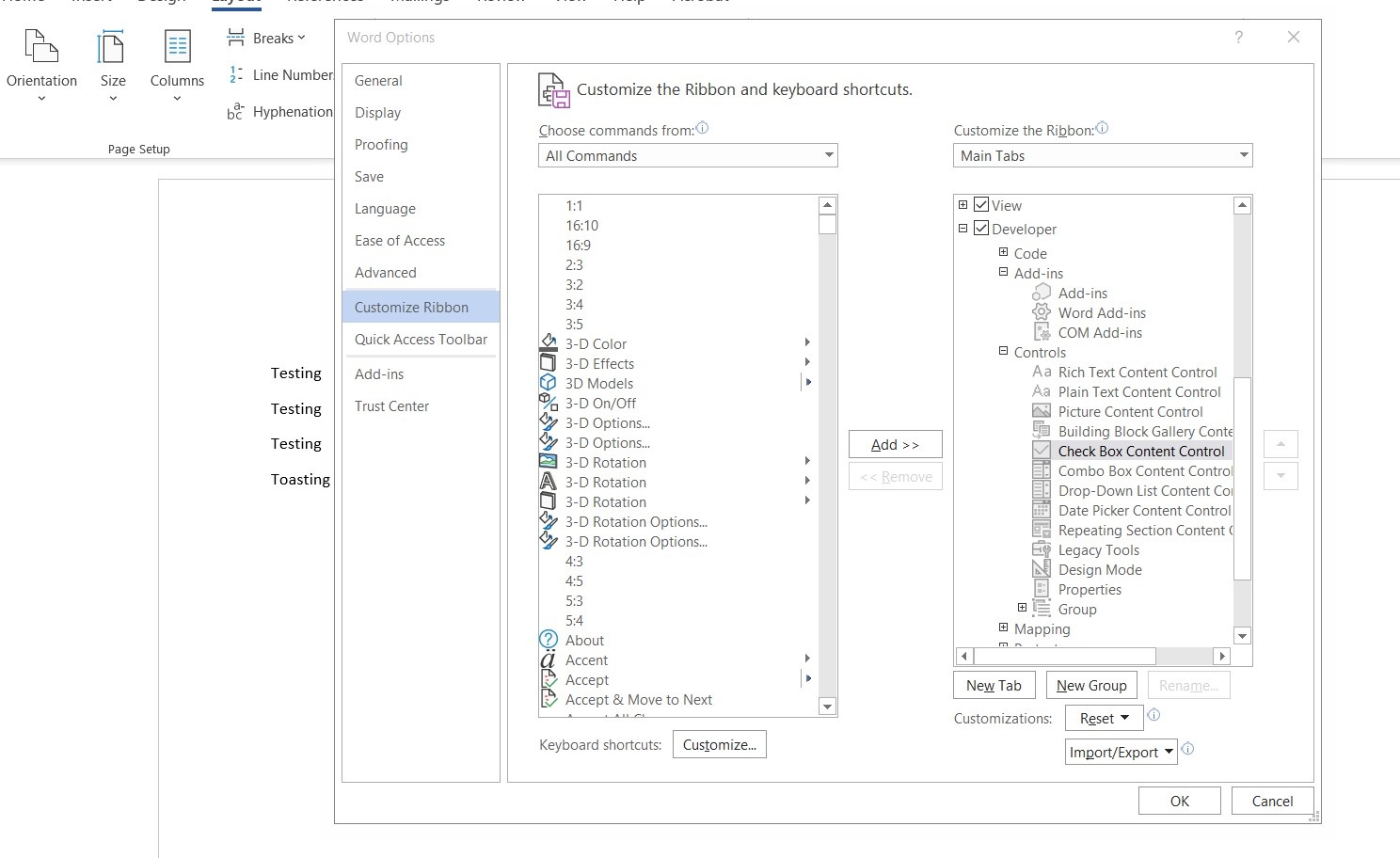- Created by Unknown User (weberj), last modified by Jason Whitaker on Apr 28, 2020
Aggregation of all the shared knowledge from the Shared Hints and Tips channel on the All Staff Lounge.
General Hints & Tips
| 'Scan Document' on iPhone - Georgia Kennedy |
|---|
iPhone users!! You can scan documents! |
| Office Lens - James Weber |
|---|
| Production online content - Paul Bennett |
|---|
One of the best guides to producing online content that I have seen. |
| Downloadable resources - Nicole Kapernick |
|---|
This UK Educator has many easily downloadable, ready to use resources, though you will have to check through for ones that can be used remotely, it doesn't take long to find something helpful. http://www.theteachertoolkit.com/index.php/tool/category/C7 |
| Online Learning Information - Jordan Whitney |
|---|
I am just sharing a document that I put together for my Year 7's. It may be helpful for your younger classes who aren't familiar with teams or OneNote yet. Online Learning Information Year 7.docx |
| Kahoot Premium Free - Christina Ong |
|---|
In case you missed it, Kahoot Premium is free at the moment. It allows you to use a lot more features and less restrictions on numbers of students etc. Access is available until the end of the US school year. |
| Apple Airpods - John Tomlin |
|---|
Using Apple Airpods for your audio ?. Because your laptop has Bluetooth you can pair your wireless Apple Airpods to use them for audio, speakers and microphone. This gives you some mobility to move around the room and continue the conversation. Likely you will be able to make a coffee in the kitchen and not miss a word. Reply if you need help pairing but essentially it's "add new bluetooth device" hold pairing button down until "headphone" appears then connect. It should then display the name of your Airpods. Test the sound quality with each other as likely it will be much better than laptop and allow you to move your head without voice voice fading away. |
| 5 things I've learnt to improve my online live lessons - Nicole Kapernick |
|---|
5 things I’ve learnt to improve my online live lessons | Alice Leung |
Microsoft Teams
| Quick Start Guide - Paul Bennett |
|---|
Microsoft Teams Quick Start Guide is a good starting point for learning more about Teams. |
| Setting Notifications in Teams - Melissa Dever |
|---|
| https://support.office.com/en-us/article/manage-notification-settings-348672f7-9ed0-4b96-86ed-d6fdcecb4096 |
| New feature - End meeting - Melissa Dever |
|---|
|
| Scheduling Teams Meetings - Intervals less have half an hour - Nicole Kapernick |
|---|
| When scheduling you are able to manually type the time inside the drop down boxes - Ben Wilson |
| Insights and Assignments - Melissa Dever |
|---|
the following recording might be useful to those of you who want to trial some of the extra features in Microsoft Teams. I have explained how I used Insights and Assignments. If you want to do Polls with your classes, you can choose the three ellipses under the conversation and choose forms. |
Sharing audio from your computer to meeting - John Tomlin |
|---|
|
Microsoft OneNote
| Cover Page for Class OneNotes - Estelle Chapman |
|---|
Term 2 2020 OneNote Cover Page.docx - Cover page by Estelle Chapman Online Learning Overview Sample - Year 9 Music.docx - Created by Dani Sprenger |
Create tickable boxes - Dani Sprenger |
|---|
Onenote:
Word (Nicole Kapernick):
|
| HomeRoom OneNote Tutorial - Mel Armsden |
|---|
| HomeRoom OneNote Tutorial |
| Review Student Work - Allison Johansen |
|---|
Please see the video for tips on how to quickly check Class OneNotes through 'Review Student Work'. I hope it helps. Review Student Work in Class OneNote.mp4 |
SEQTA
Currently Empty!
Clickview
| Remote learning page - Paul Bennett |
|---|
ClickView has put together a page to help with remote teaching. |
Write That Essay
| Free webinars - Allison Johansen |
|---|
WTE have created their YouTube channel with free webinars on how to teach different paragraph styles etc. https://www.youtube.com/channel/UCcmHzWU4ZUl_5iTf_AIDvwg/videos Our Yrs 7 - 9 students have access to the Online Writing Tool as well. |
Microsoft - General Hints and Tips
| Paul Bennett |
|---|
More resources from Microsoft |
| Automatic Subtitles - Nicole Kapernick |
|---|
https://youtu.be/DrLRJlbNlRc How to video on how to automatically add sub titles to PowerPoint presentations |
| Remote work trend report - Melissa Dever |
|---|
Microsoft have produced a range of articles that I will add over the week, if you are interested in looking at them. They are working hard to add a range of features to Microsoft Teams - https://www.microsoft.com/en-us/microsoft-365/blog/2020/04/09/remote-work-trend-report-meetings/ |
Adobe CC
| Adobe Learning from Home - Paul Bennett |
|---|
Adobe have given lots of links and suggestions for learning from home
|
- No labels