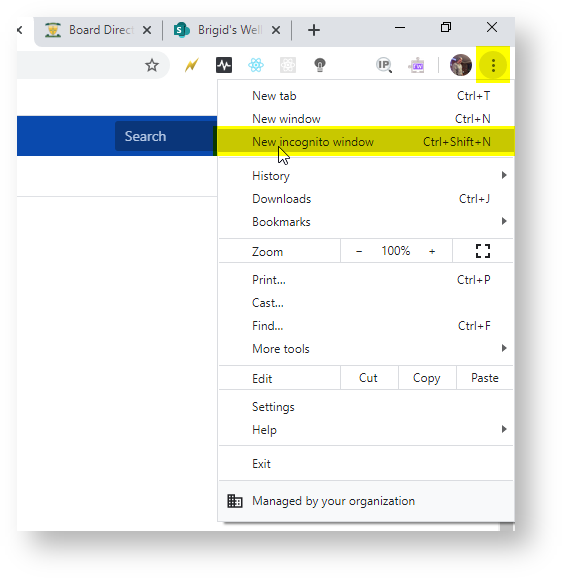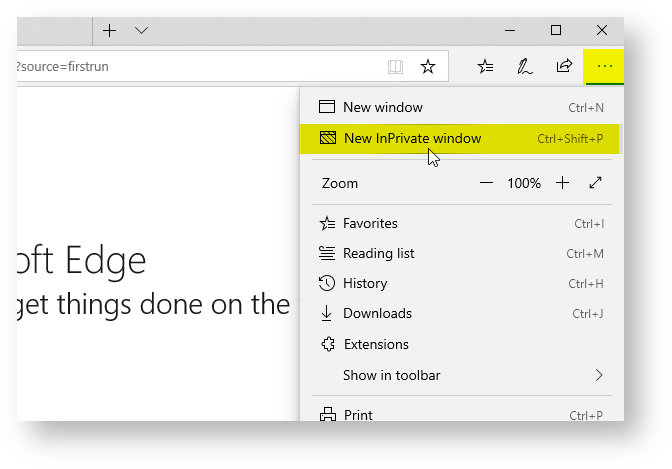Please find steps below:
- Receiving an access denied message? This is caused by a work or other account attempting to log into the Board site. To work around this, opening an 'Incognito' tab will allow you to log into the Board site without your other accounts interfering.
- Google Chrome
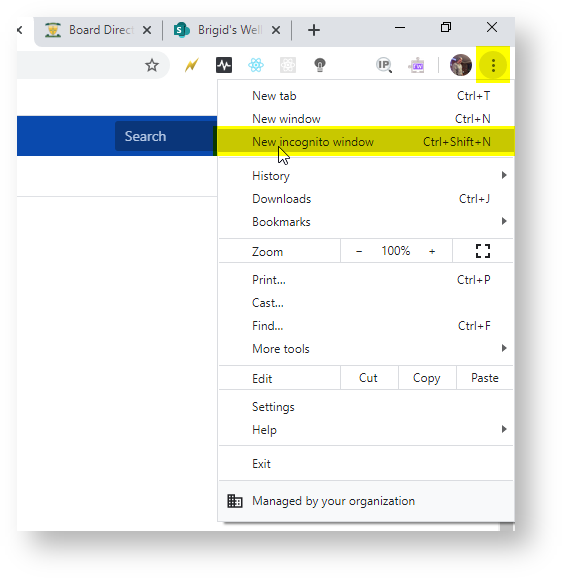
- Microsoft Edge
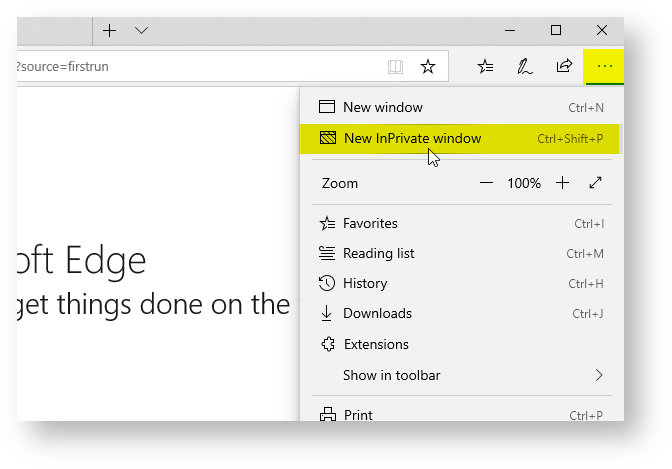
Once you have opened your internet browser in 'Incognito' or 'InPrivate' mode try to log in with your Brigidine Account. If you are still experiencing issues with logging in please contact support@brigidine.qld.edu.au and the IT team will be able to troubleshoot further.
{"serverDuration": 183, "requestCorrelationId": "cd1c3712f7c2728f"}