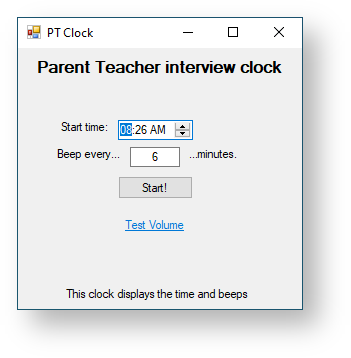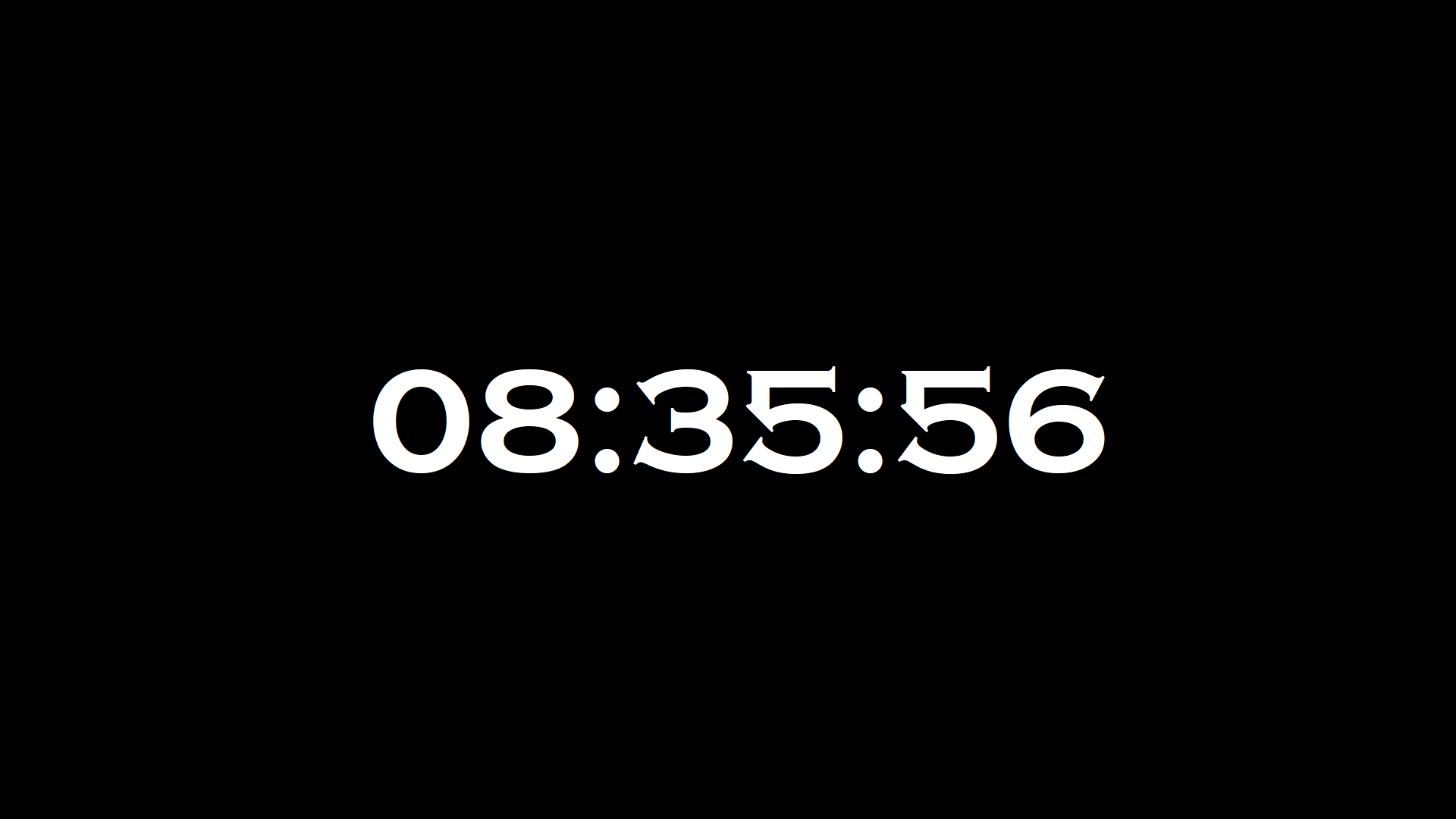This is a user guide for the Parent Teacher Interview clock. This can also be used as a generic interval clock.
Starting the clock
- Open Brigidine ParentClock.exe from J:\Timers\ParentTeacherTimers or by downloading and running it from the info box below.
- The first screen is the setup screen. From top to bottom the controls are as follows:
- Start Time - This is when the first beep will occur. This can be any time in the future, this is handy if you need to set this up ahead of time.
- Beep every... - This is the time between beeps. By default this is set to 6 minutes for PT interviews but any time can be used.
- Start - This will display the time on a black background and will start the beeps.
- Test Volume - This will play the beep sound at the same volume as it will in the clock. This is useful to make sure volumes are correct.
- Once you are happy with your settings click start. The clock will be displayed as shown below.
Download the PT clock