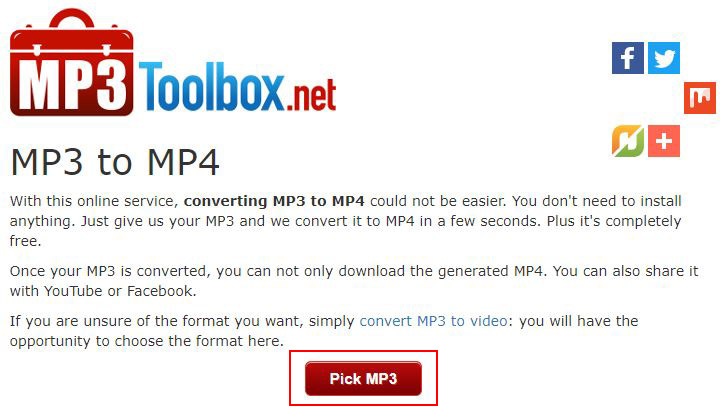MP3 format audio files need to be prepared and converted to MP4 video files so it can be posted in the Clickview Library using the Library Editor.
Step-by-step guide
- Access the online conversion tool at https://mp3toolbox.net/mp3_to_mp4
- Select the "Pick MP3" button and open the MP3 audio file to convert
- Download the image below by right clicking on it and selecting Save Image As... and save the file to the desktop.
- Once the MP3 file is uploaded, select "Pick A Picture"
- Select the CV Cover Image.jpg file and click Open.
- With the Clickview Cover highlighted, click Convert MP3 to MP4
- Allow the conversion to MP4 to progress to the end
- Once complete, you will be able to download the converted audio file by clicking on "Download your converted MP4"
- Once downloaded, please use the following guide to upload a local file to Library Editor: https://clickviewsupport.com/hc/en-us/articles/360012069334-How-to-upload-videos-to-Library-Editor#au