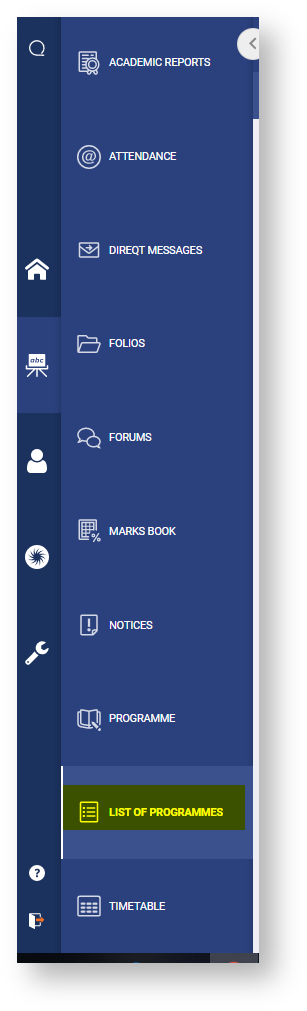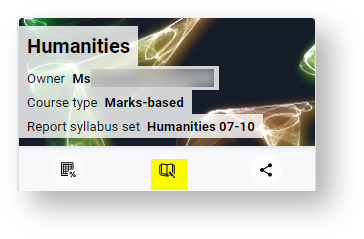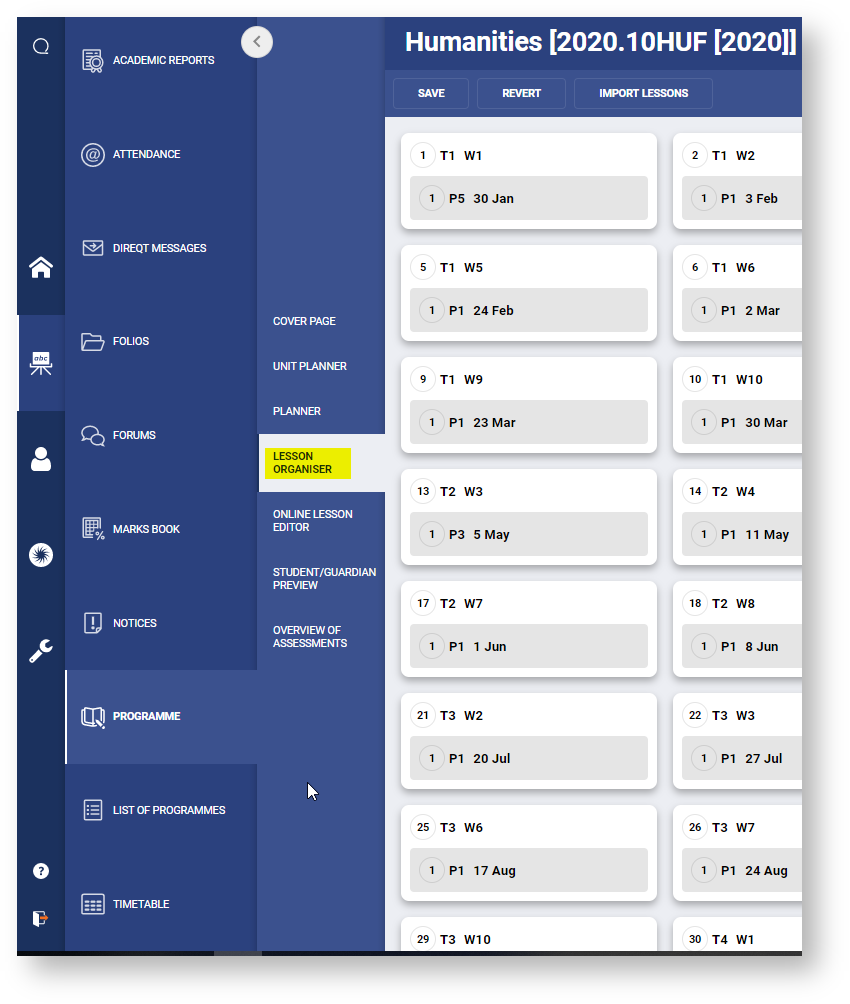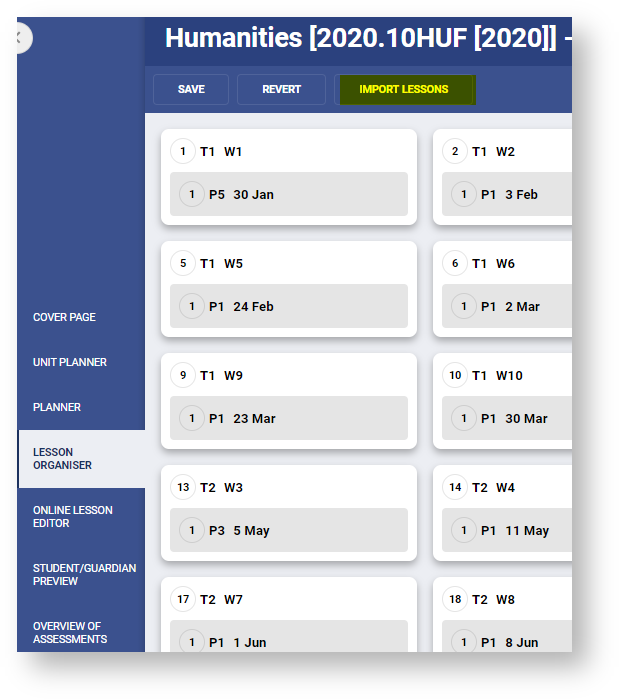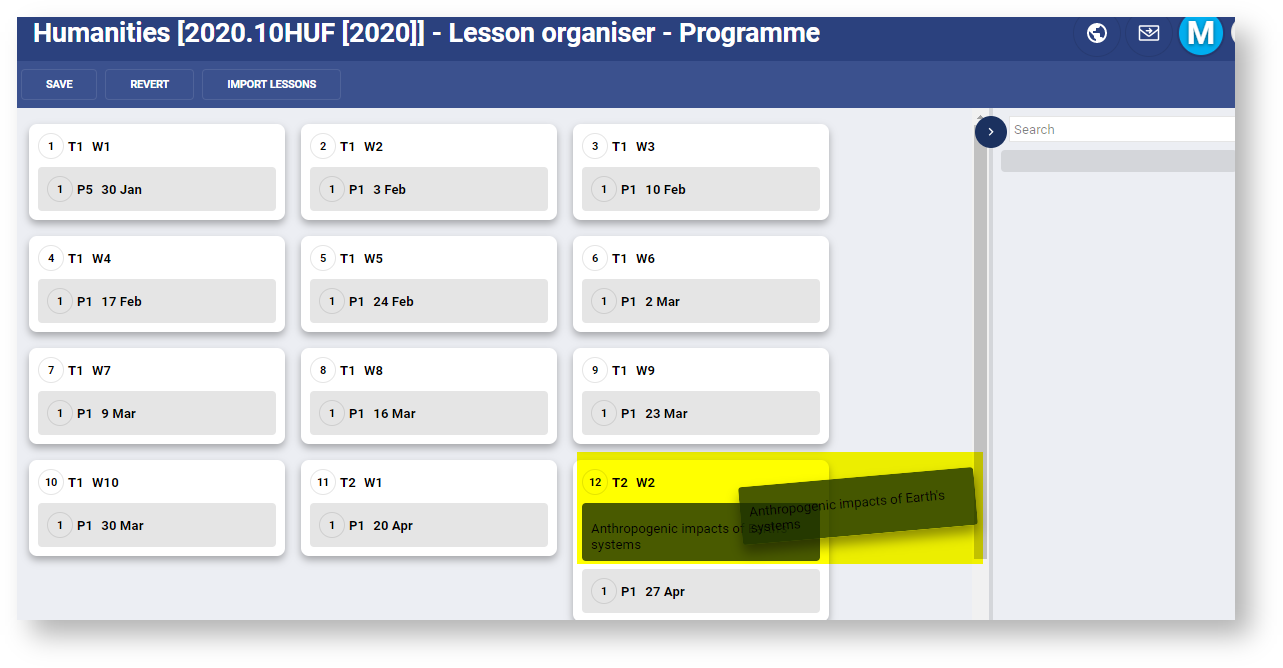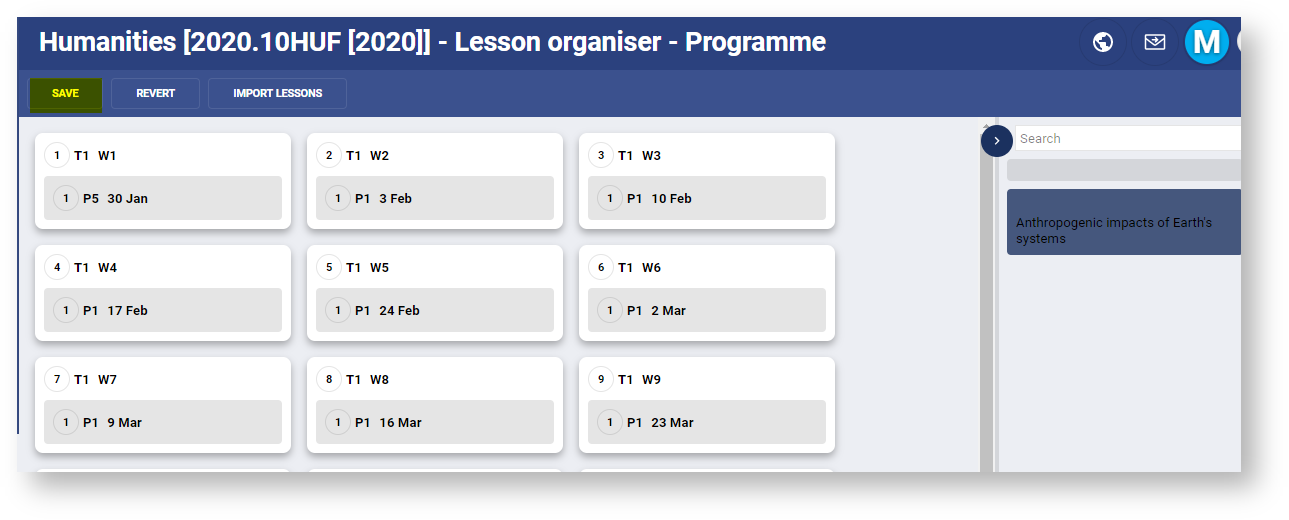SEQTA Programmes are built up of lessons timetabled across the duration of a programme. If you have a lesson from another semester you can use the Import Lessons function to integrate them into your current programme.
- Navigate to 'List of Programmes' and find and select the program you wish to import lessons to,
- Click on the edit program icon.
- Navigate to the 'Program Tab' and click on 'Lesson Organise'
- Select the Import Lessons button from the toolbar to bring up the Lesson Browser popup.
- Using the Lesson Browser popup, change the Semester and the Staff Member filters to search for the programme you wish to import lessons from.
You may wish to include some search terms from the lessons. - After locating the lesson(s) that you want to import, you can select the checkbox for each of them and click the Import button to copy them into your current programme
- The imported lessons now appear in your Unused Lessons area
- You can now click and drag the lessons into the correct week to organise the order of your lessons
- Remember to click the Save button to save your changes