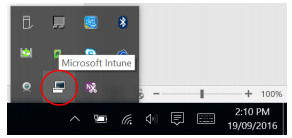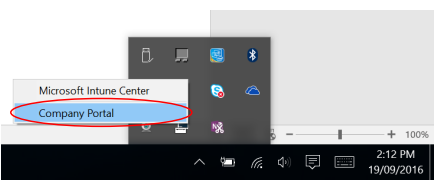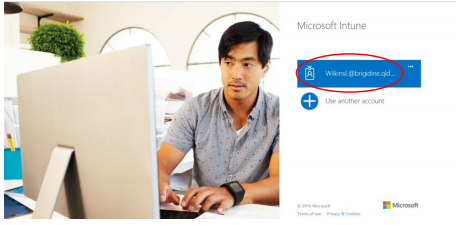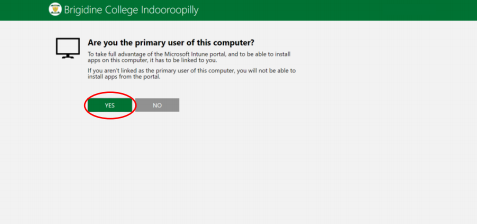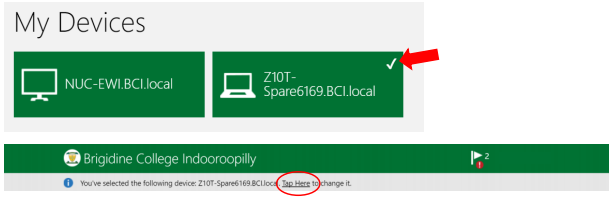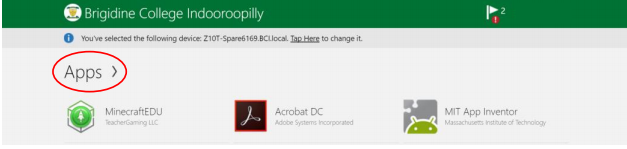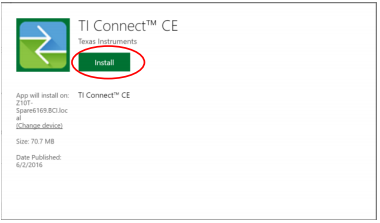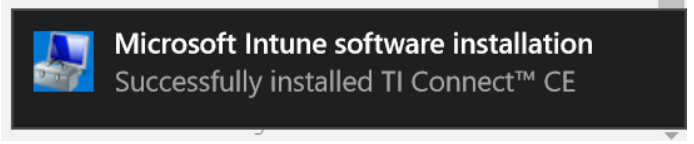Microsoft Intune is an application that allows you to download applications to your laptop without an administrator password.
Use these series of tutorials to set up and use Intune to install other apps.
Instructions (Set Up)
- Click on the icon circled below.
- Select Company Portal.
- If asked, sign into your account by clicking it.
- Click Yes.
- You are logged in! Make sure your computer has a tick in the top right corner (see below).
If it doesn’t, click Tap here and select your computer. - Follow on to the next tutorial for how to install apps off Intune.
Instructions (Installing Other Apps)
- Click on Apps.
- Find and click on the app you want to install..
- Click Install.
- Wait for Intune to install it.
You can do something else on your laptop if you want, Intune will continue to install in the background. - When a success notification comes up, Intune has finished installing your application!