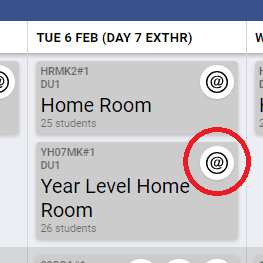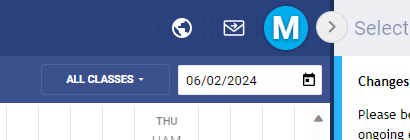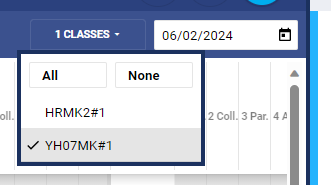This guide will walk you through the process of hiding your home room roll when Year Level Home rooms have been allocated.
Please note, this is only necessary if there are 2 items listed within your home room period.
This occurs when there are 2 classes timetabled on the same period, SEQTA automatically joins the rolls into 1 to make it easy for staff to mark both classes at the same time.
However this may not be always necessary.
Open your timetable in SEQTA, then select the Attendance icon for the "Year Level Home Room"
You may notice that there are more students than you are expecting to see in the Roll.
On the top right of the page you will see a drop down that says "All Classes"
Click the "All Classes" box and deselect your home room (Eg. HRMK2) like the image below
Your roll will remove all students that aren't in your Year level Homeroom.