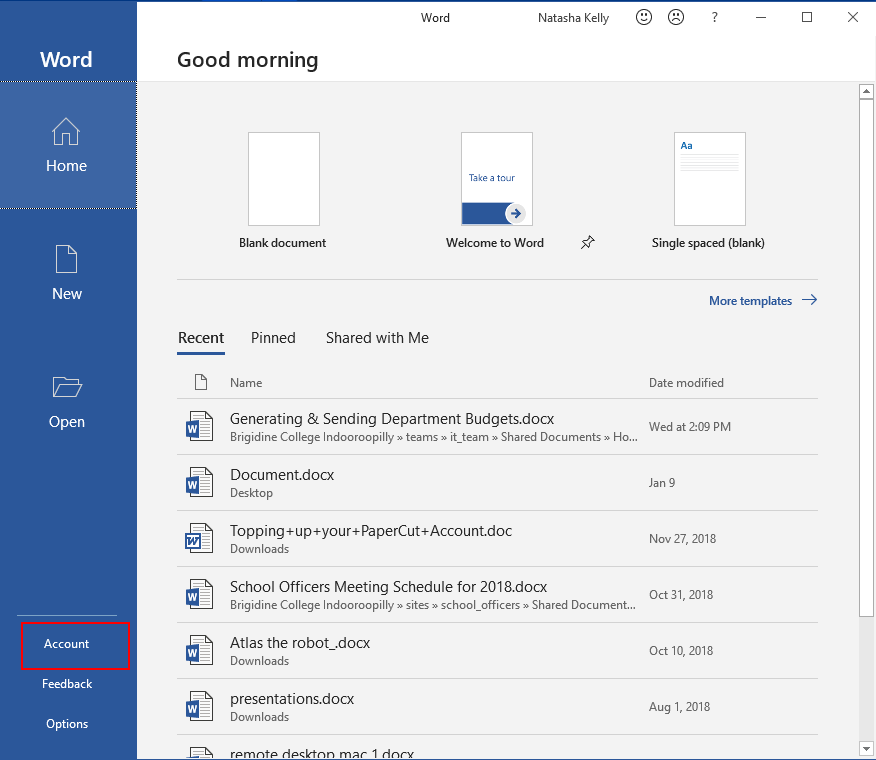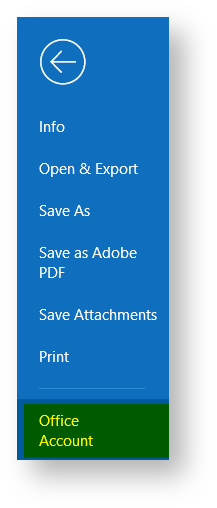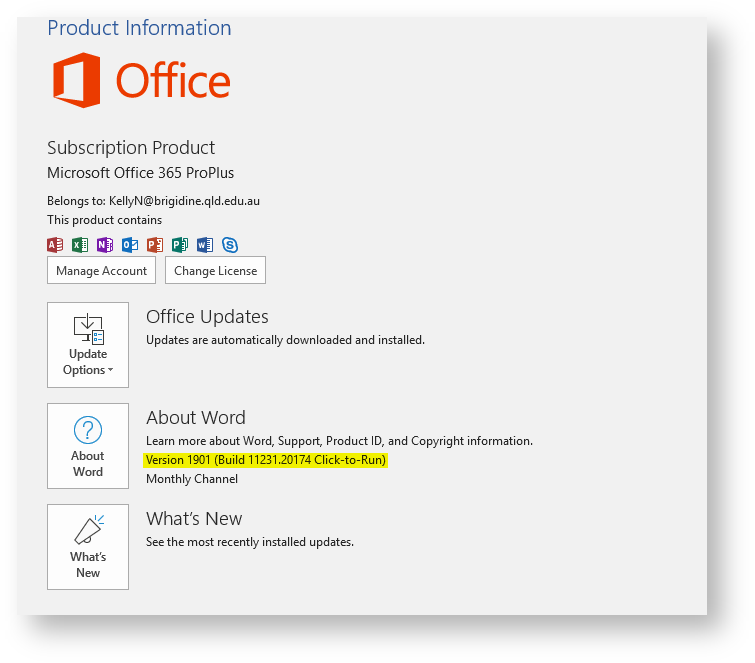...
- Open 'Microsoft Word' or Outlook.
Follow the respective directions below.
Word
Click 'Account'Outlook Click 'File' and select either 'Account' or 'Office Account' (if you opened outlook). The 'Version' is shown under 'About Word', in the screen shot below the version number is 19011901 and the build number is 11231.20174.
Related articles
| Content by Label | ||||||||||||||||||
|---|---|---|---|---|---|---|---|---|---|---|---|---|---|---|---|---|---|---|
|
...