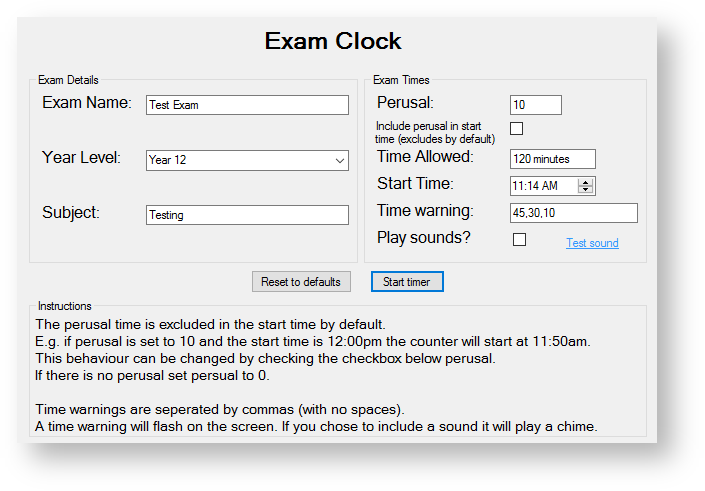...
- Once you have chosen the exam clock you wish to use double click the file to open the setup menu shown below.
Fill in the details and click 'Start timer' to begin the timer. You can press the esc key to close the clock. For the simple clock you only need to fill in the perusal, time allowed and start time.
Direct Downloads:
BrigidineExamClock - Analog.exe
BrigidineExamClock - Digital.exe
BrigidineExamClock - Simple.exe
Related articles
| Content by Label | ||||||||||||||||||
|---|---|---|---|---|---|---|---|---|---|---|---|---|---|---|---|---|---|---|
|
...