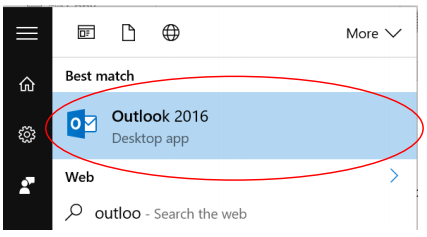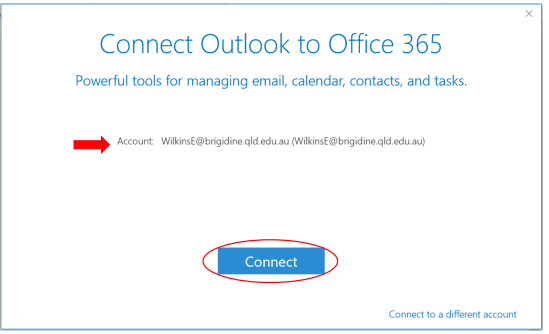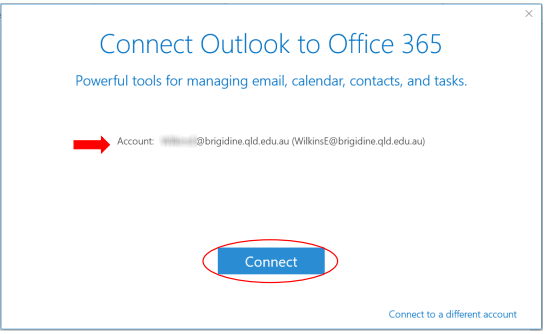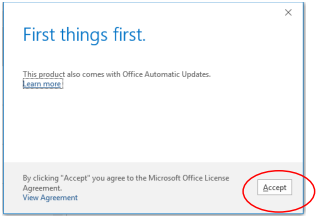...
- Press the windows button, search for Outlook 2016 and open it.
- Double-check that the correct account is displayed and select Connect.
- After Outlook connects, a window should appear that prompts you for your password. Enter it and tick Remember my credentials.
- Outlook will open and is ready to use! If the window below appears, just select Accept.
...