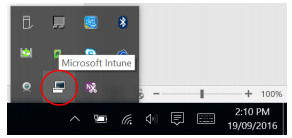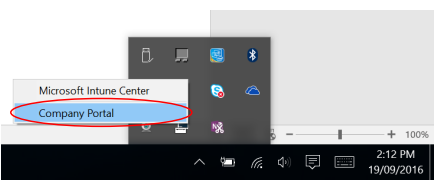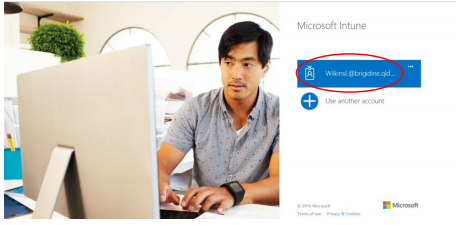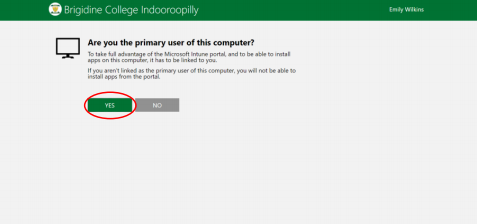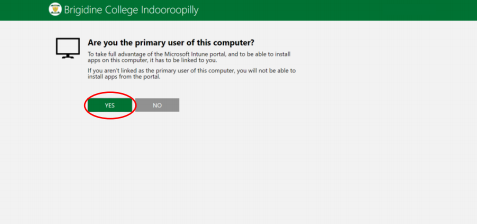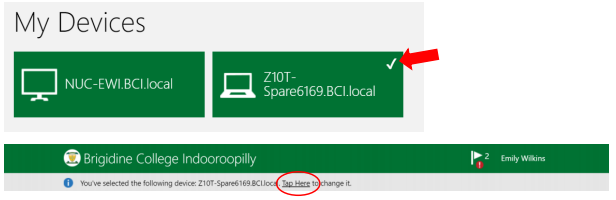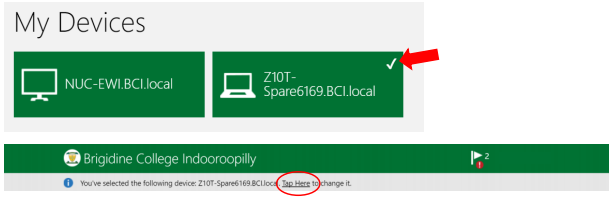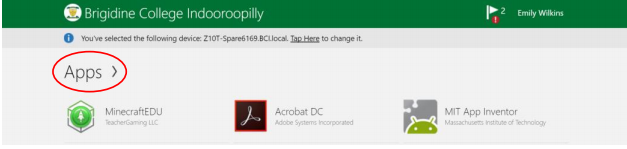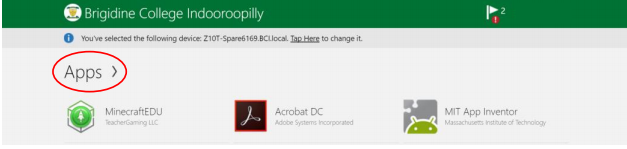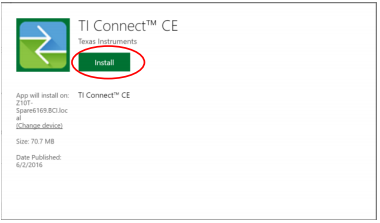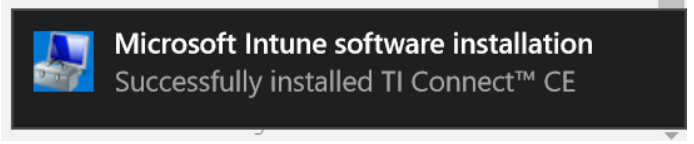...
- Click on the icon circled below.
- Select Company Portal.
- If asked, sign into your account by clicking it.
- Click Yes.
- You are logged in! Make sure your computer has a tick in the top right corner (see below).
If it doesn’t, click Tap here and select your computer. - Follow on to the next tutorial for how to install apps off Intune.
...
Instructions (Installing Other Apps)
- Click on Apps.
- Find and click on the app you want to install..
- Click Install.
- Wait for Intune to install it.
You can do something else on your laptop if you want, Intune will continue to install in the background. - When a success notification comes up, Intune has finished installing your application!
...