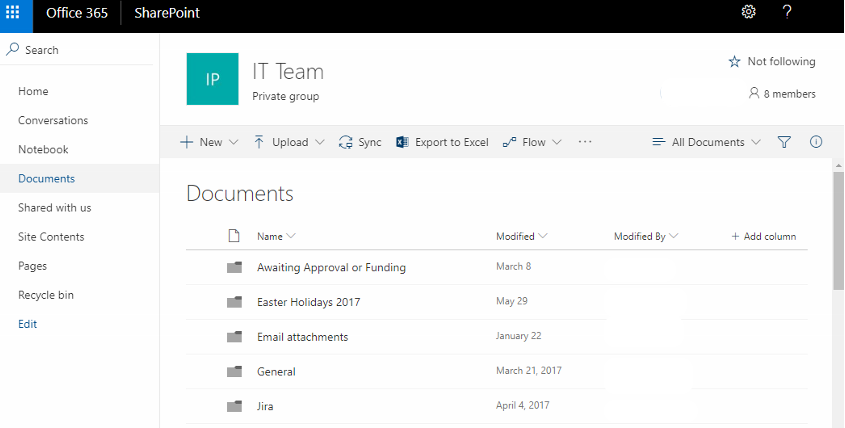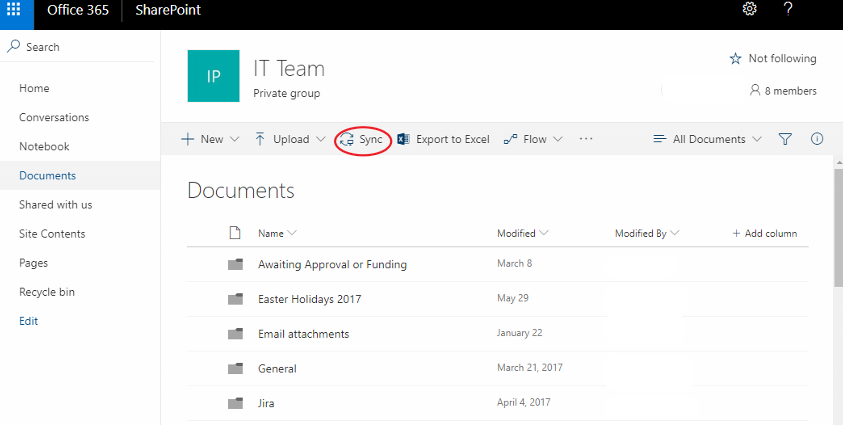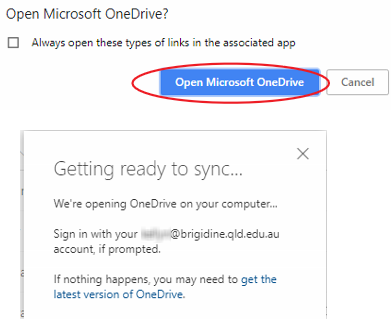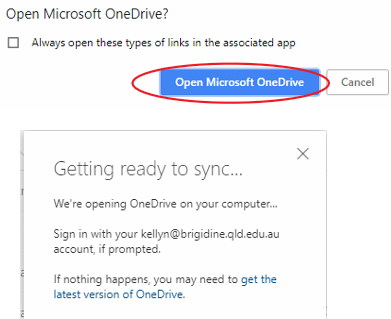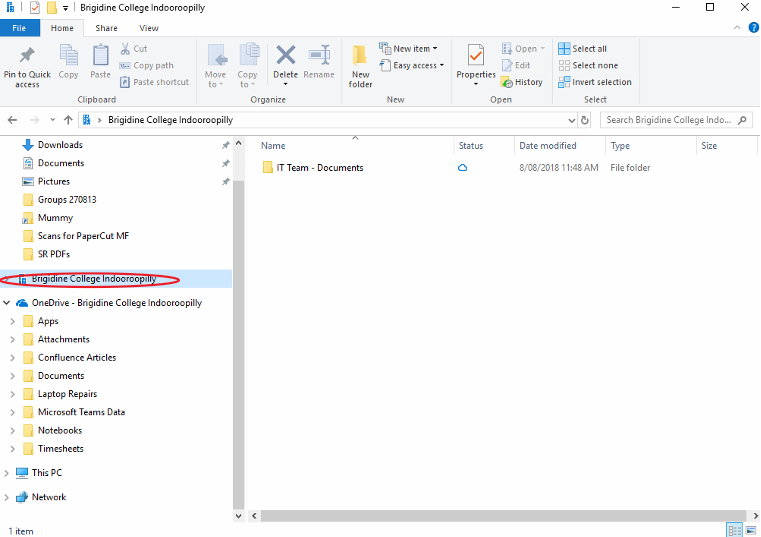...
- Navigate to the 'SharePoint Document Library' or Folder that you want to sync to your Computer.
- Click 'Sync' located in the ribbon.
- Click 'Open Microsoft OneDrive'.
Info You may wish to tick Always open these types of links in the associated app to prevent the popup in the future.
- The documents will now sync from the SharePoint Document Library to your computer. You can find them under the Brigidine College Indooroopilly folder in File Explorer
...