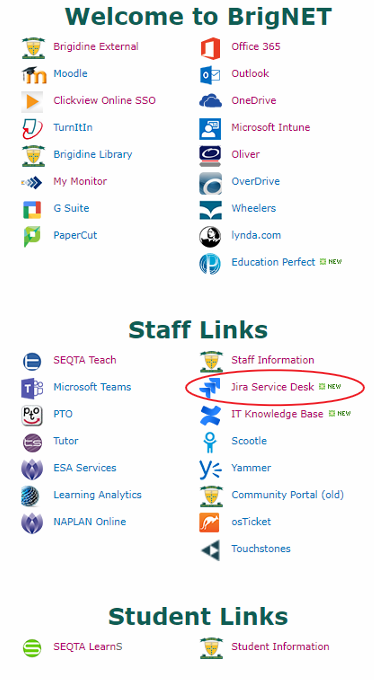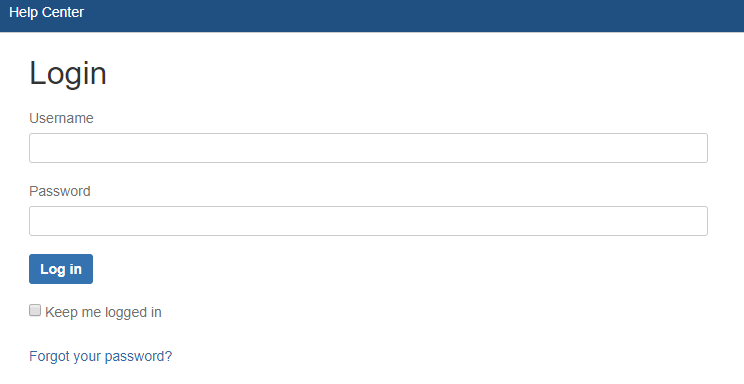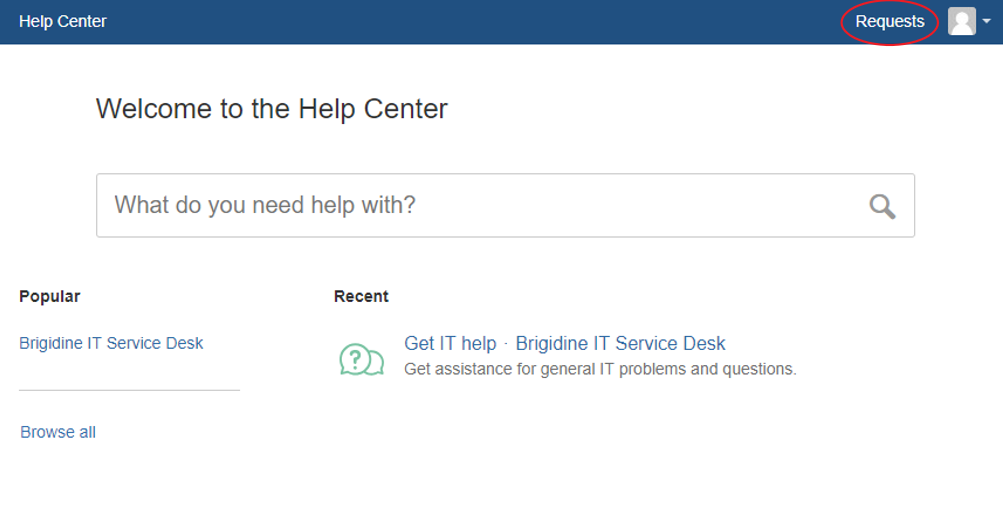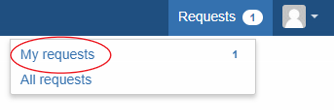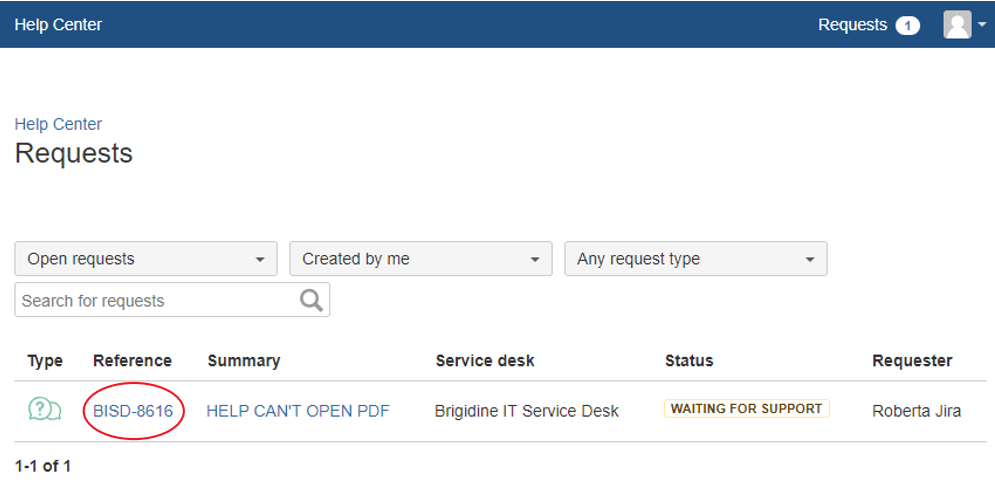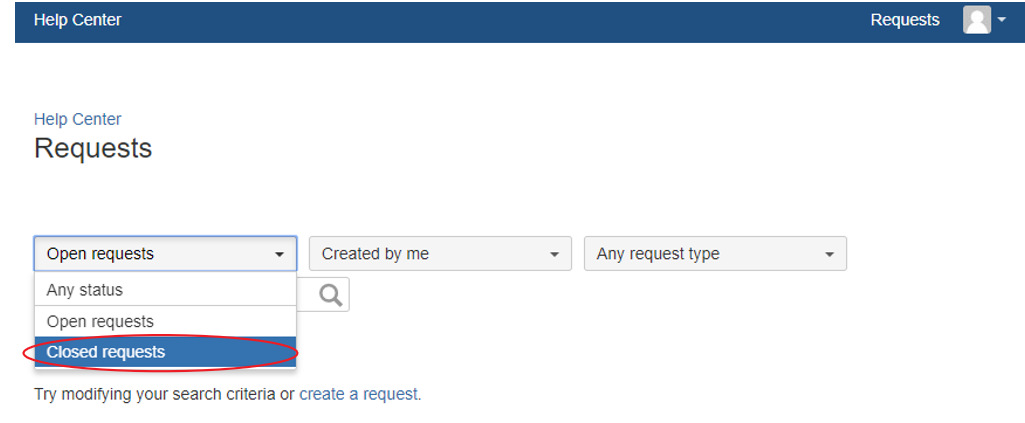Use these instructions to view your tickets submitted to the service desk.
Instructions
- Click the 'JIRA Service Desk' link on BrigNet.
- Log in to JIRA Service Desk (your normal Brigidine log in details).
- Once you have logged in, click on the 'Requests' button.
Click 'My requests' The following screen will appear, click on the highlighted reference to view the ticket.
The following screen will appearInfo You can view your resolved tickets by changing the drop down menu to 'closed requests'.
...
Related articles
| Content by Label | ||||||||||||||||||
|---|---|---|---|---|---|---|---|---|---|---|---|---|---|---|---|---|---|---|
|
...