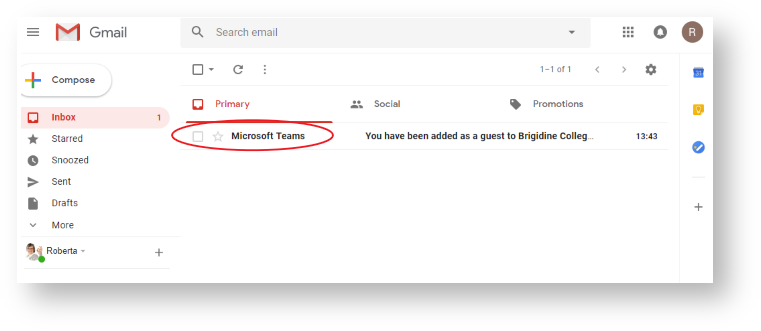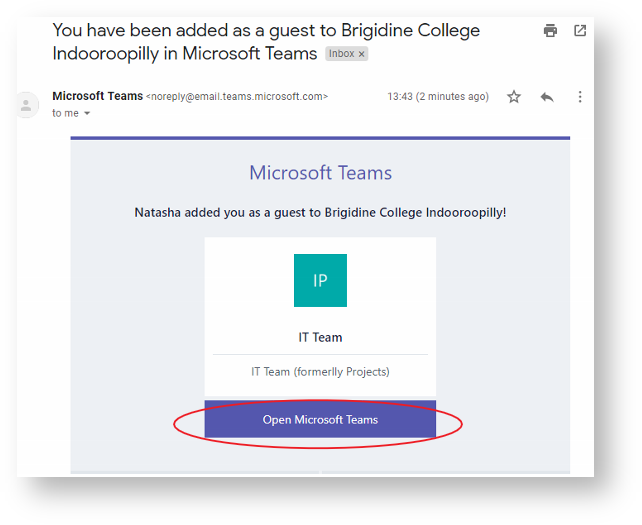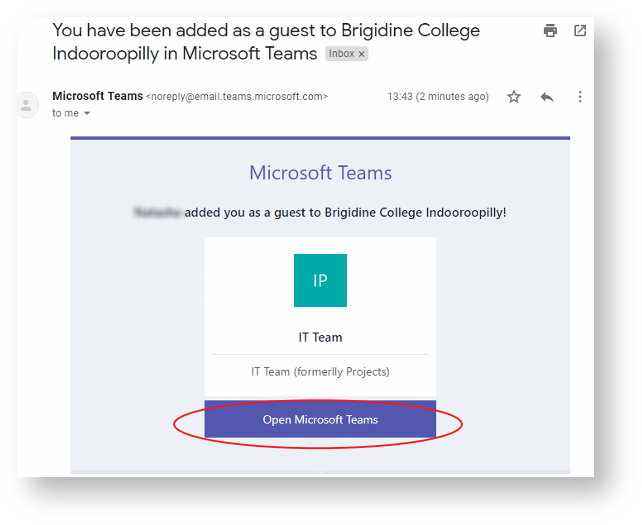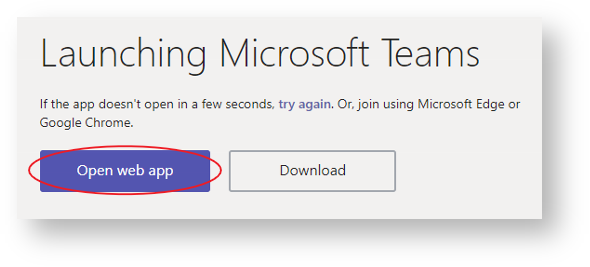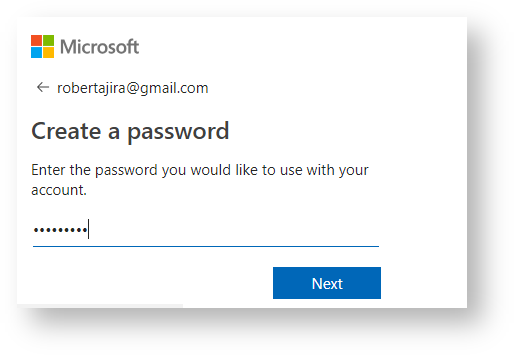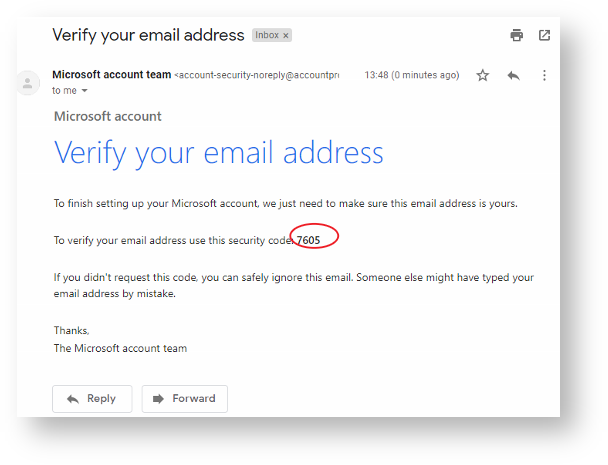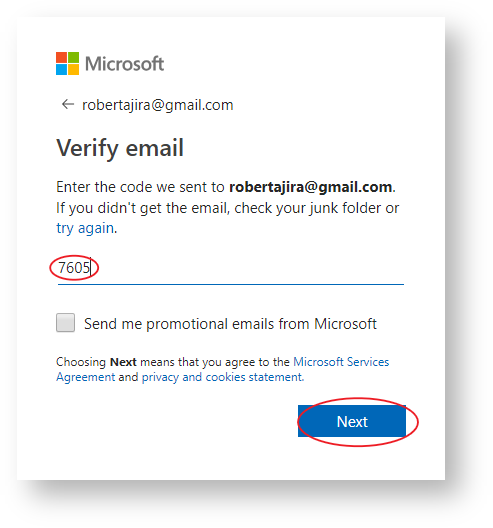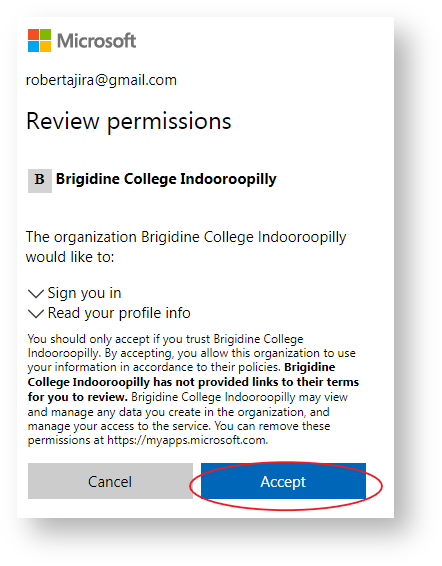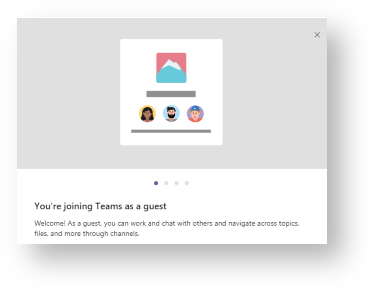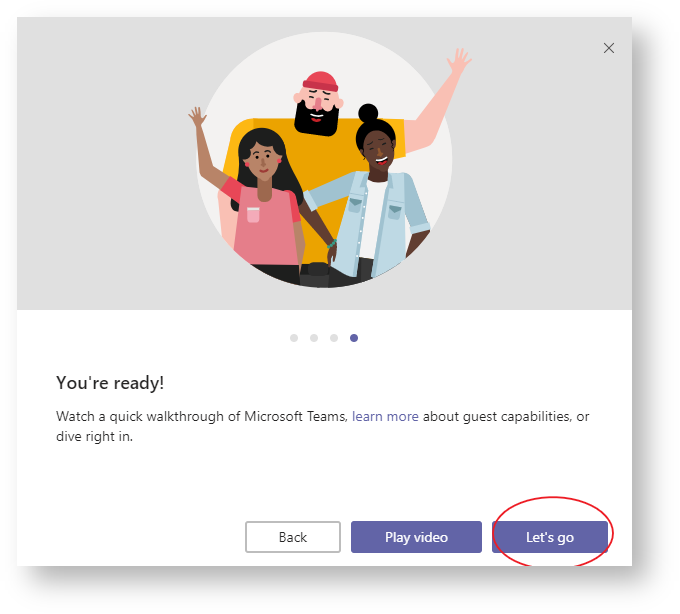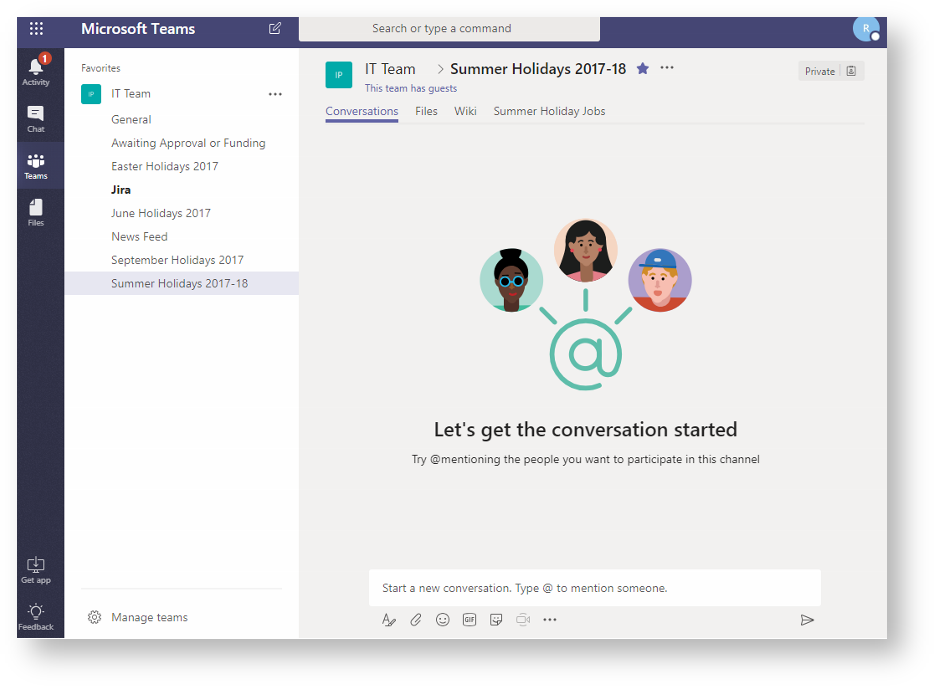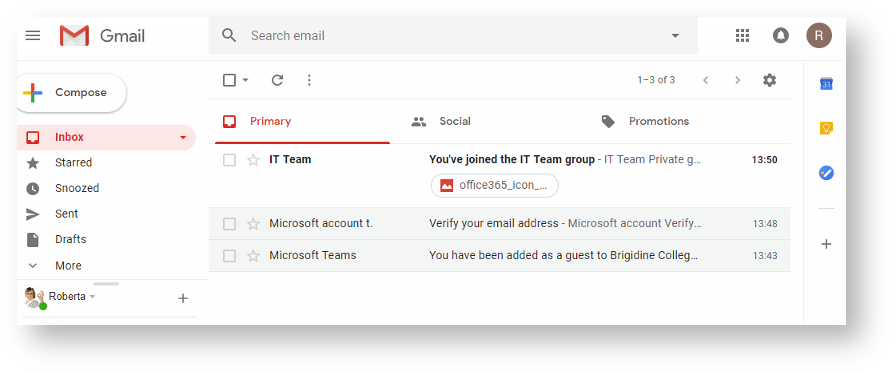...
- Log into your email and open the email from Microsoft Teams.
- Click 'Open in Teams'
- A new tab will open, click 'Open web App'.
You will then be prompted to create an account - Create a password to use to log into Microsoft Teams.
- Verify your email via a code sent to your email and then click 'Next'.
- Accept the permissions.
- The following message will display.
Click 'Next' until you reach this screen. - You have now joined the Team successfully! The following screen will appear and an email notification will sent.
...