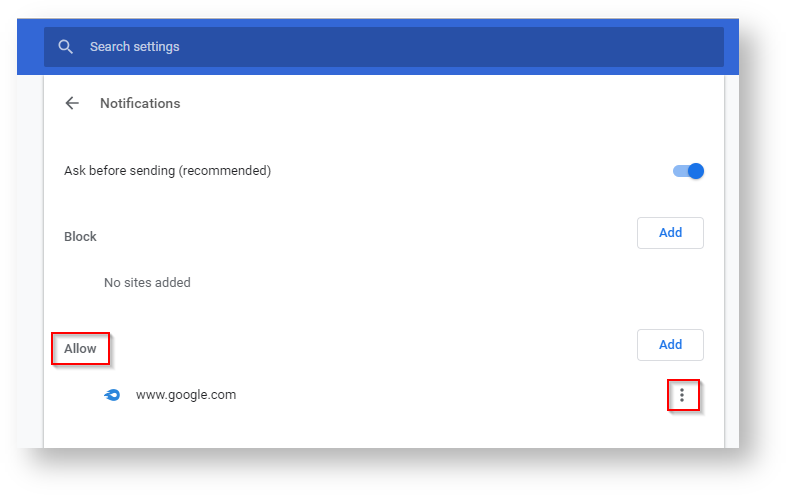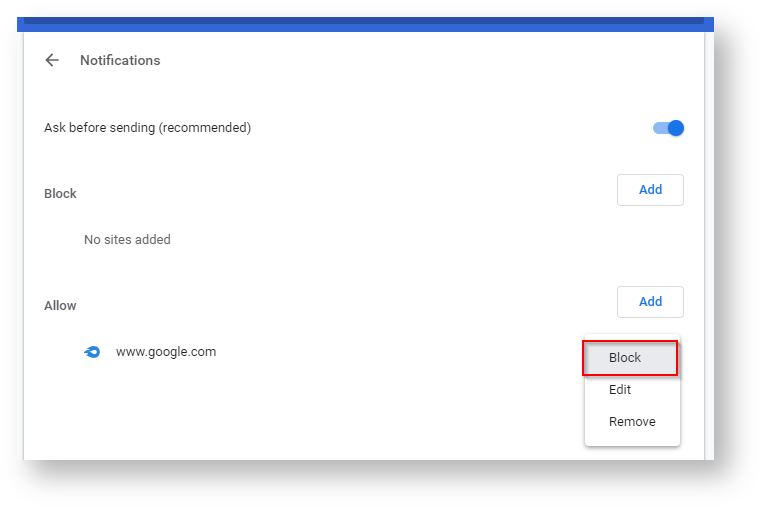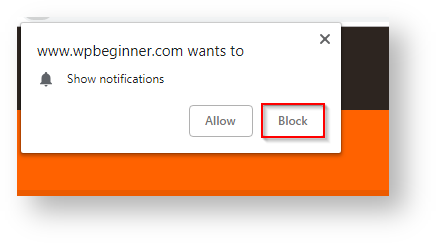...
Below the Allow heading there is a list of websites that are giving you Notifications. Click on the Vertical Ellipses (three dots) to the right of each website and select the Block option.
You can now close the the Settings page. You have successfully disabled disabled Notifications from from Google Chrome. If you have any further issues with Notifications please contact IT for assistance.To prevent this happening in the future, when you see a Dialogue Box like the one below click Block.