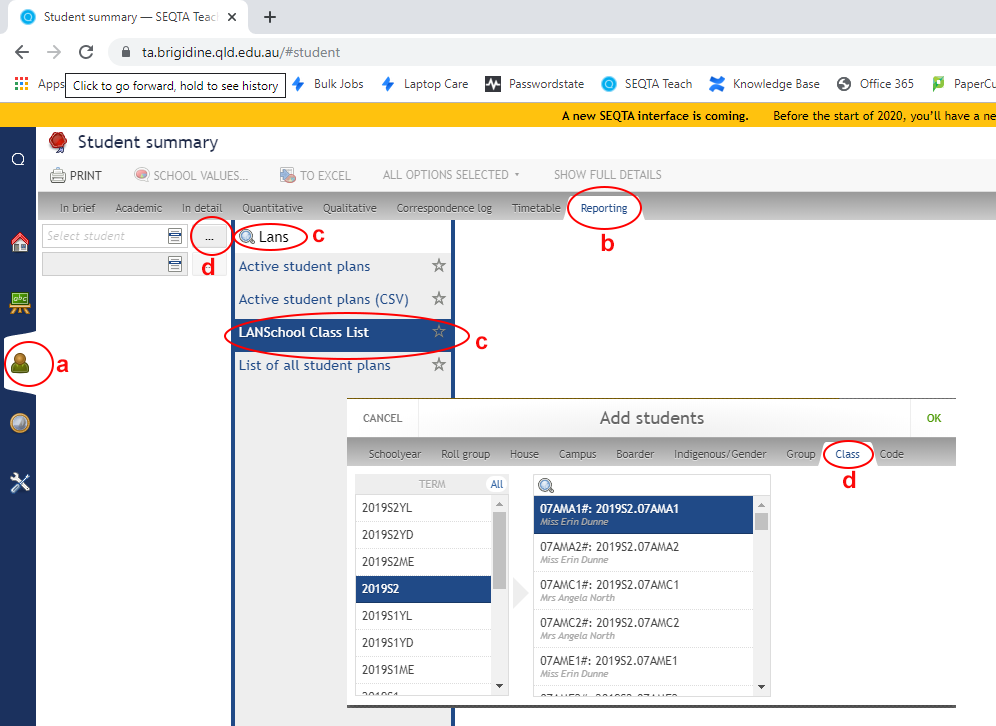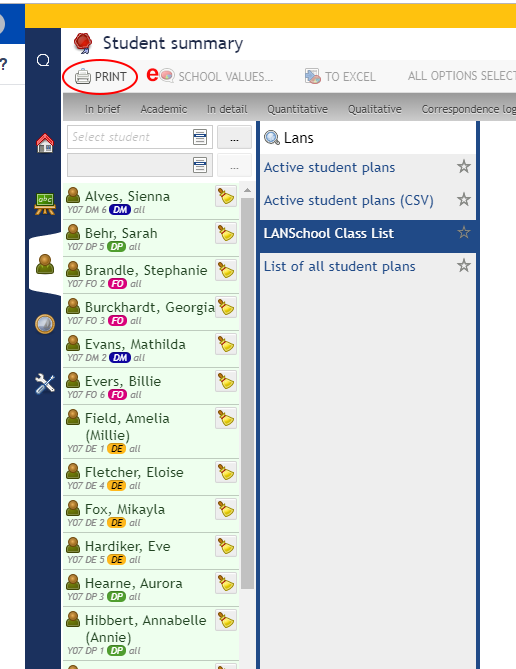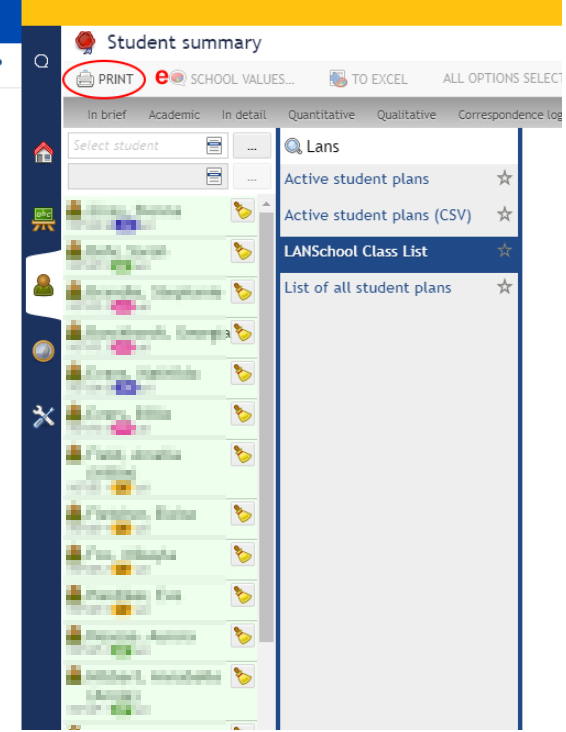...
- Download Class List from SEQTA
- Navigate to the Pastoral Care Workspace in SEQTA
- Locate the Reporting Tab
- Search for LANSchool Class List
- Select the student group picker from the left and use this to find the group of students you want to load into LANSchool ( Term and Class subjects)
- Once you have selected your group and the students are populated on the left of the list you can press Print to download your list
2. Use the Student Group select to find classes
a. Select the Class tab
b. Select the current Semester
c. Search for your class code, clicking to highlight your class and pressing OK to confirm
...