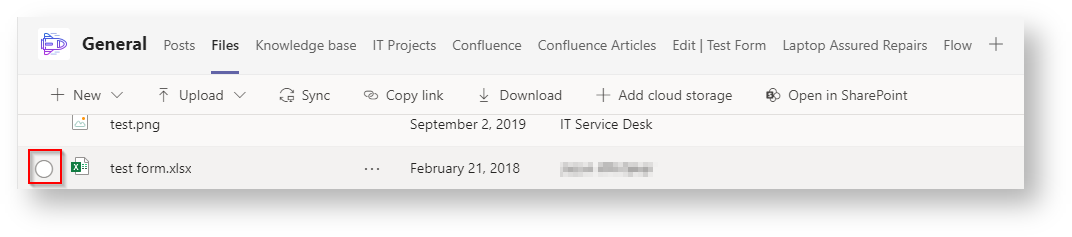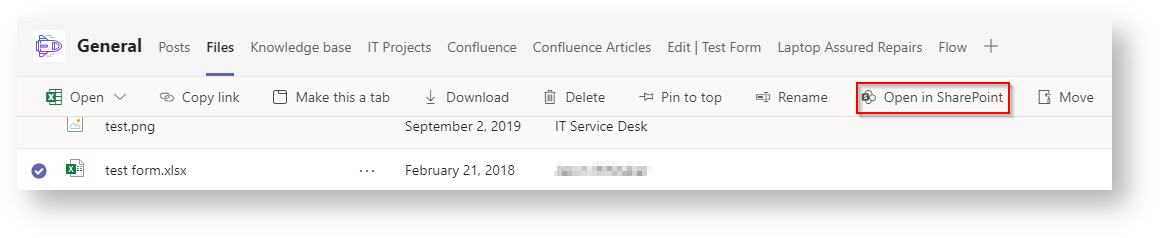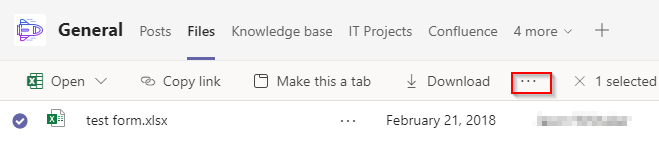Use thes instructions to check a file's version history from Microsoft Teams.
Instructions
- Navigate to the file on Teams, and select it by clicking on the circle to the left of the file name.
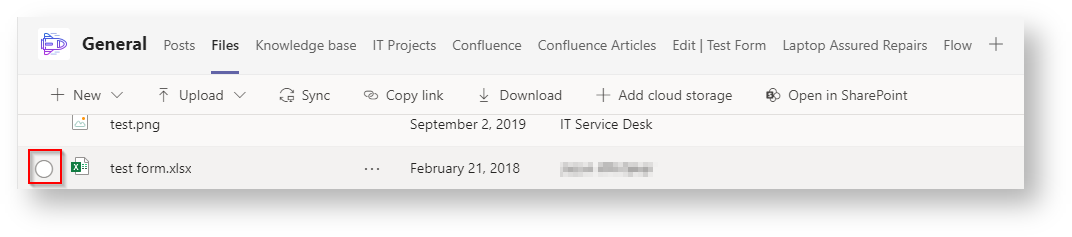 Image Added
Image Added - Click 'Open in SharePoint'
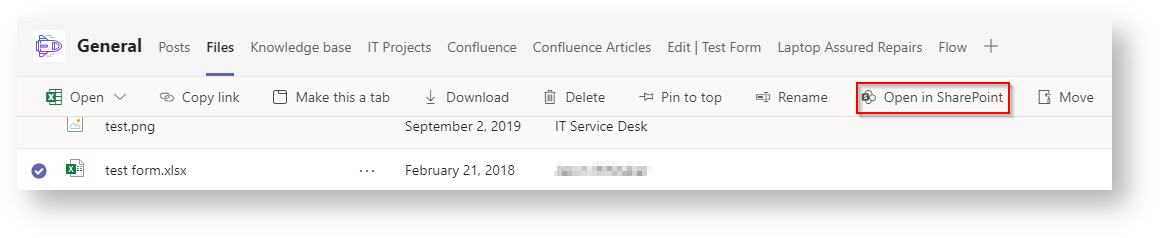 Image Added
Image Added
You may need to click the three dots in the ribbon bar to see the option.
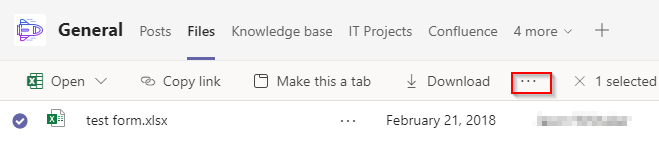 Image Added
Image Added
Related articles
| Content by Label |
|---|
| showLabels | false |
|---|
| max | 5 |
|---|
| spaces | BISDKB |
|---|
| showSpace | false |
|---|
| sort | modified |
|---|
| reverse | true |
|---|
| type | page |
|---|
| cql | label in ("version-history","file","teams") and type = "page" and space = "BISDKB" |
|---|
| labels | version-history teams file |
|---|
|
...