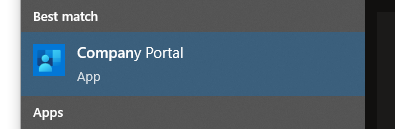From time to time there will be updates to Timetabler that will be downloaded by IT and uploaded to the Company Portal.
- From your start menu search for and open the app Company Portal
Check to see if there is an update
If there is an update you will see this If there is NO update you will see this