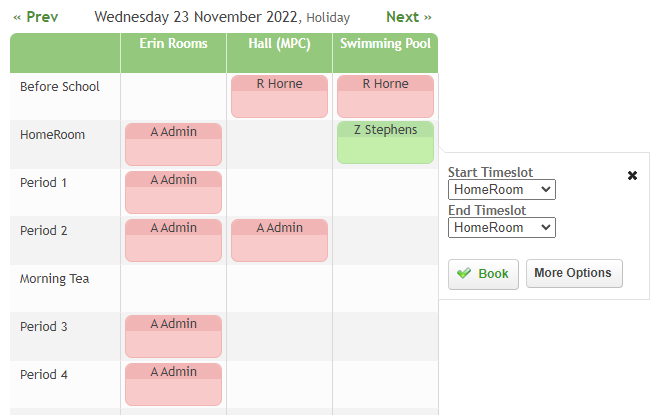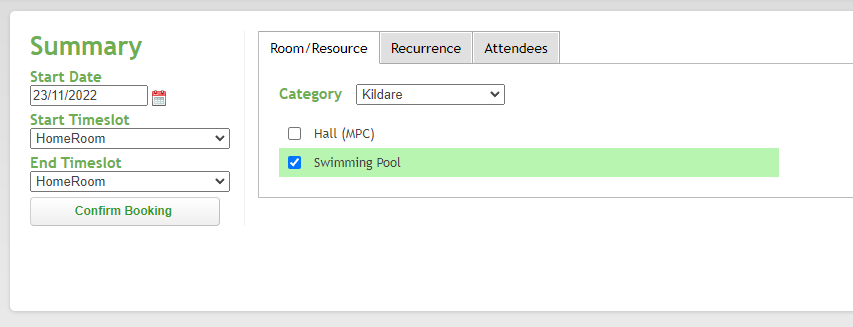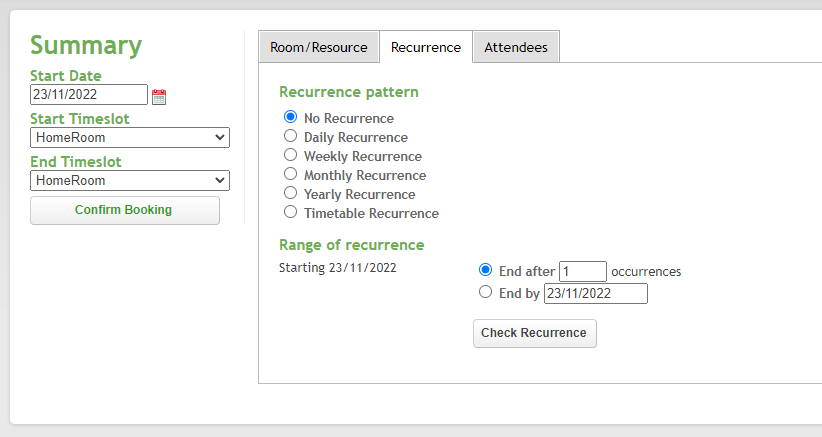Helpful for booking that happen repeatedly at the same time/location.
First, under the resource you want to book, click the time period you want to book, as below.
Select 'More Options' in the dialog box. This will take you to a new page.
Click the tab titled 'Recurrence'.
This page allows you to specify when and how often your event recurs.