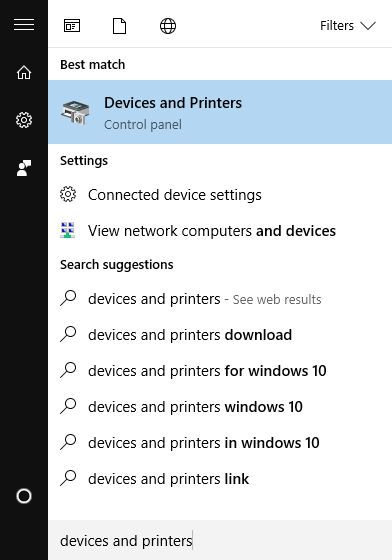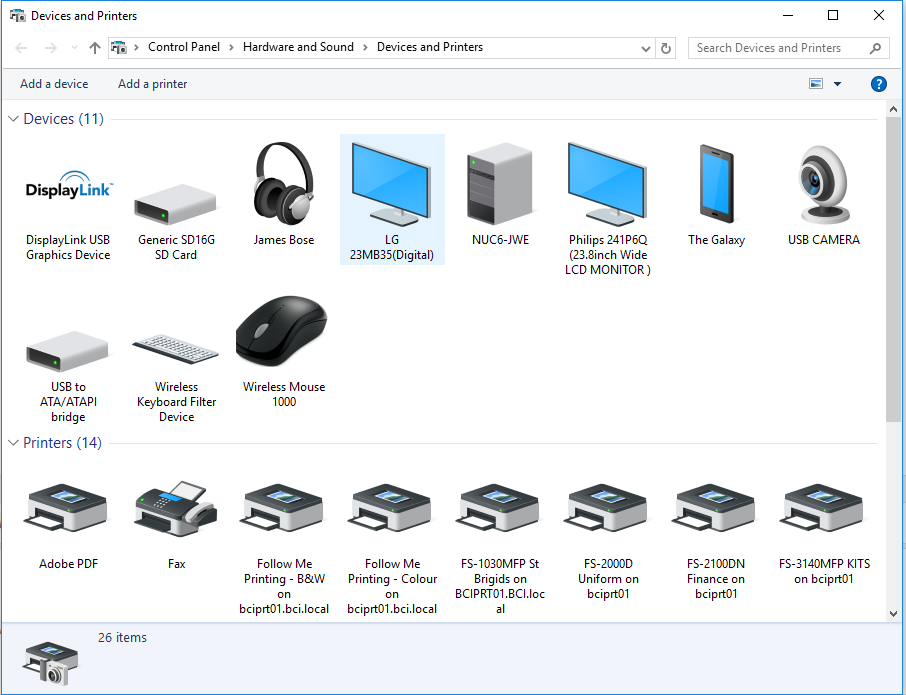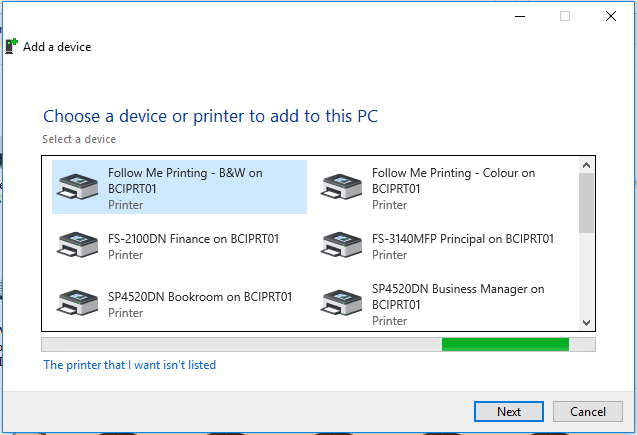If you are using a computer/laptop and the 'Follow Me Printing' printer is not in the list you can use these steps to add it. (These steps can be used for any printer you wish to add).
Step-by-step guide
Adding a printer:
- Open the start menu and search 'Devices and Printers'
- Click on 'Devices and Printers' to get to the following window:
- We will now need to click 'Add a printer' and wait for the list to appear. Once they have appeared you can find the printer that you wish to add, click it to highlight it and choose 'Next'
- It will then install the printer you selected. This printer will now be added to the computer and you will be able to print to it.
You may need to close the print window you had open originally for the printer to appear in the list.