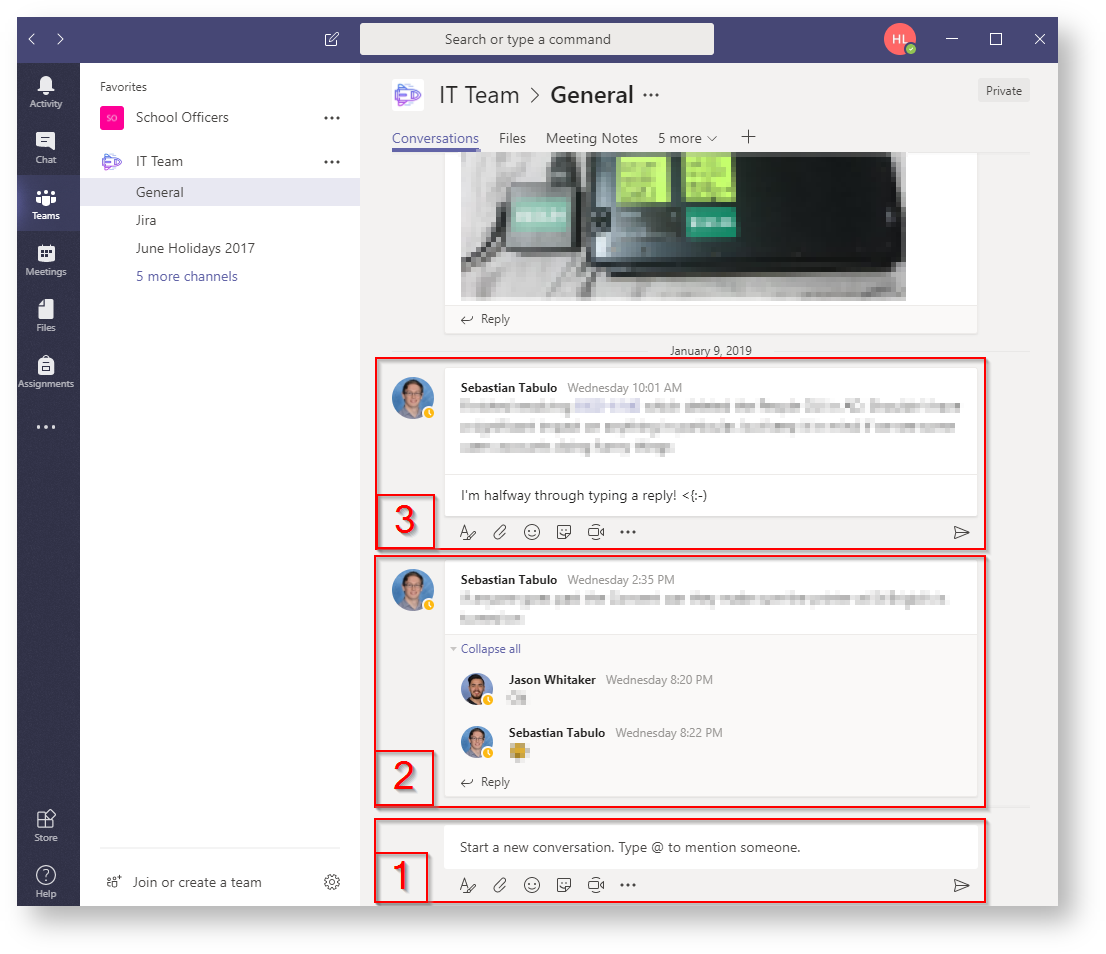An Overview of the Conversations Tab
Each Channel you create in a Microsoft Team comes with a Conversations Tab.
Conversations are visible to more people
Conversations are different from Chats because they are visible to everyone in a channel and not private. They are a great way to communicate and collaborate with some or all of your team members at once.
Conversations are a great way to communicate and collaborate with multiple people at once. Below is a list of key features of the Conversations Tab.
More information on the key features of Conversations
- Starting a conversation
- Collapsing and Expanding Threads
- Replying to a Thread