If you are unsure of where the file is located, you can find instructions here on how to navigate to a documents file location.
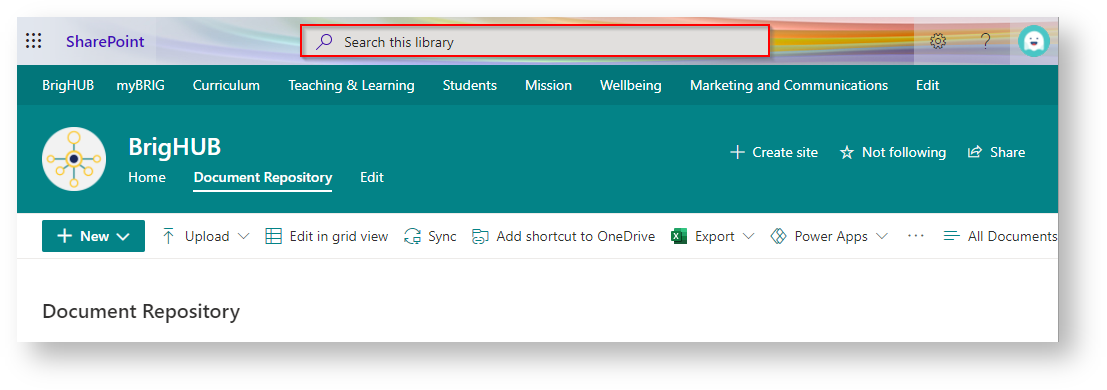
Use these instructions to update an exsisting document in the BrigHub document repository. It is important that you replace the document to keep the exsisting sharelinks working correctly.
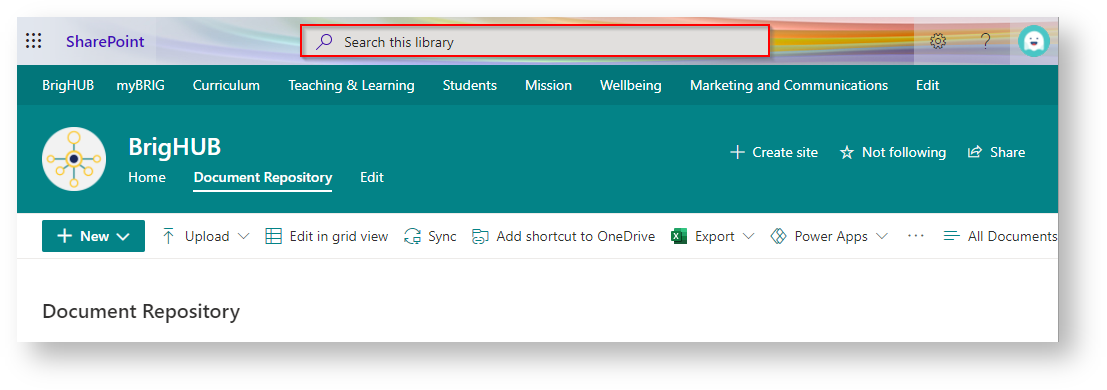
| You may also want to use visual panels to communicate related information, tips or things users need to be aware of. |
Related articles appear here based on the labels you select. Click to edit the macro and add or change labels.
|