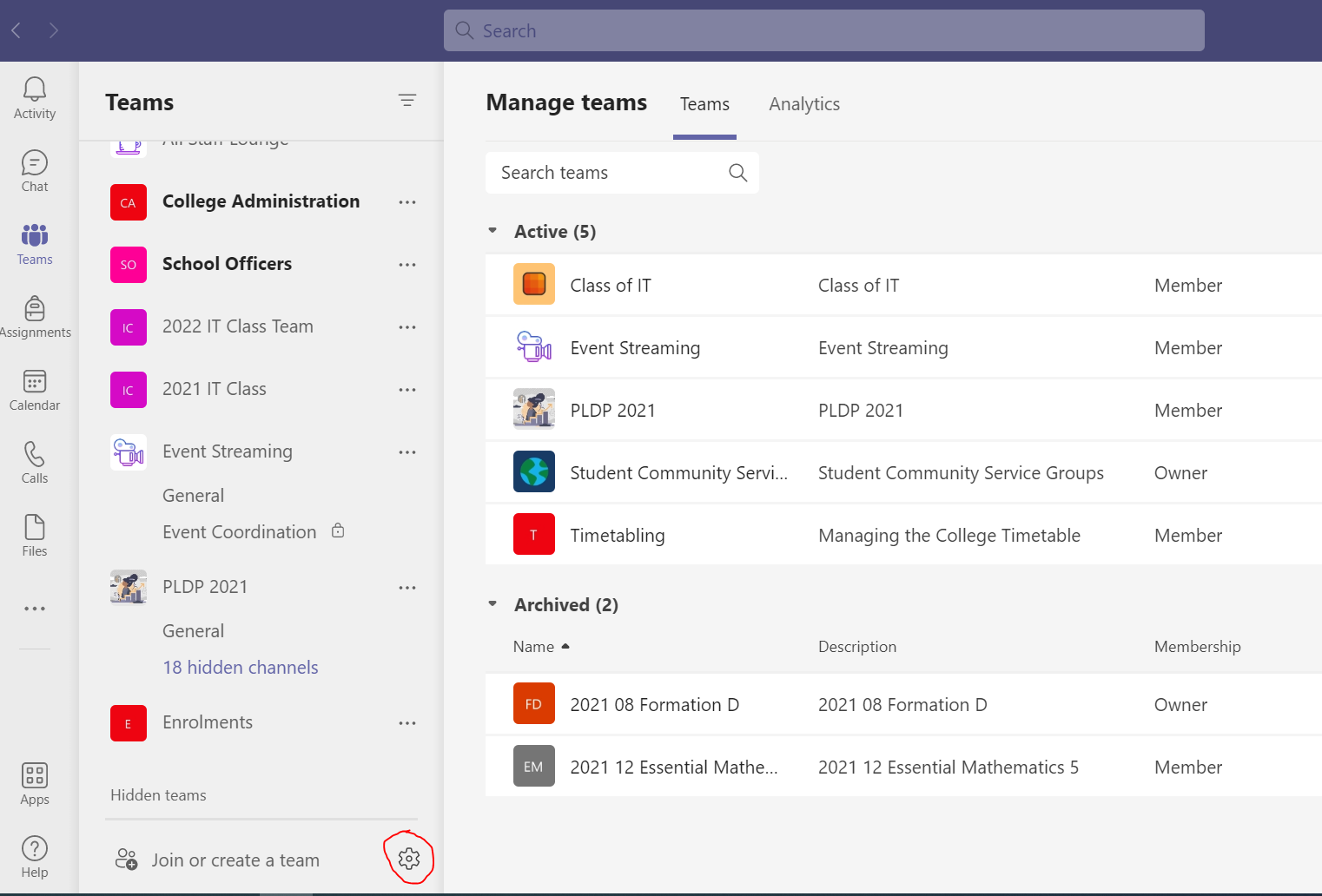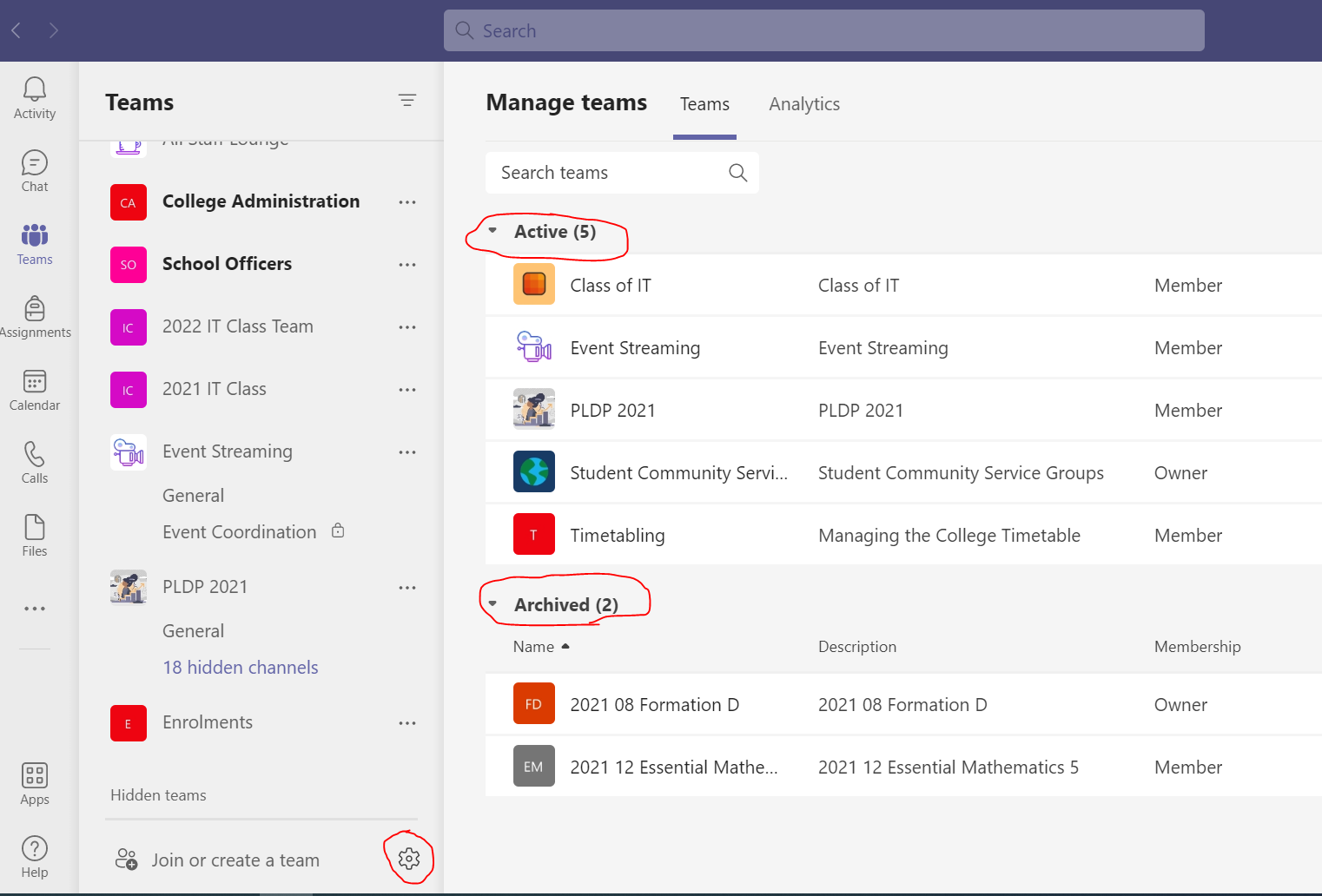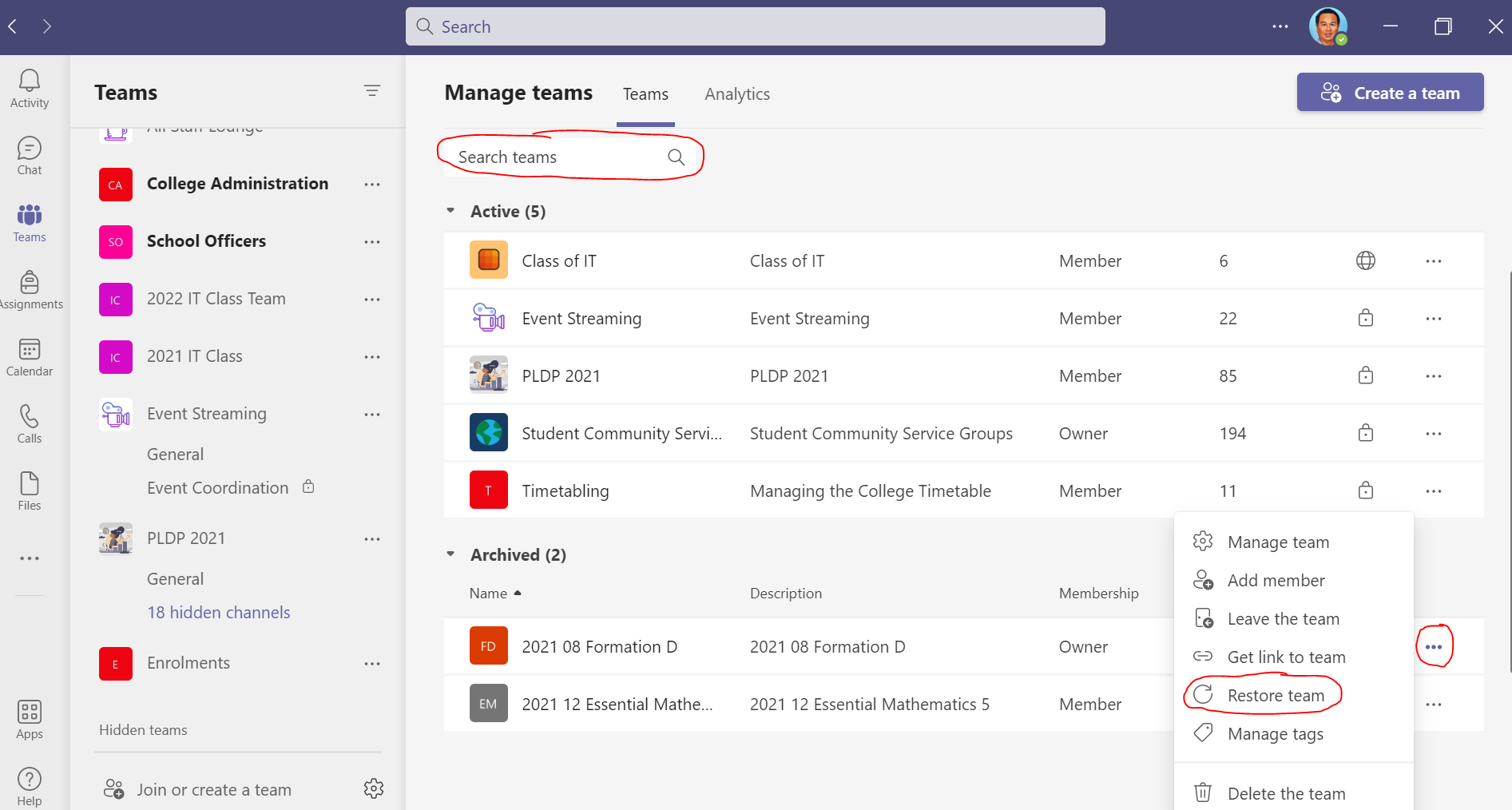You may want to restore an archived team and want to keep it around for reference or to reactivate it. Only team owners can archive and restore teams.
Step-by-step guide
- On the Teams App on the Teams List Click on the Cog beside the Join or create team and select Manage Teams
- You will find two sections under the Manage Teams (Active and Archived)
- Search for the Team Name and Under the Archived section click on the corresponding ellipsis beside the Team name.
- Select Restore Team.