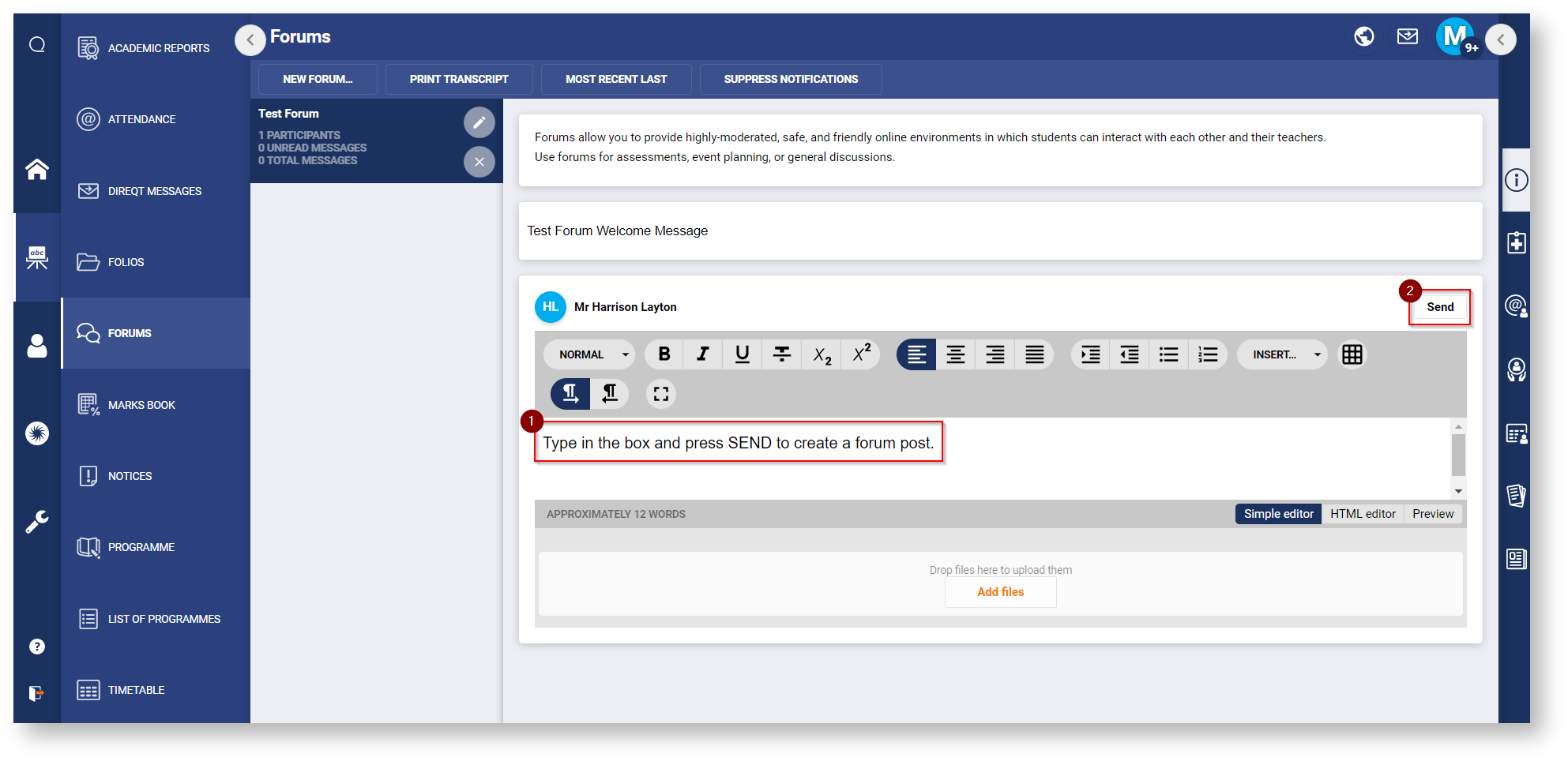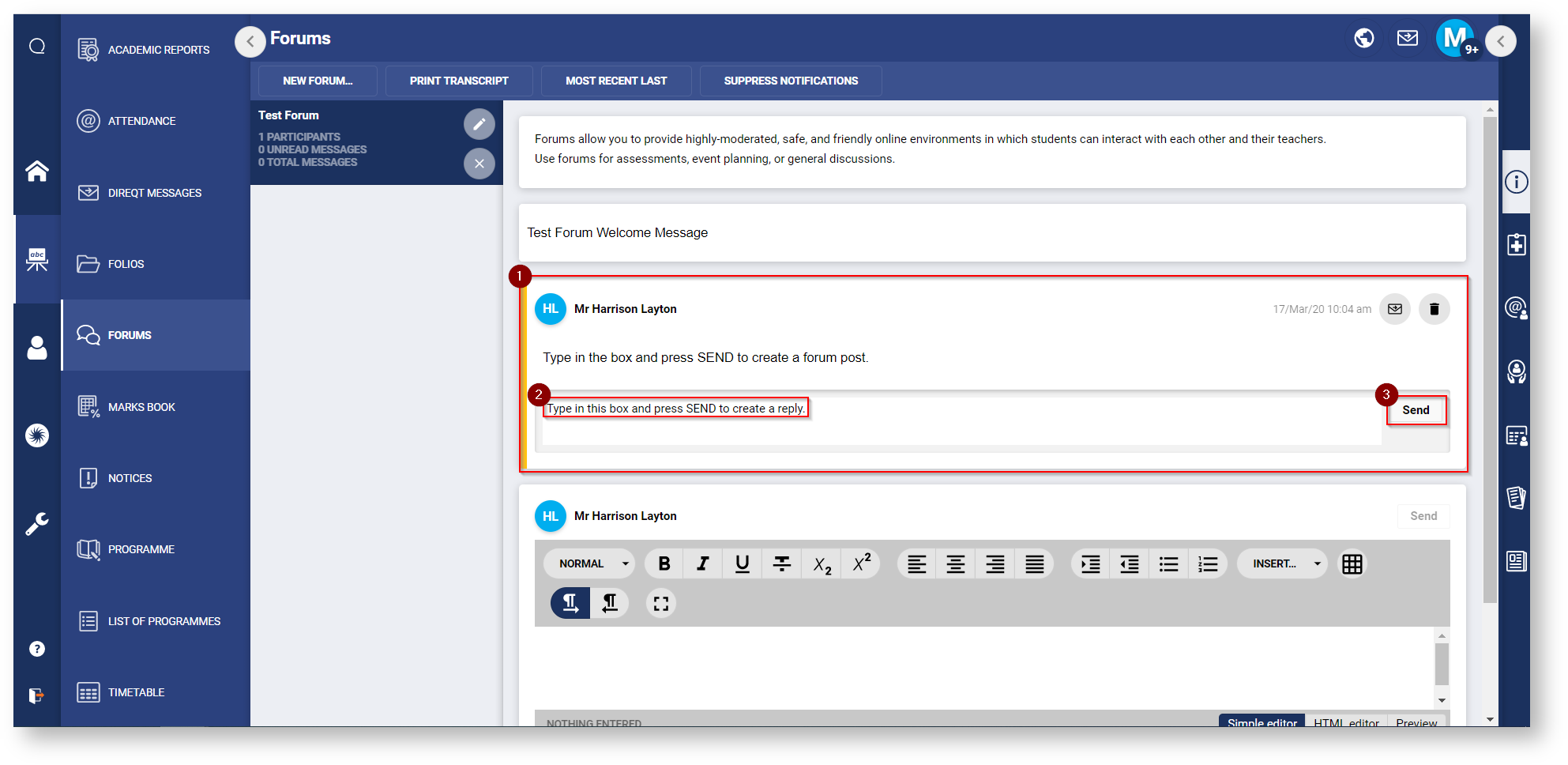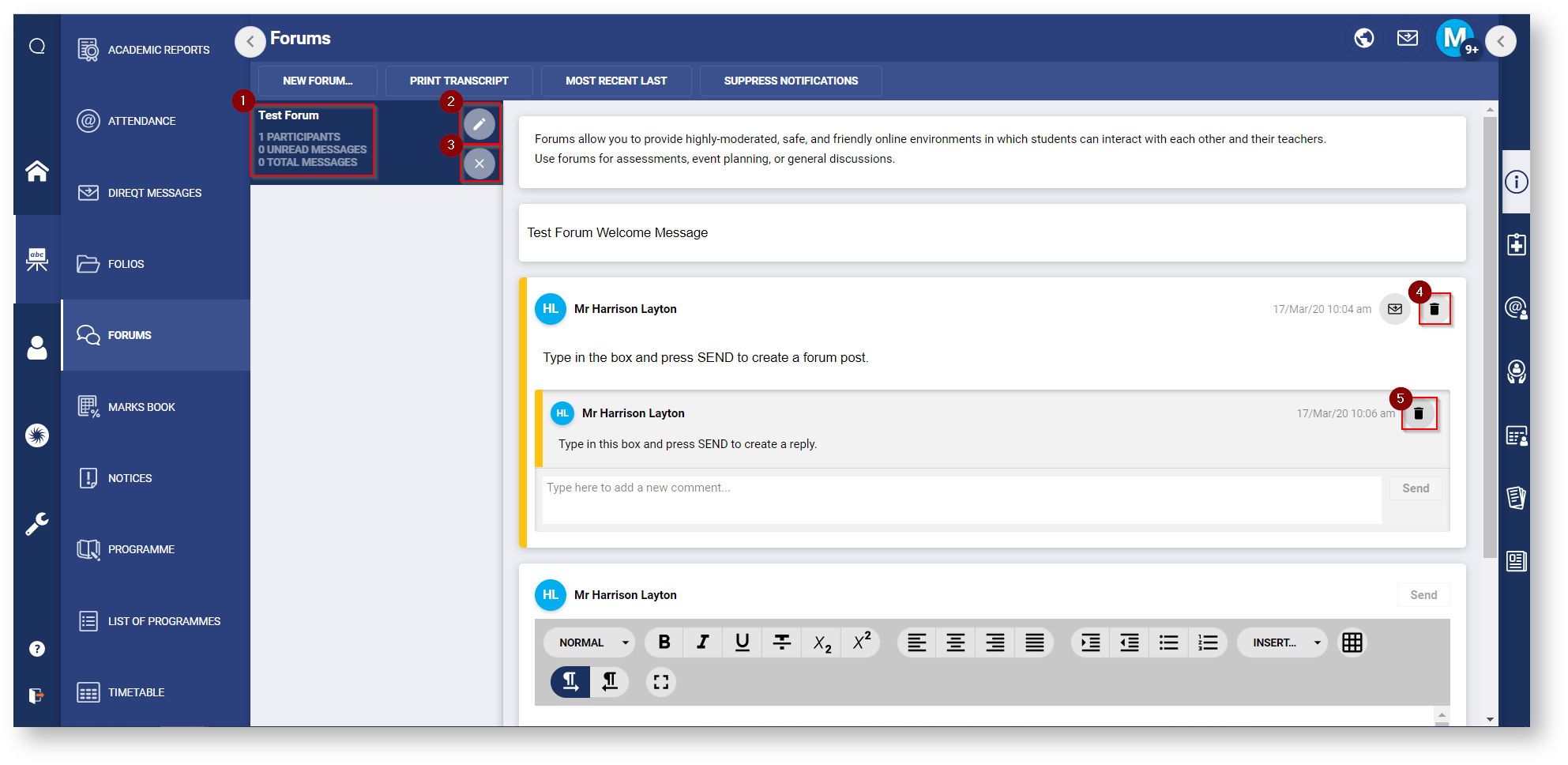...
- Type your message in the editor.
- Note, you can use the toolbar in the editor to style your message.
- Click Send to post your message to the forum.
6: Reply to a message
- Find a message you would like to reply to.
- Type your reply in the Text Editor.
- When you're happy with your message, click Send.
7: Managing your Forum
- You can view the number of Participants, Unread Messages, and Total Messages from the forums tab.
- You can edit your forum (returning to sections 2-4 of this guide) by clicking the Edit button.
- You can close the forum by pressing the Close button.
- You can delete messages by clicking the Bin Icon.
- Similarly, you can delete replies by clicking the Bin Icon.