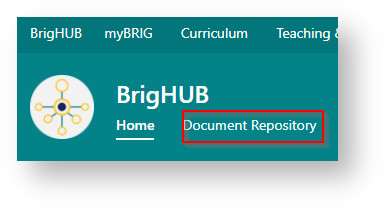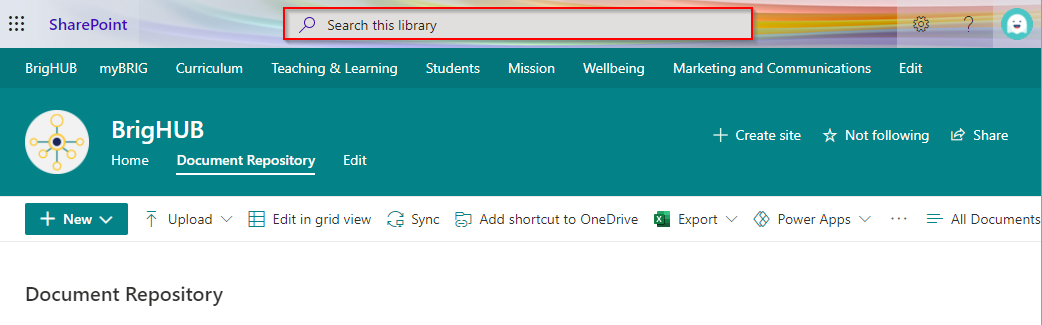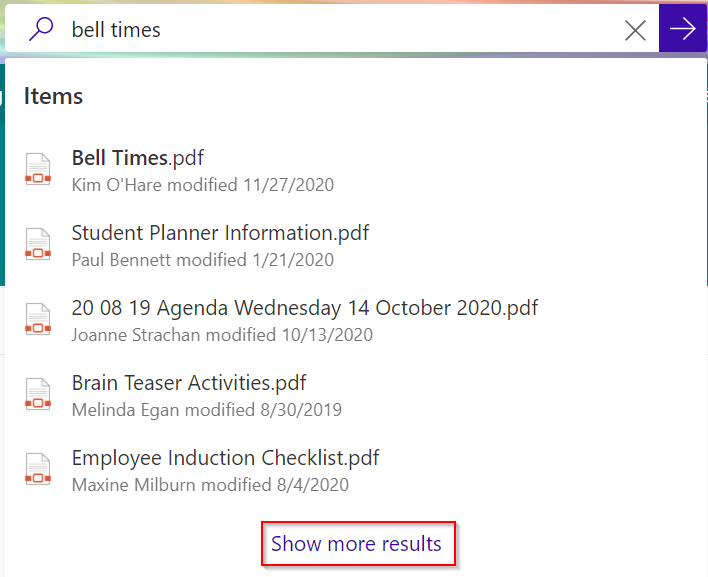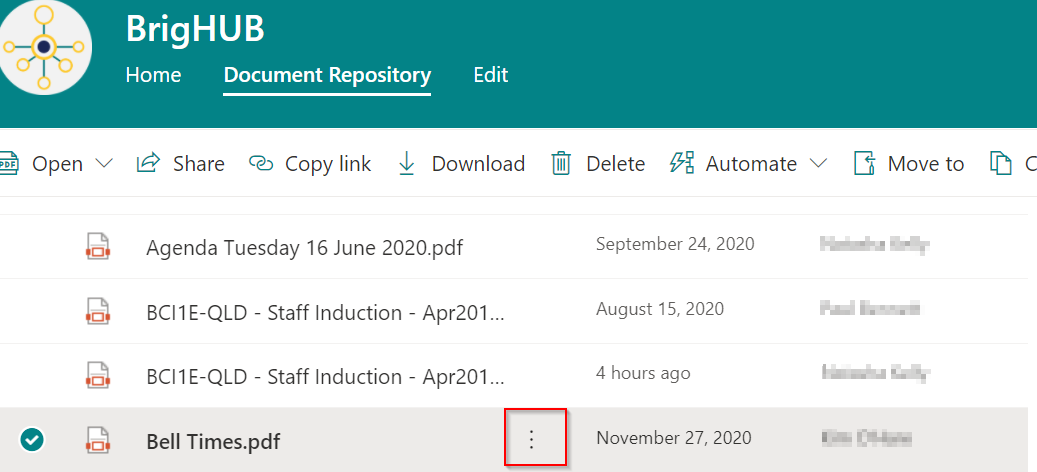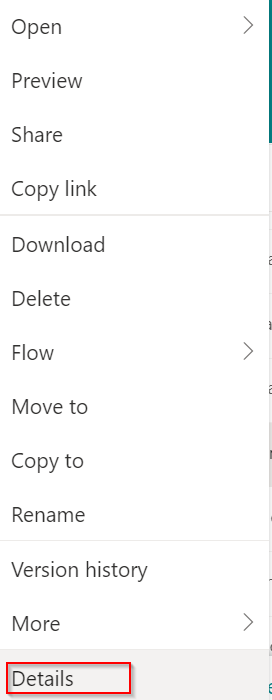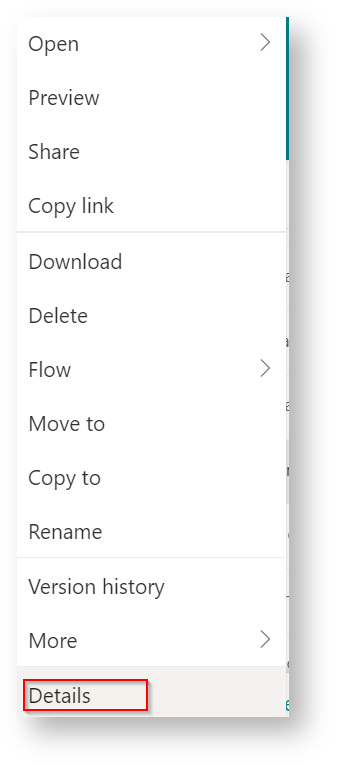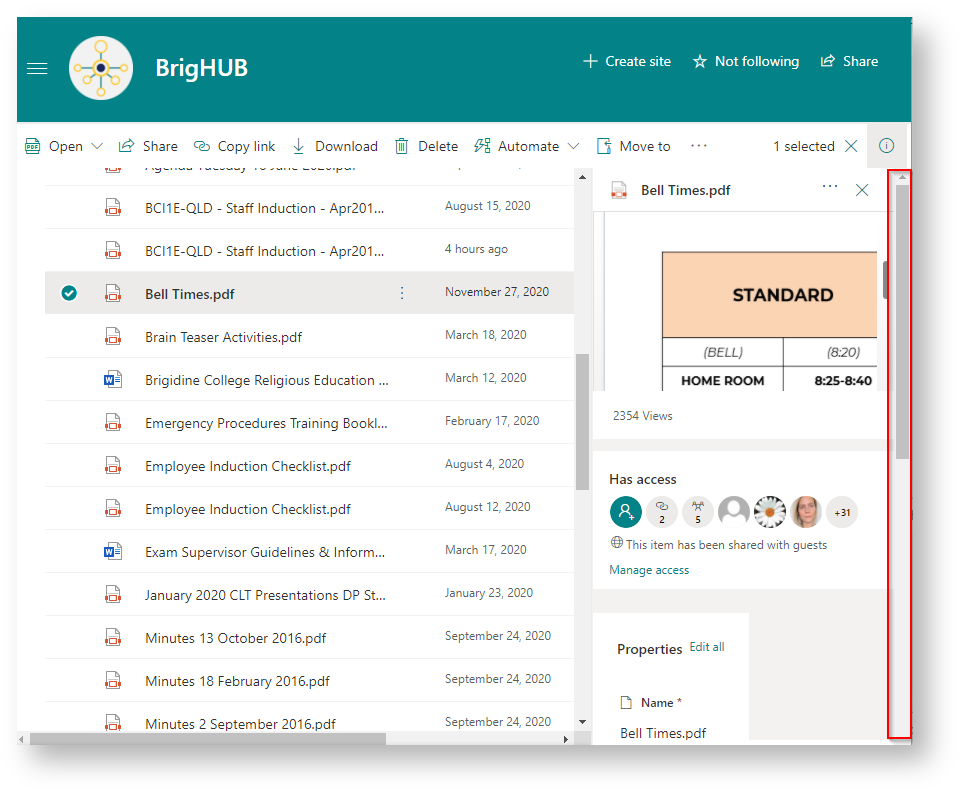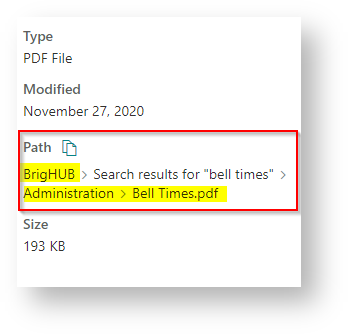...
- Navigate to the 'Document Repository'
- Search for the document name in the top search bar
- Click 'Show more results'
- Scroll through the list of returned documents and then click the three dots next to the file name.
- Click on 'Details'
...
- More details will appear on the right, scroll down to the bottom of the detail information.
- Note the 'Path', excluding the 'Search results....'. This is the file location of the document
In this example, the file location is BrigHub(Document Repository)/Administration.
Related articles
| Content by Label | ||||||||||||||||||
|---|---|---|---|---|---|---|---|---|---|---|---|---|---|---|---|---|---|---|
|
...