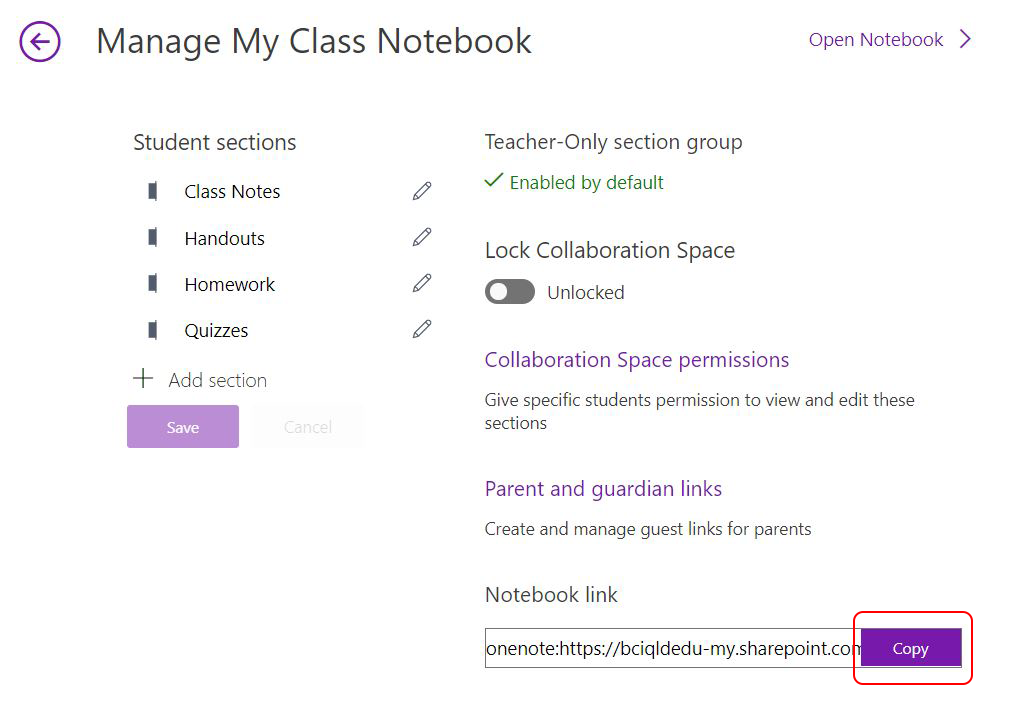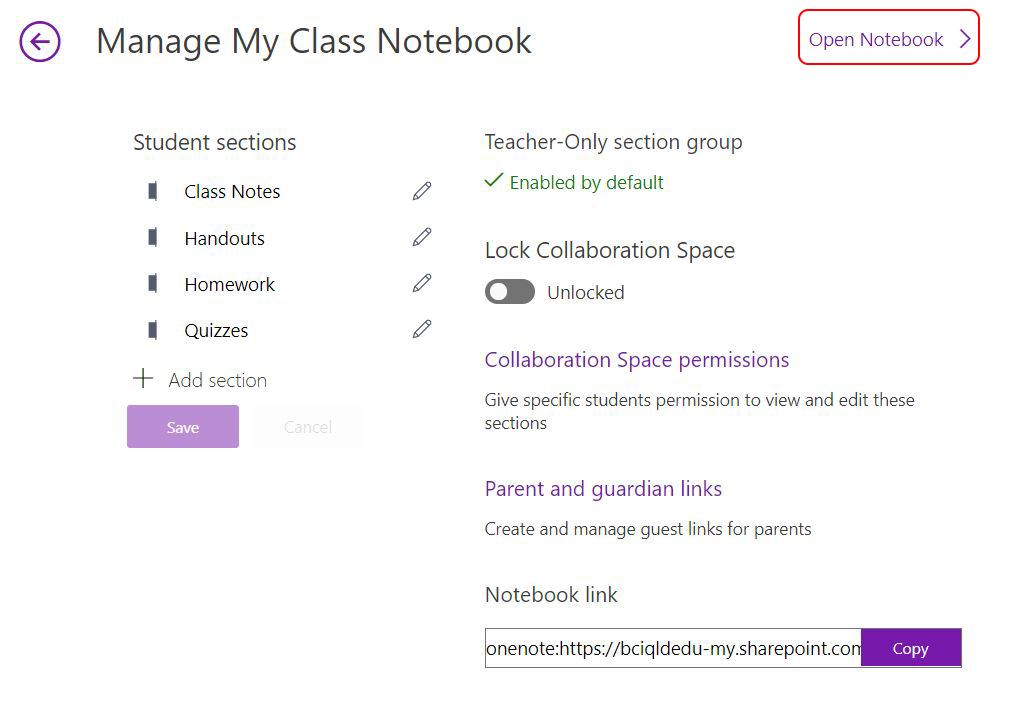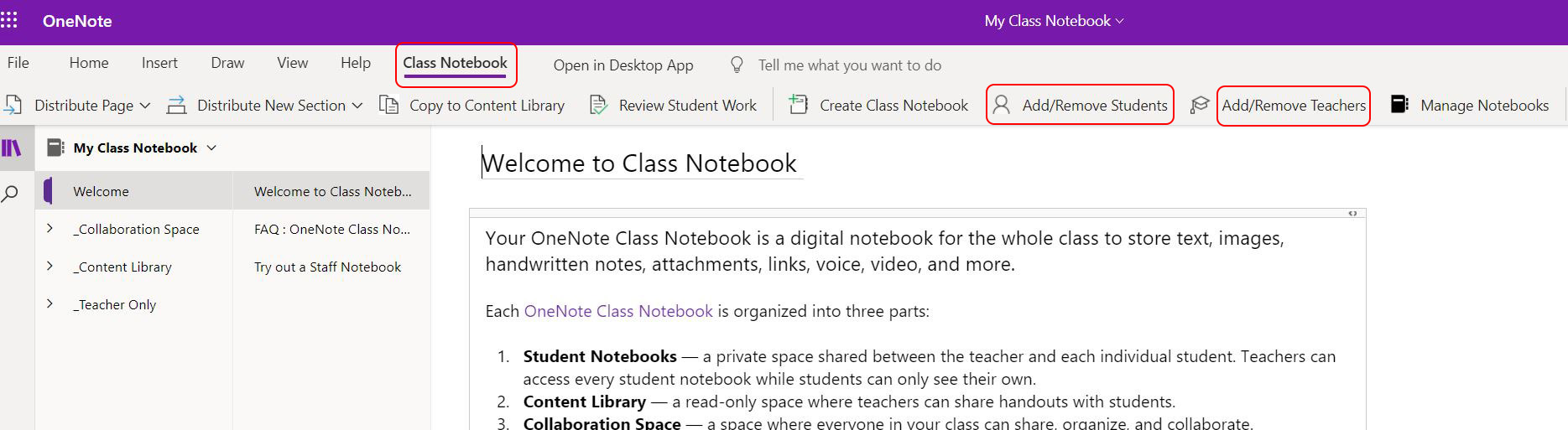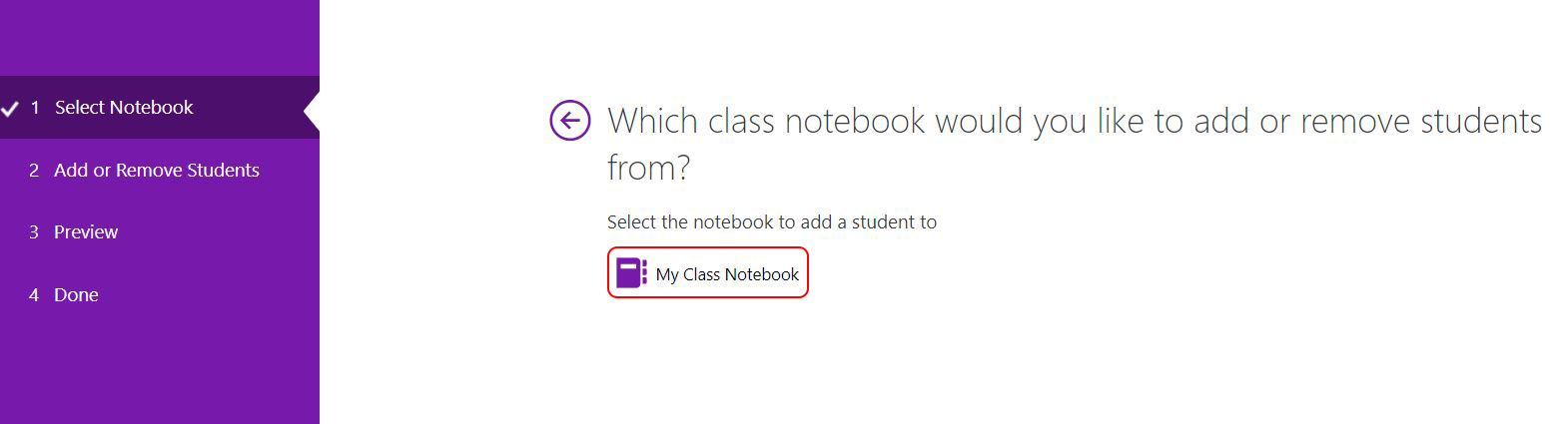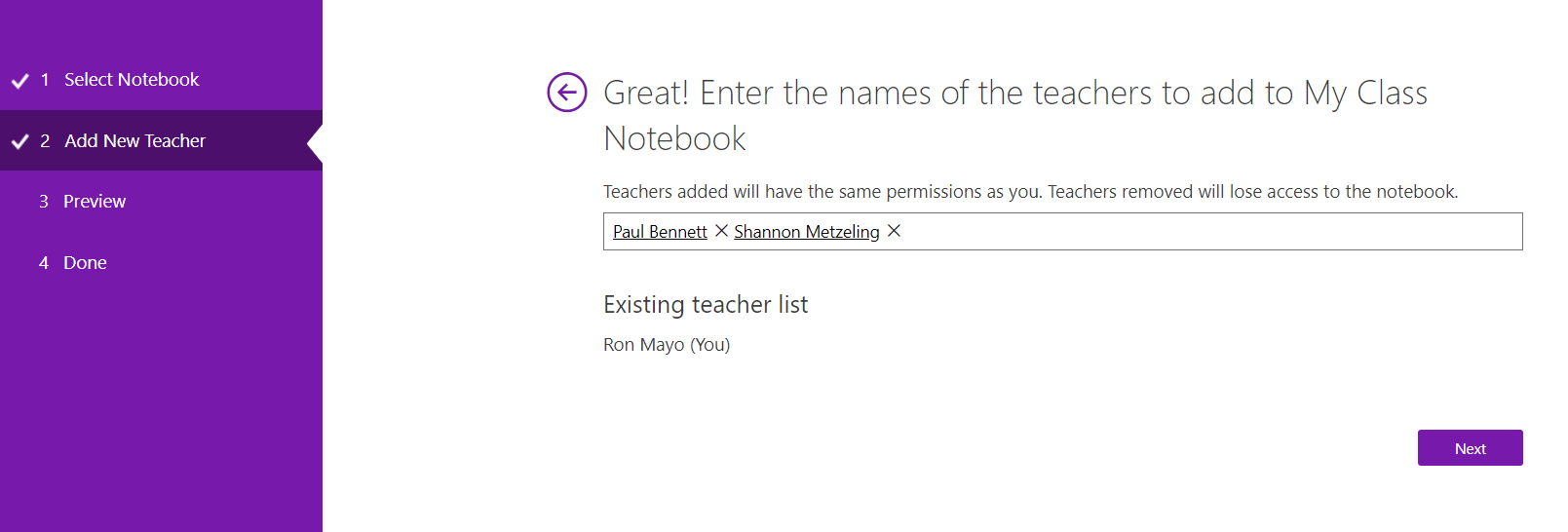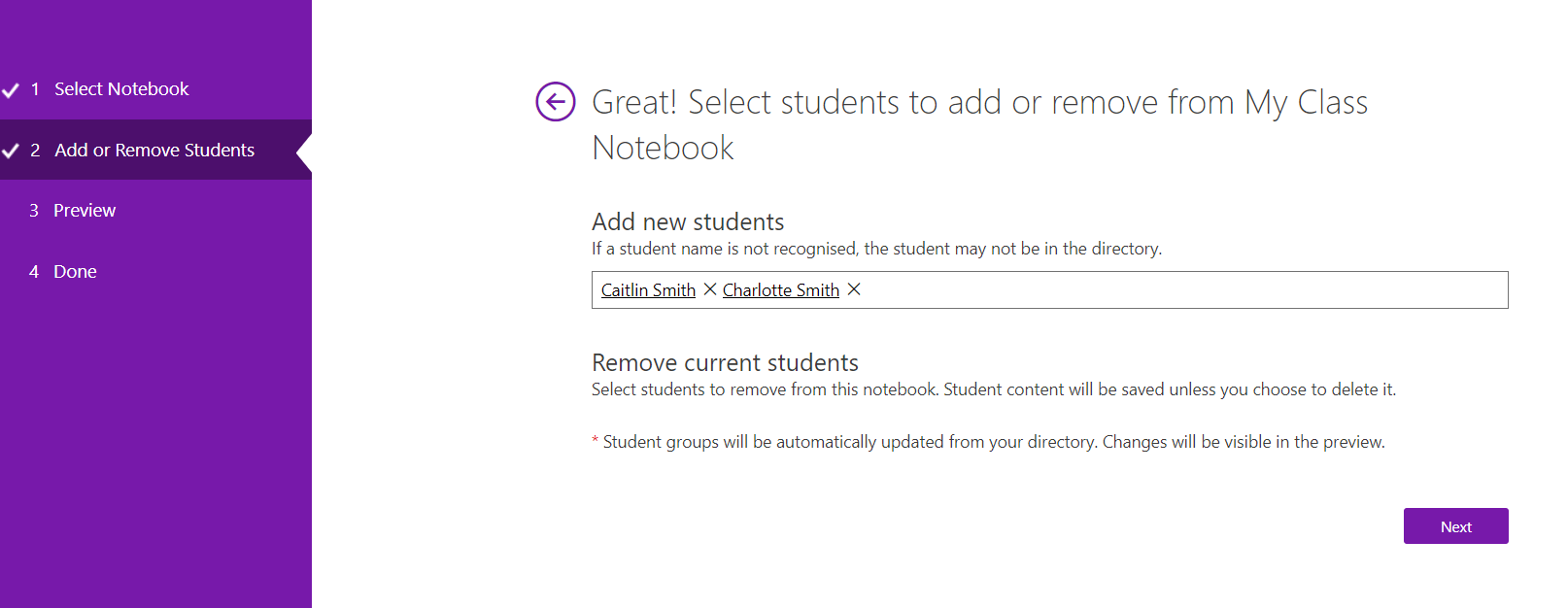...
6. Click Copy to create a shared link to the Class OneNote. By default, the link allows you to open this Class notebook on the desktop app. If you want to access share the browser version link, simply remove the onenote: prefix.
7. To add students and co-teachers to the Class Notebook, click Open Notebook instead.
8. Once the Notebook opens click on Class Notebook at the top and a ribbon below will allow you to Add/Remove Students or Add/Remove Teachers. Click on either of them to share the Class Notebook by selecting the class notebook and searching student's or teacher's names.