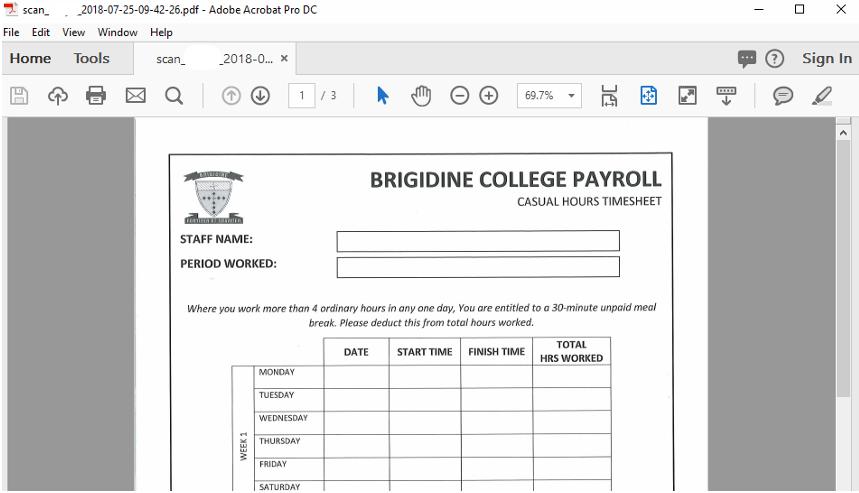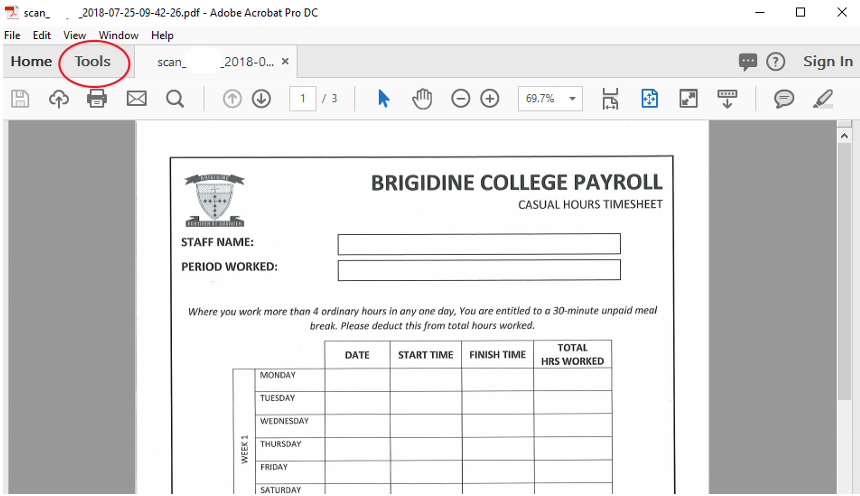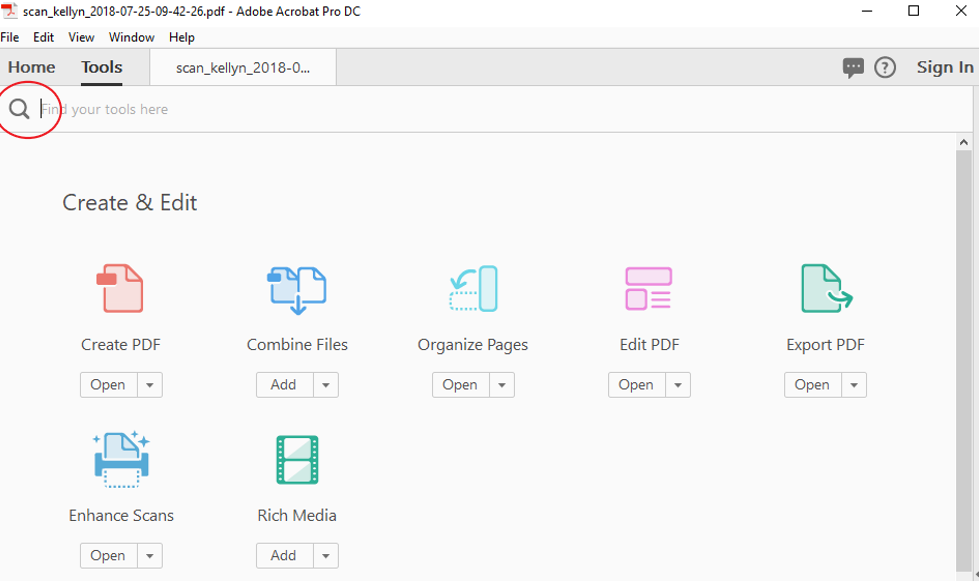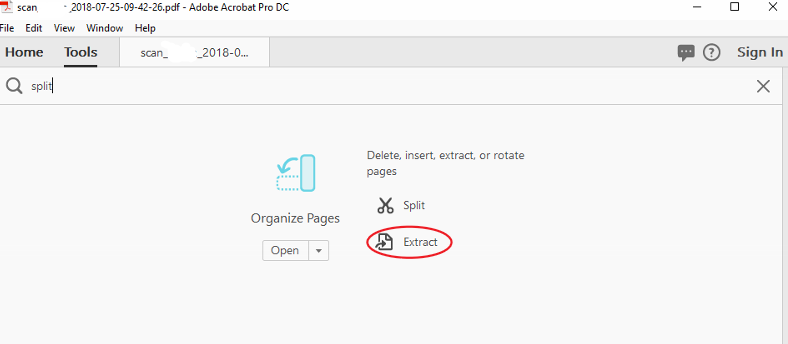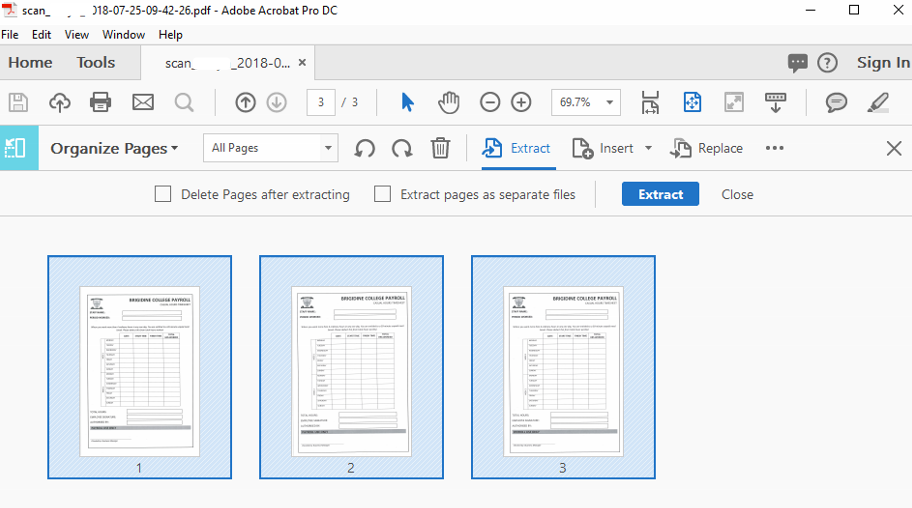Adobe Acrobat Pro DC (standard program for opening PDF's) contains a range of tools to help manage PDF's. Use this tutorial to split PDF's with multiple pages into separate files.
Instructions
- Open your desired PDF in 'Adobe Acrobat Pro DC' (desktop app).
- Click 'Tools' located on the ribbon bar.
- Type 'Split' into the search bar located below the ribbon.
- Click 'Extract'.
- Select the pages you want to be saved as separate files (click on each page) or use the shortcut crtl-A to select all pages in the PDF.