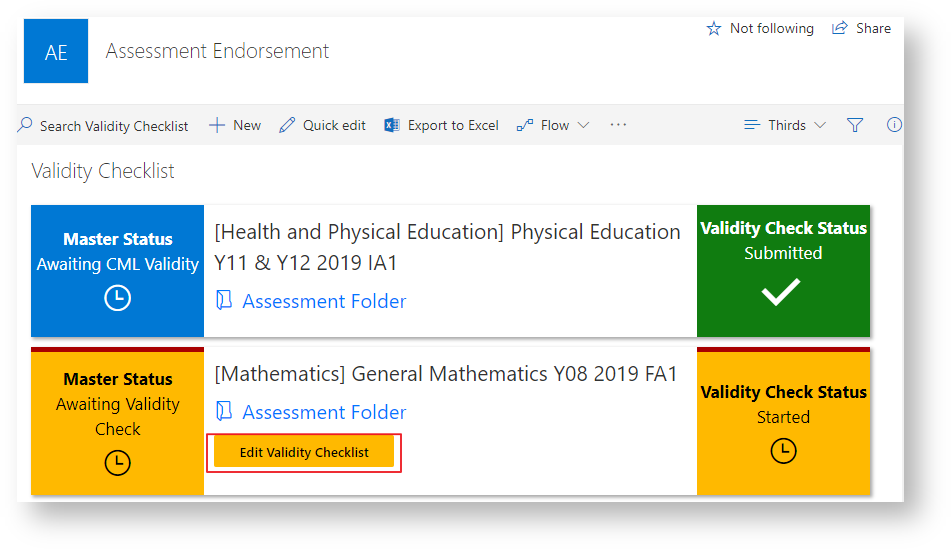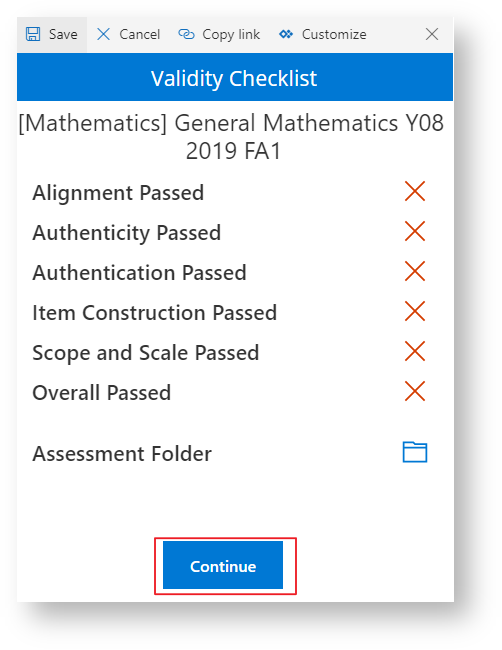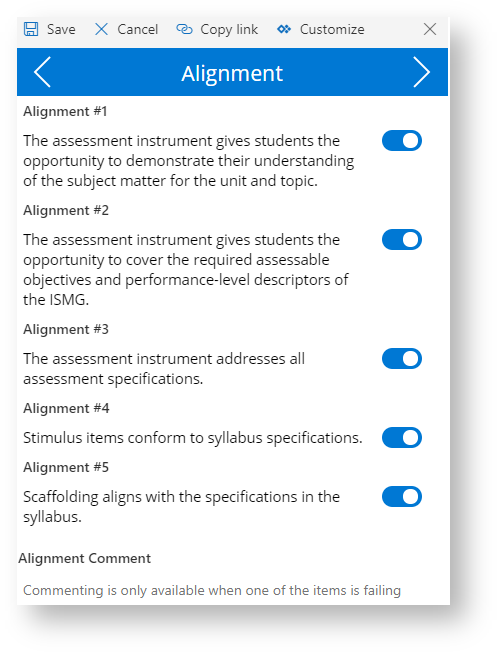Use this tutorial if you were assigned as the Validity Check Officer for a piece of assessment.
Instructions
- Open the email sent to you and click the link.
- Click 'Edit Validity Checklist'.
- The checklist will appear at the side bar, click 'Continue'.
Complete the validity checklist per normal by clicking the slider to indicate , once you have finished all criteria the window will minimise.
Note the comment box will only appear if a criteria hasn't been fully met, conditions are marked as acceptable the box will disappear.
Once the check has been completed, the item's 'Validity Check Status' will change to 'Ready for Submission'. Click 'Submit Validity Check' to submit the checklist.
Related articles
Content by label
There is no content with the specified labels