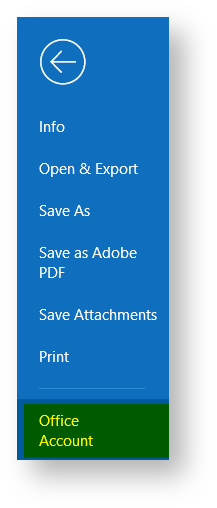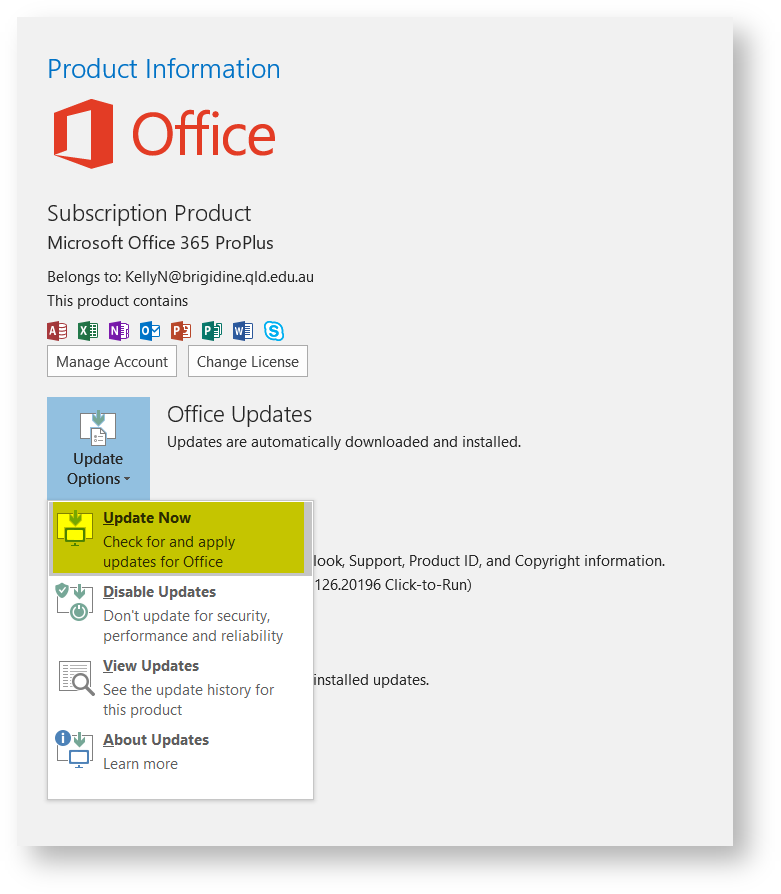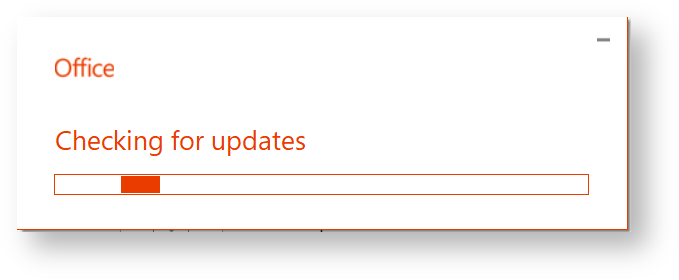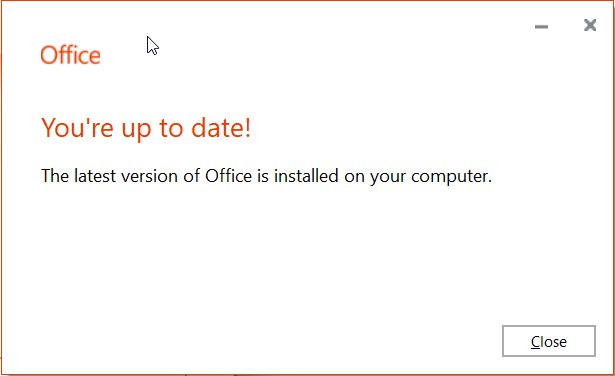All Microsoft Office Products operate under a license, these products are updated regularly automatically. However, sometimes issues occur with these updates. Use this tutorial to check your office license is up to date.
Instructions
Related articles
Content by label
There is no content with the specified labels