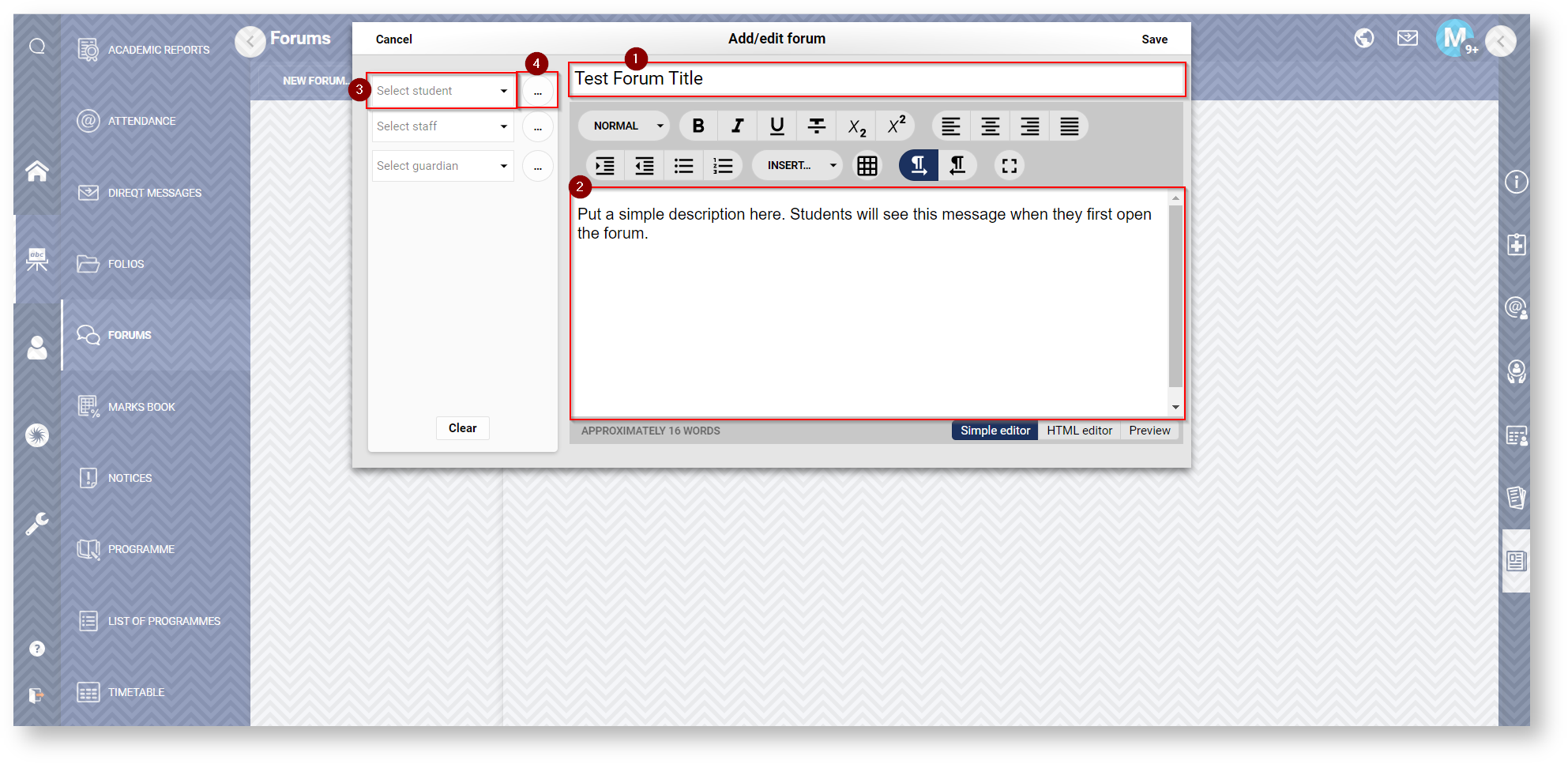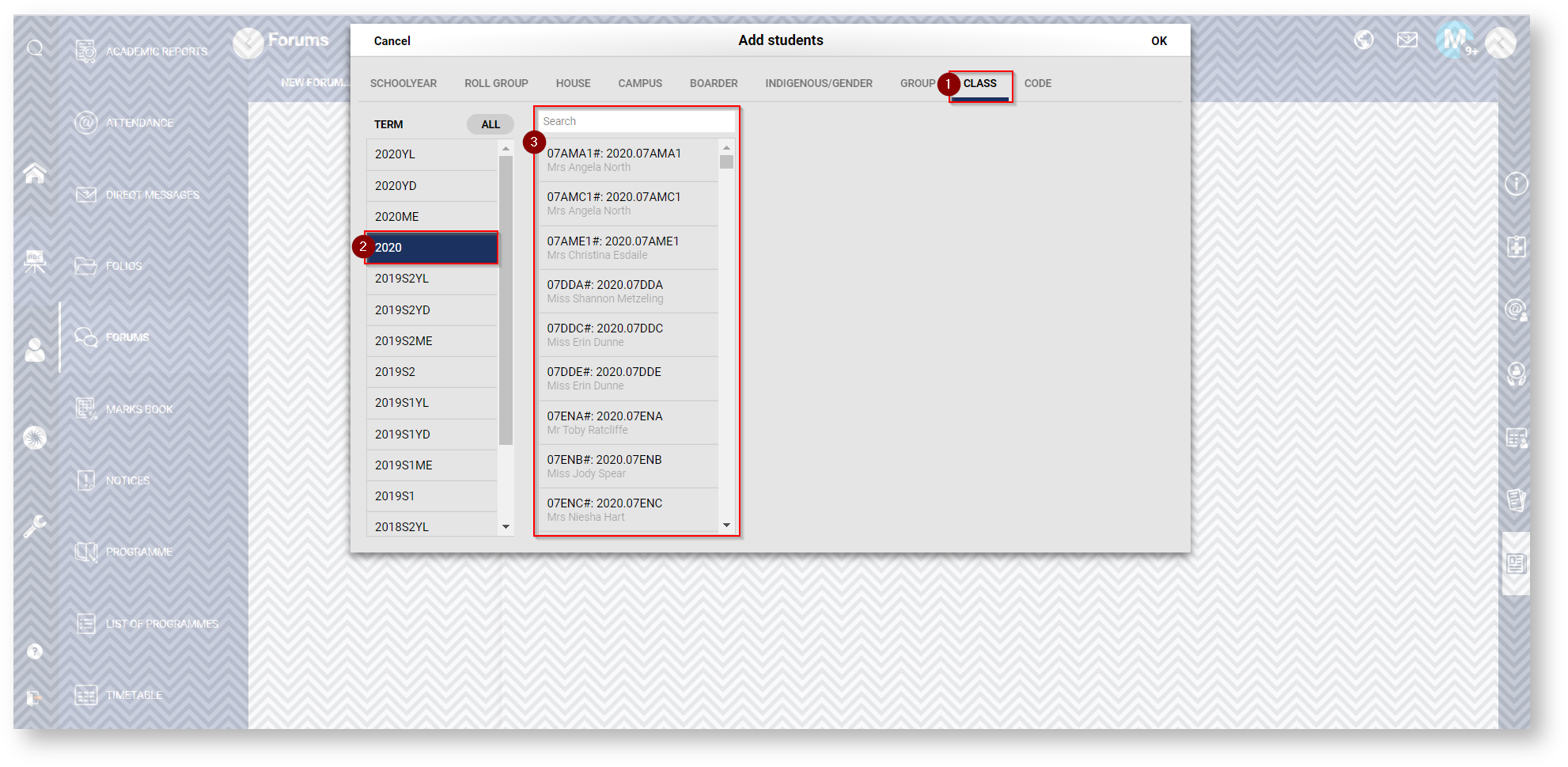1: Create a New Forum
To create a new forum:
- Click on Teaching Work-space
- Click on Forums
- Click on New Forum
2: Add Forum Details
- Insert a forum title
- Insert a forum description (NOTE: this will be visible to all students/staff when viewing the forum)
- Add specific students to the forum by name
- Add students in groups
3: Add Students in Groups (must follow point 4 from above)
Students can be added according several groups, including School year, Roll Group, House, etc.
As an example, to add a whole class of students:
- Select CLASS from the top navigation bar
- Select 2020 from the left menu
- Select the class (or classes) from the list to add all students to the forum