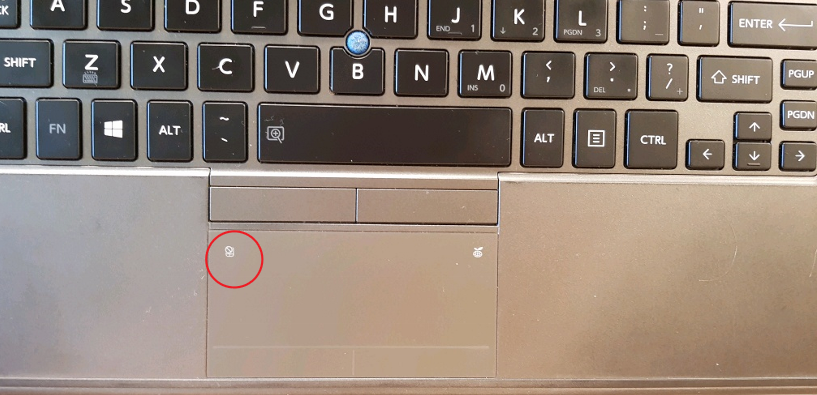Sometimes you you may your mouse isn't working but your keyboard is. Use these instructions to re-enable or disable the touch pad on your laptop.
Toshiba Z10T
- Double tap the icon located on the upper left corner of the touch pad to disable/re-enable the touch pad.
Toshiba Z20T
- Double tap the icon located on the upper left corner of the touch pad to disable/re-enable the touch pad.