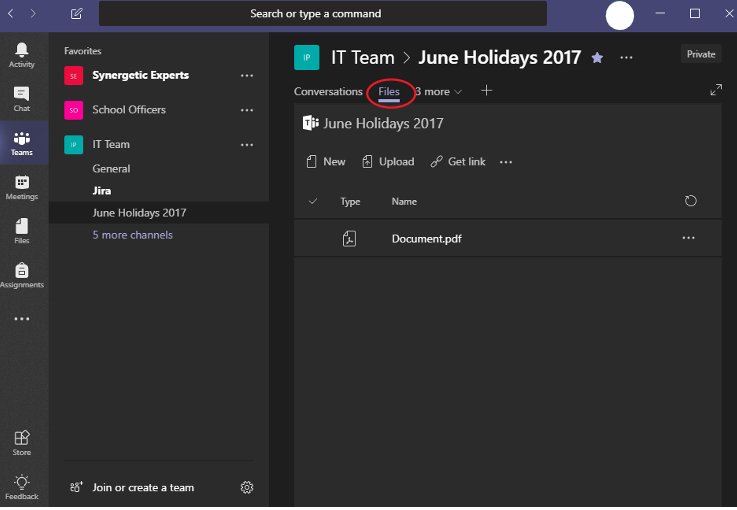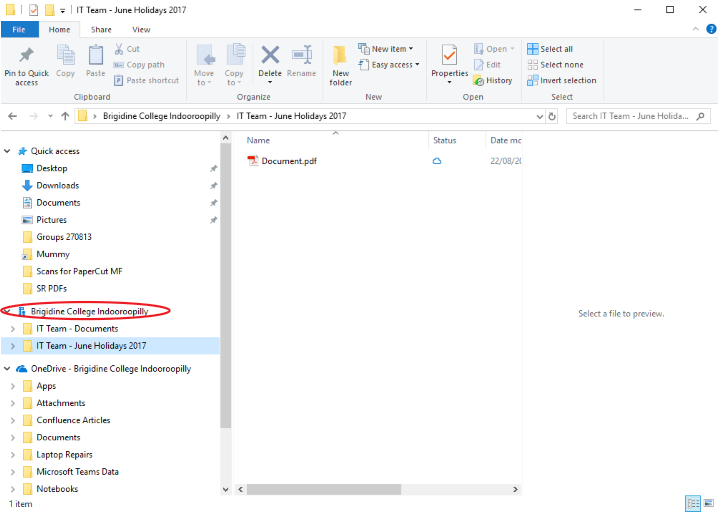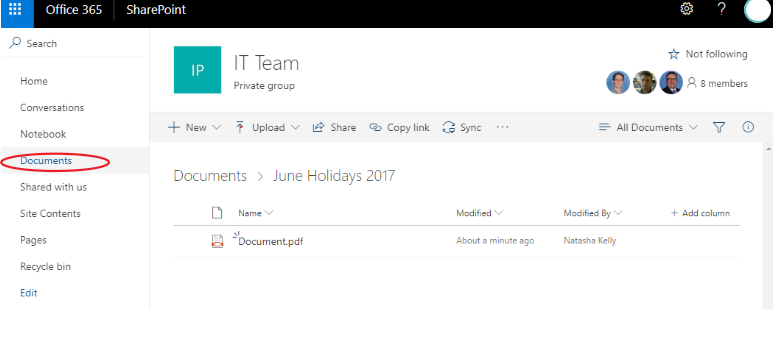Use this tutorial to setup syncing documents from your Team to your Computer (cloud storage similar to OneDrive).
Accessing Files stored in Teams
Team App
- Located in the 'Files' tab seen below.
Windows Explorer
- Under 'Brigidine College' as a folder named 'Team Name - Channel Name'
SharePoint
- Under the 'Documents' tab in your Teams SharePoint Site.