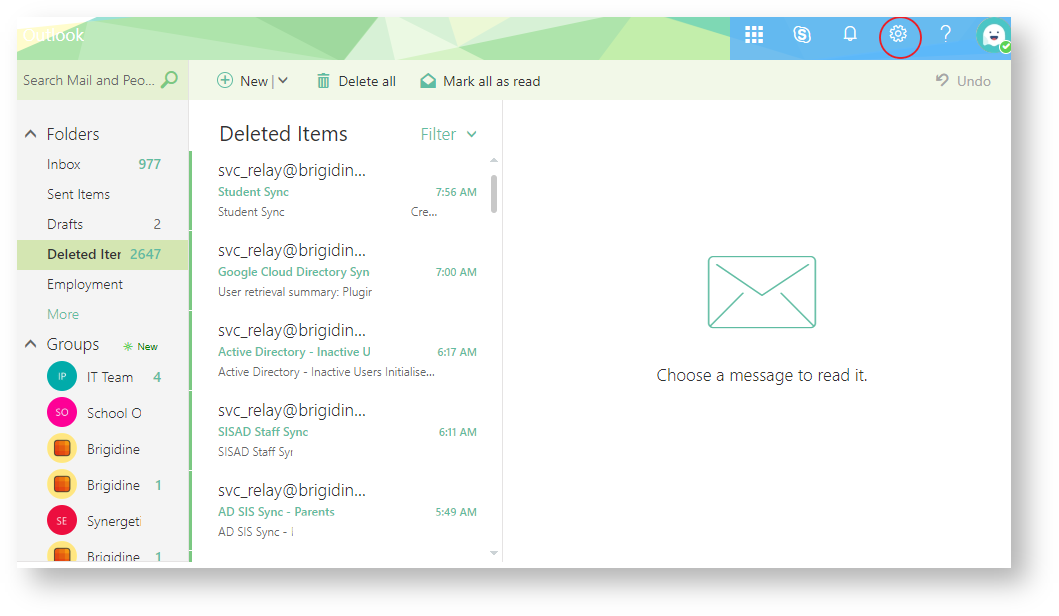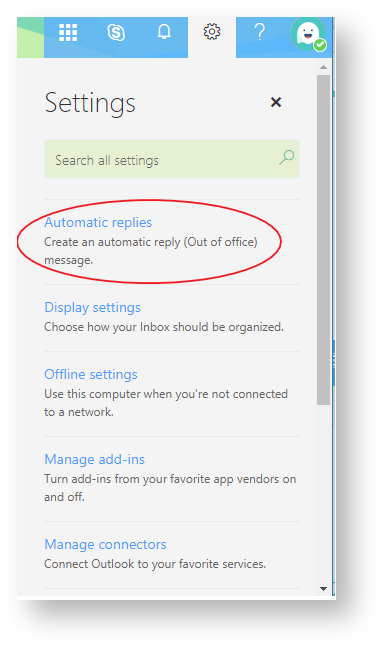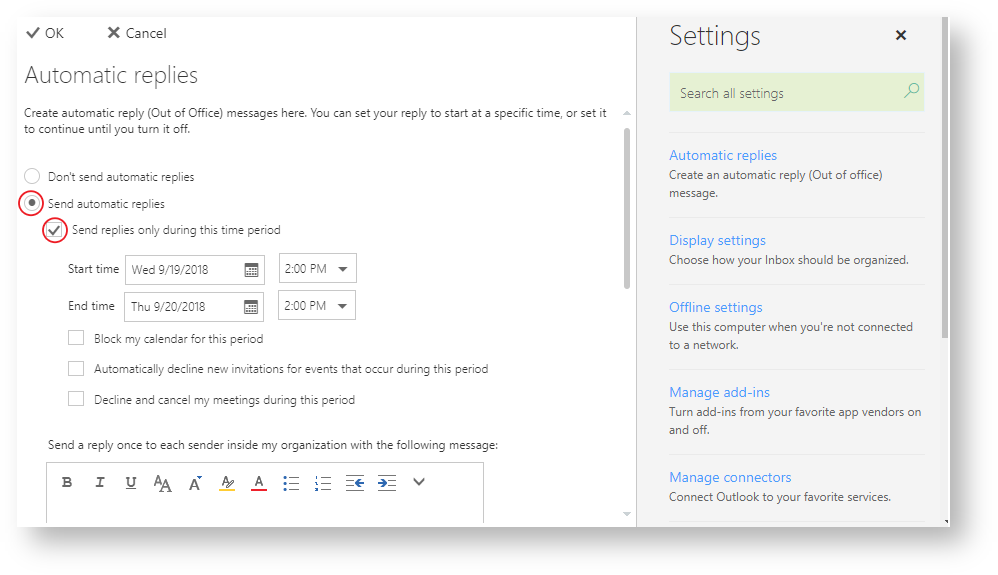Use this tutorial to set up an automatic Out of Office reply.
If you have exterior people contacting you, you will need to create both an 'Inside my Organisation' and 'Outside my organisation' reply.
Instructions
Outlook Web App
- Open the Outlook Web App
- Click the settings cog (located upper right hand of screen)
Outlook App