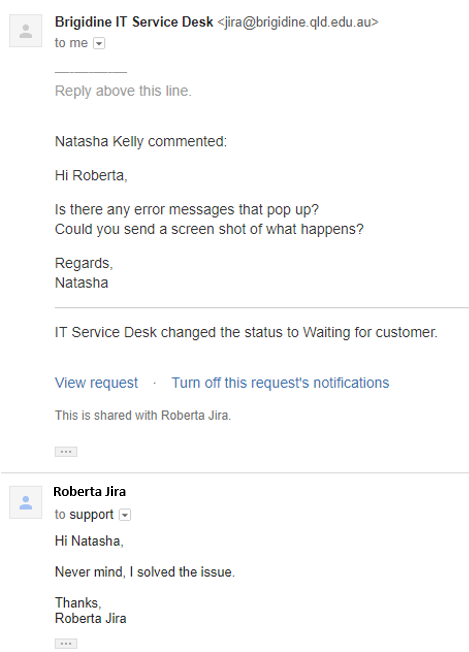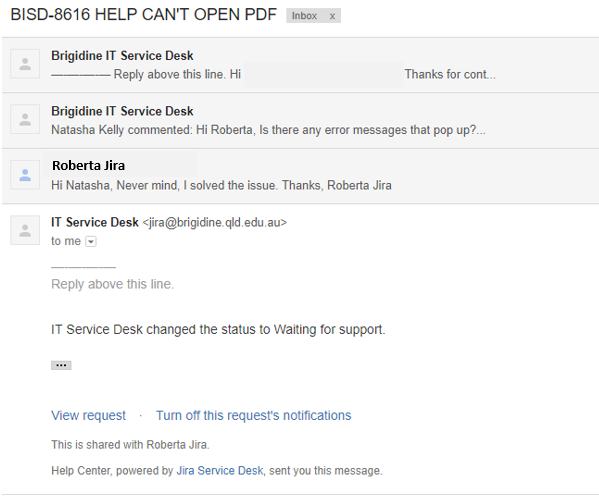Use these instructions to respond to your service desk tickets. To respond to tickets you can either use the browser page or your email.
Instructions for Email
- Reply to the email sent to you from 'Brigidine I.T Service Desk'.
NOTE All future responses can be seen within the email thread.
An automated message will be sent out if you don't respond within 5 days. Please respond so the I.T team can resolve your issue or close the ticket.