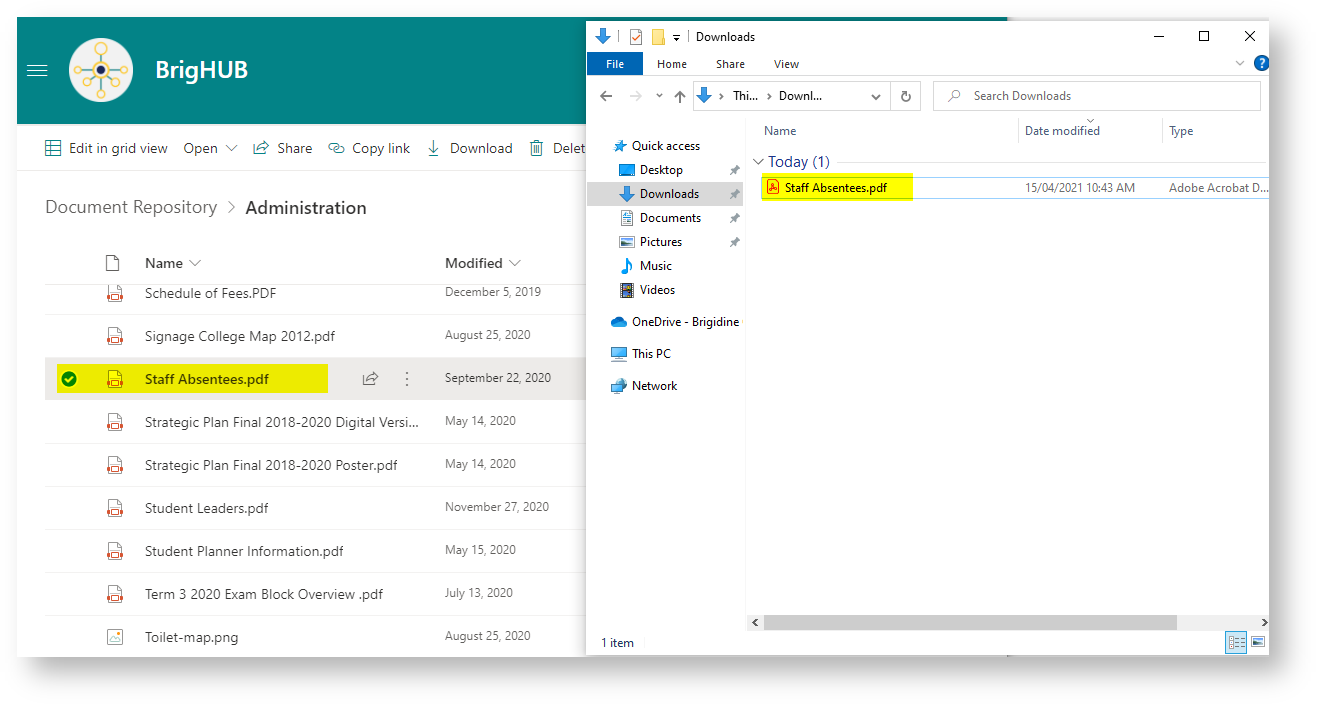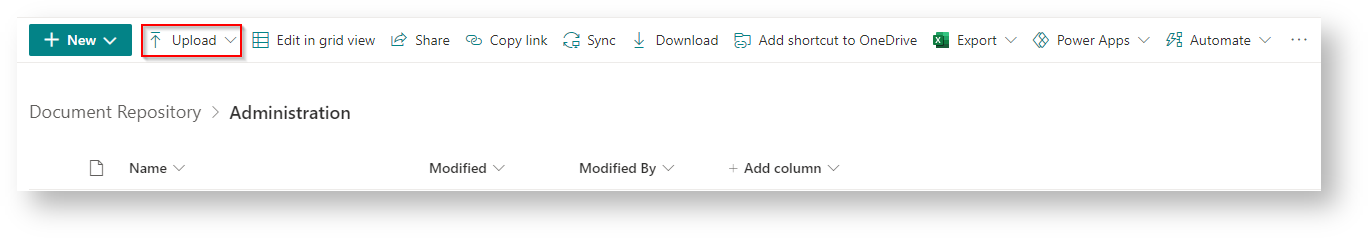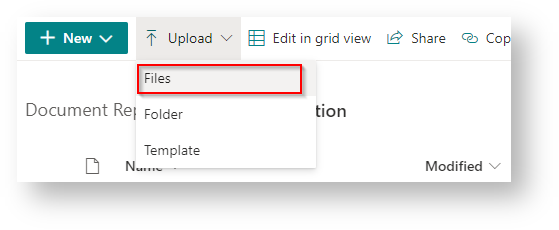Use these instructions to update an exsisting document in the BrigHub document repository. It is important that you replace the document to keep the existing sharelinks working correctly.
Instructions
- Navigate to the documents file location.
If you are unsure of where the file is located, you can find instructions here on how to navigate to a documents file location. - Rename the new document so that it matches the BrigHub document (as shown in the image below).
- Click 'Upload'.
- Click 'Files'