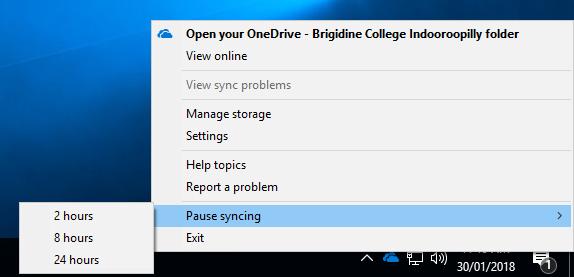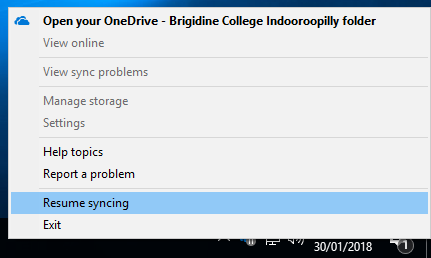Problem
All files in OneDrive in Windows Explorer appear with the syncing blue arrows
Solution
- Right Click the OneDrive task bar icon
- Navigate Pause Syncing and select 2 hours
- The OneDrive icon will change to show a pause icon
- Right click the OneDrive icon again and select Resume syncing